Enabling Safe Mode on Android, detecting bugs and problems Safe Mode, or safe mode on Android is the way we can boot, to detect certain problems, bugs, slowdowns or infections of the operating system. Like Windows, we have Android Safe Mode. On Android, Safe Mode is more beautiful, because we have the same resolution, the basic applications are… [Read more...]
How do I uninstall system applications to free up memory on Android
Hi friends, in today's tutorial we will see how we can permanently remove / disable system applications to free up the internal storage of a smartphone or tablet running the Android operating system. For starters, let's see what exactly "system applications" mean. To simplify things, system applications are those that have… [Read more...]
Clean Master us clean unnecessary files from the operating system Android
Hello friends, in today's tutorial we will talk about cleaning the Android operating system. Like any operating system and Android needs a cleanup at intervals to remove residual files and folders left over from using applications or uninstalling them. For an atechnic person it is quite difficult to recognize with [Read more...]
Quickly find and delete useless files from your computer with WinDirStat - video tutorial
Hi friends, today we will clean the computer and recover all the space used by unnecessary files, we will use the WinDirStat application that graphically shows us at a glance everything we have on the PC and allows us to delete what we want just as easily. Windows is hard to figure out what shit accumulates through the computer, not even with applications like CCleaner… [Read more...]
Spring cleaning on PC, bulk software uninstallation and registry cleaning - video tutorial
Hi friends, today I will show you how to clean the PC, I do not mean cleaning the dust, although it would not be bad to do that, I mean the software we keep alms through the PC, we will use Absolute Uninstaller to uninstall and CCleaner to remove debris. I know you will often think of uninstalling old programs that do not [Read more...]
Fences, a program that helps us quickly put order in the chaos of the desktop - video tutorial
Hi friends, in this tutorial I will present a program that helps us to make order on the desktop, surely many of you have on the desktop an indescribable chaos, files, folders, shortcuts, etc. thrown everywhere, you put them or -you saved on the desktop and forgot about them, over time they gather more and more and will scratch your retina.fences "fences" is called… [Read more...]

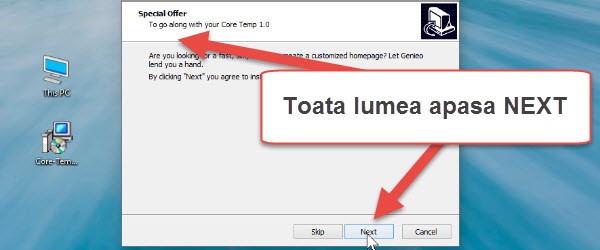
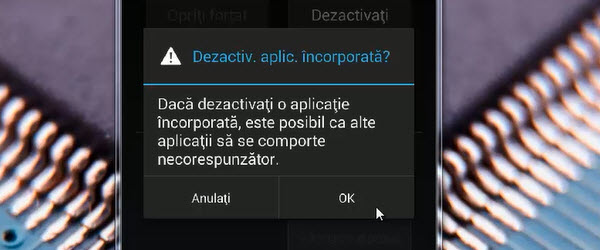
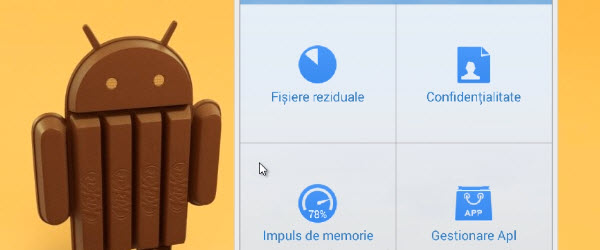







Recent Comments