Let's make Windows 11 faster What is the Let's make Windows 11 faster tutorial about? When I say make Windows 11 faster, I mean the settings we can make to get a Windows that responds better to commands and that performs the tasks we give it as quickly as possible. Because yes, no one wants to work on a Windows that moves… [Read more...]
Let's make Windows 11 faster - some simple settings work on 10 too
Geek Uninstaller forced uninstallation of programs - free and portable
Geek Uninstaller forced program uninstallation What is the Geek Uninstaller forced program uninstallation tutorial about? In the video tutorial Geek Uninstaller forced uninstallation of programs I present Geek Uninstaller, a free uninstaller program. This program gives a much better uninstallation than Windows does and in addition we can… [Read more...]
How do I uninstall system applications to free up memory on Android
Hi friends, in today's tutorial we will see how we can permanently remove / disable system applications to free up the internal storage of a smartphone or tablet running the Android operating system. For starters, let's see what exactly "system applications" mean. To simplify things, system applications are those that have… [Read more...]
Clean Master us clean unnecessary files from the operating system Android
Hello friends, in today's tutorial we will talk about cleaning the Android operating system. Like any operating system and Android needs a cleanup at intervals to remove residual files and folders left over from using applications or uninstalling them. For an atechnic person it is quite difficult to recognize with [Read more...]
Spring cleaning on PC, bulk software uninstallation and registry cleaning - video tutorial
Hi friends, today I will show you how to clean the PC, I do not mean cleaning the dust, although it would not be bad to do that, I mean the software we keep alms through the PC, we will use Absolute Uninstaller to uninstall and CCleaner to remove debris. I know you will often think of uninstalling old programs that do not [Read more...]
How to install and remove Ubuntu Linux from a dual boot with Windows - video tutorial
Hi friends, in today's tutorial we will learn how to delete GRUB or rather how to "uninstall" the Ubuntu Linux operating system correctly if we have a dual boot between Windows and Ubuntu and we don't want to have it at PC startup the option to choose between the two operating systems. I decided to do this tutorial because a lot of people… [Read more...]
Free Apps, how to install or uninstall all software with a single click - video tutorial
Hi friends, in the next video tutorial I will present a very cool software, with which you can install all your favorite software at once, you heard right, you can install several software at once. The wonder software is called Free Apps and can help us save a a lot of time, it can even install the latest versions of the software we already have… [Read more...]
Glary Utilities, a free suite that brings together several maintenance modules for windows - video tutorial
Hi friends, in this video tutorial I will present a program that helps us clean and maintain the operating system, it works on windows 7, windows vista and windows xp, our star today is called Glary Utilities and it is free. The interface of the program is quite intuitive, I could say that anyone can handle this program, the menus are… [Read more...]
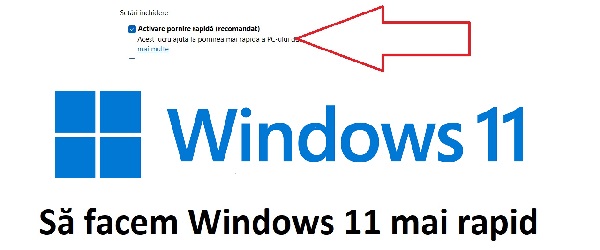
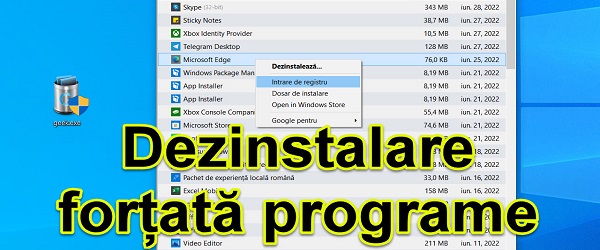
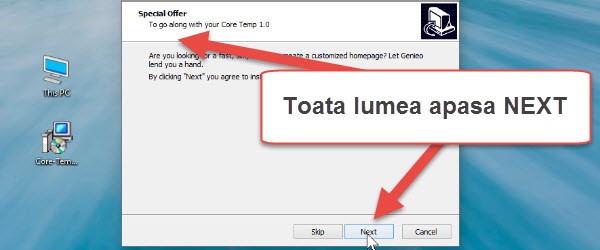
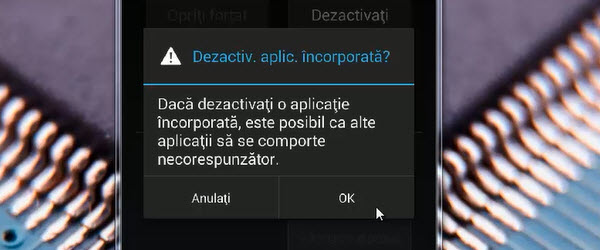
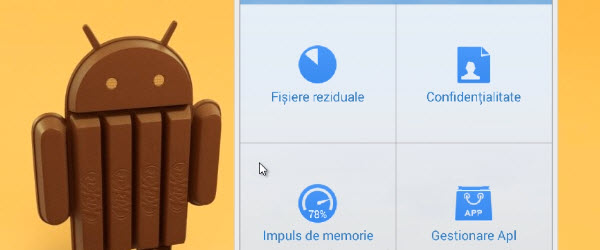
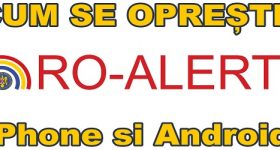







Recent Comments