Hi friends, in today's tutorial we will see how to update the firmware for the OCZ Vertex 2, Vertex LE, Agility 2 SSDs. The method we will use is the most recommended, both for those who use Windows as the main operating system and for those who use Linux or Mac OS. [Read more...]
How to install VMware Tools on Linux operating systems - video tutorial
Hi friends, in today's tutorial we will talk about Linux and VMware Player. Specifically, we will see how to install VMware Tools in Linux distributions installed in the VMware Player virtual machine. It makes no sense to explain in writing what VMware Player is because it has already been presented in the tutorial Installing and presenting the VMware Player virtualization program [Read more...]
How to install SopCast for TV stations in Ubuntu Linux - video tutorial
Hi friends, in today's tutorial we will talk about SopCast, more precisely we will see how to install SopCast in the Ubuntu Linux operating system. For those who don't know yet, SopCast is a simple and free way to watch or broadcast TV channels using P2P (Peer to Peer) technology. We will be able to watch TV channels via the internet without the need for… [Read more...]
How to run Ubuntu or another distro on an Android phone or tablet - video tutorial
Hi friends, today we will do something a little weirder, we will try and eventually we will manage to run Ubuntu on an Android phone. With the Complete Linux Installer application, which we find for free in the Google Play Store, we can run Linux on an Android phone or tablet, I will try Ubuntu but other distributions can also run such as: BackTrack Linux, Arch Linux,… [Read more...]
Boot to Gecko, testing Mozilla operating system for Windows smartphones - video tutorial
Hello friends, in today's tutorial we will see how we can test the Mozilla operating system for smartphones and mobile devices. For those who don't know yet, Mozilla plans to launch its own operating system through the Boot to Gecko project in early 2013. IT enthusiasts have already been able to see images with this operating system but new in the tutorial… [Read more...]
News in the new version of the Ubuntu Linux 12.04 LTS Precis Pangolin operating system - video tutorial
Hi friends, in today's tutorial we will talk about the new Ubuntu operating system. More specifically about the Precis Pangolin 12.04 LTS version. I think everyone already knows that Ubuntu Linux is an open source operating system, which means we don't need licenses for software or the operating system. Ubuntu Linux is a free and open source operating system [Read more...]
How to capture desktop video in Ubuntu Linux - video tutorial
Hi friends, in today's tutorial we will talk about video capture on the Ubuntu Linux operating system. Specifically, we will see how and what software we use to record what happens on the Ubuntu desktop. The software used in today's tutorial is called Kazam, an extremely simple, intuitive capture software capable of recording sound from a microphone or… [Read more...]
How to make a bootable USB stick With Windows Vista, 7 or 8 in Ubuntu Linux - video tutorial
Hi friends, in today's tutorial we will see how we can make a bootable USB stick that we will put Windows Vista, 7 or Windows 8 Developer Preview, with Ubuntu Linux as the main operating system. It may happen that someone buys a Laptop that comes with the Ubuntu Linux operating system pre-installed. Suppose the one who does this does not own another… [Read more...]
Introducing the new Ubuntu Linux 11.10 Oneiric Ocelot - video tutorial
Hi friends, in today's tutorial I will present the new Ubuntu 11.10 Oneiric Ocelot operating system that was just released today. An open source and superb operating system in my opinion. Major changes regarding the interface are not in this version but we have some changes even when it comes to the graphical interface, so visible. Uneiric Ocelor [Read more...]
How to connect USB devices in VirtualBox when the real system is Ubuntu Linux - video tutorial
Hello friends, in today's tutorial we will learn how we can use USB devices in VirtualBox in case the real system is Ubuntu Linux and the one in VirtualBox is Windows, be it XP, Vista or 7 or Ubuntu Linux. tutorial in the past about using USB devices in VirtualBox but then the real system was Windows. If on Windows… [Read more...]

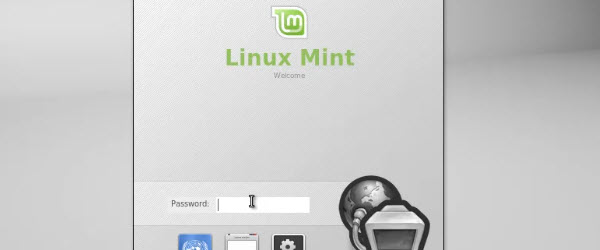
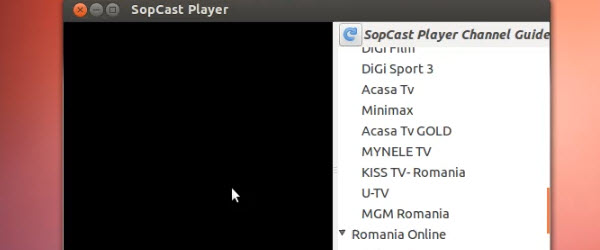
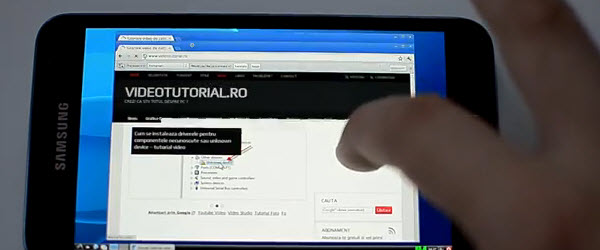
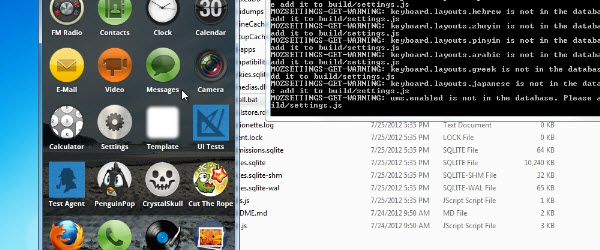

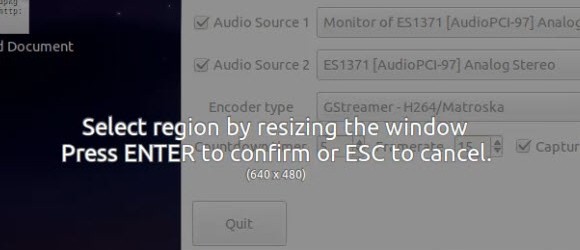








Recent Comments