What is the PowerToys video tutorial useful for Windows tools? In PowerToys useful tools for Windows I will show you what is and how to use the tools in the PowerToys package. What are PowerToys useful tools for Windows? PowerToys is a suite of tools, or a package if you want, with which the user can increase their productivity by… [Read more...]
Clear space clearing WINDOWS duplicate deletion
Cleaning up space for duplicate deletion WINDOWS Everyone already knows that you have to do a few more maintenance operations on Windows from time to time, so that we don't have problems or slowdowns in the operating system. Windows has some "brooms" and "rags", but that's not enough. An operating system, in order to work perfectly, needs free space, a disk… [Read more...]
10 new Windows Presentation Technical Preview
Hello friends, in today's tutorial we will talk about the new Windows 10 currently in the Technical Preview stage or in Romanian a phase in which the Windows 10 operating system is in the development stage and is offered for testing to enthusiasts and technicians to help Microsoft in bringing the operating system to a final stage for… [Read more...]
How recover the license key to activate Windows 8 and 8.1
Hello friends, in today's tutorial we will see how we can recover the license key to activate the Windows 8 or Windows 8.1 Pro operating system and even the one for Windows 7. As you probably know, laptops, ultrabooks are sold with the system preinstalled Windows operation. Manufacturers do not offer a DVD with the operating system for cases where… [Read more...]
Remote Desktop for Android accesses your PC from your phone
Hello friends, today I will introduce you and show you how the Remote Desktop Client application made by Microsoft for Android works. I know it sounds weird but that's right, Microsoft has made an application through which we can access the Windows Remote Desktop service. This means that we no longer have to install anything to access the PC remotely. The first time I read… [Read more...]
Chrome App Launcher, Android software on Windows
Hello friends, today I will present the Chrome application launcher, this is a launcher that also hosts standalone applications, in addition to the usual web services from google (search, docs, drive, youtube, gmail). Launcher is a familiar word for Android users, they will surely immediately understand what a launcher is and how to use it, or… [Read more...]
How and when we find out if someone has used your computer
Hi friends, in today's tutorial we will see how we can find out when and if someone uses our personal computer. For this we will use a portable application (no installation required) called WinLogOnView that gives us information about the logins that had logged on our computer .WinLogOnView provides us with information about: - Logon ID - Username with… [Read more...]
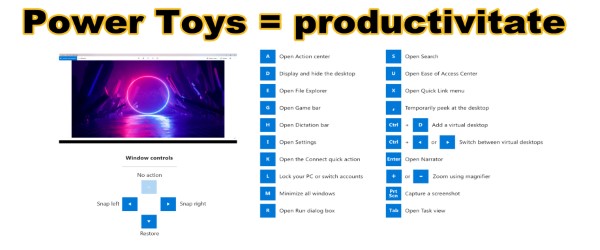
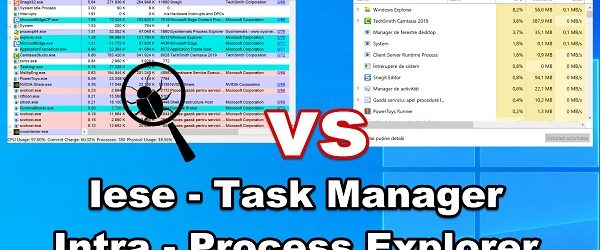
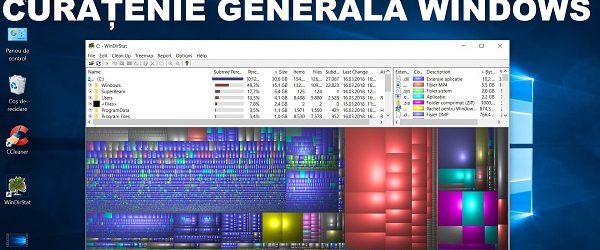

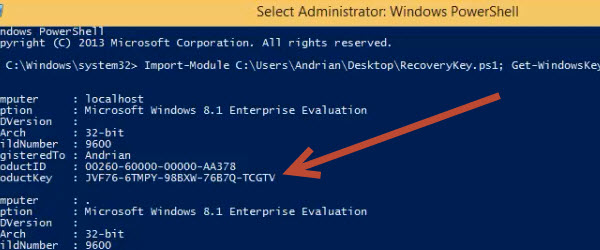
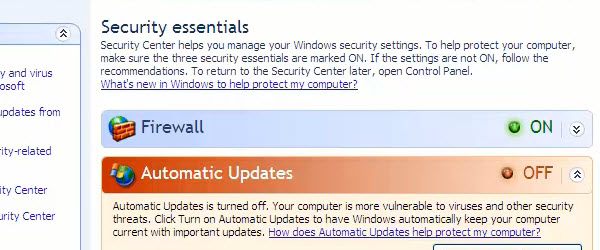
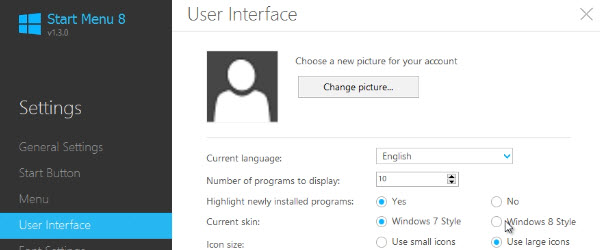

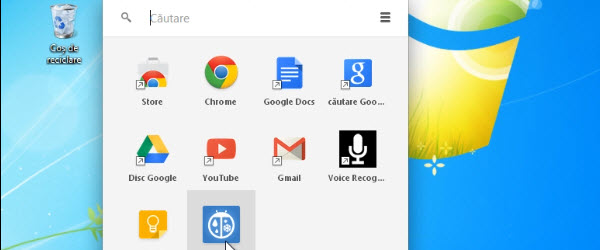
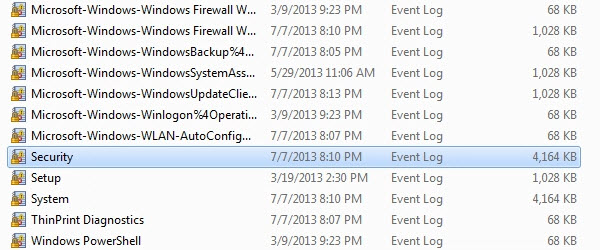








Recent Comments