Hello friends, in today's tutorial we will talk about the news from the new Windows 8.1 or Windows Blue operating system from Microsoft. the tutorial is very long. Desktop Interface: - Computer Icon Becomes This PC- Internet Explorer 8.1- Libraries or… [Read more...]
NVDA and Ivona between now and the blind can use your PC
Today we will pay attention to the visually impaired, for them we have prepared two software with which they can know what is on the screen. NVDA is a screen reading software, it is in English and the synthesizer sounds a bit robotic, just that's why I turned to Ivona, a nice digital voice who knows Romanian very well, even with diacitics. [Read more...]
Xlaunchpad a launchpad Apple MacOS X style for Windows
In this video tutorial I will present an application that brings us a piece of MacOSX on the Windows desktop, the software is called Xlaunchpad and it is free. two windows where you have to press the "Decline" button, so you will avoid installing software… [Read more...]
LeDimmer, highlights only the window in which we work on the desktop - video tutorial
Hi friends, today I will present a simple application for the Windows desktop, the program is called LeDimmer and helps us focus better on the window we work in. What does LeDimmer do? It highlights the window in which we work, it does this by reducing brightness on the whole desktop except the priority area, simple and efficient. The effect is much more pleasant… [Read more...]
Rainlendar, desktop calendar synchronized with Google Calendar and Android - video tutorial
Hi friends, in this video tutorial we will meet an application that helps us manage time more efficiently, the application is called Rainlendar and is available for Windows, MacOS, Ubuntu or other distributions, in addition Rainlendar is a free program even in the pro version. Maybe at first glance Rainlendar looks like RainMeter but I assure you that… [Read more...]
One mouse and one keyboard on multiple computers without KVM - video tutorial
Hello friends, in this video tutorial I will present a super interesting application from Microsoft, the application is free and is called Mouse Without Borders. As you can see from the name, it is a kind of software KVM switch, more precisely the software allows us to use the same mouse and the same keyboard on several PCs connected on the same network… [Read more...]
How to run Windows 8 Modern UI applications on the desktop - video tutorial
Hello friends, welcome to videotutorial.ro. Today we will try to do something for those who have not yet adapted to the Modern UI interface on Windows 8, more precisely we will show you how to run Moder UI applications on the desktop. To run software from the Metro UI interface ) on the desktop we need an application, this is called ModernMix and is… [Read more...]
How to launch Metro UI applications from the Desktop interface on Windows 8 - video tutorial
Hello friends, in today's tutorial we will talk about Windows 8, more precisely we will see a little trick that will allow us to launch Metro UI applications from the Desktop interface. As you probably already know, when you install a Metro application, it does not place a shortcut in the Desktop interface. Even we can't manually create a desktop shortcut to an application… [Read more...]
MiniBin, a more elegant trash for desktop on any Windows - video tutorial
Hi friends, in today's tutorial we will talk about MiniBin, a small application that consumes extremely few resources that will allow us to hide the Recycle Bin or Recycle Bin icon on our Windows Vista Desktop, Windows 7, Windows XP and even Windows 8. Installing the MiniBin application will not only not lose the functionality of the trash but we will get rid of… [Read more...]
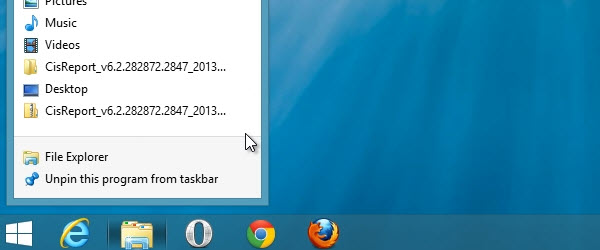
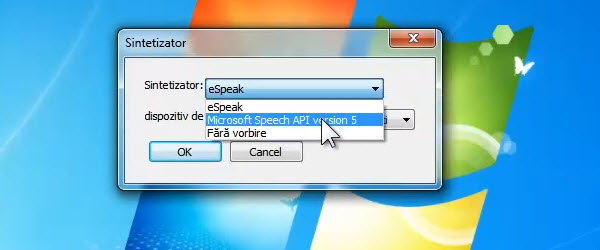
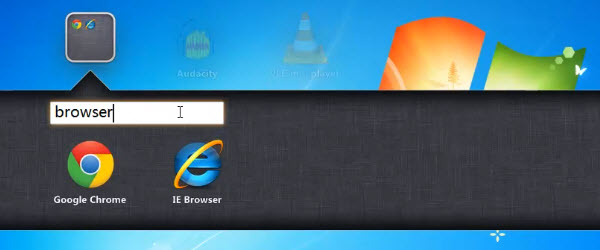
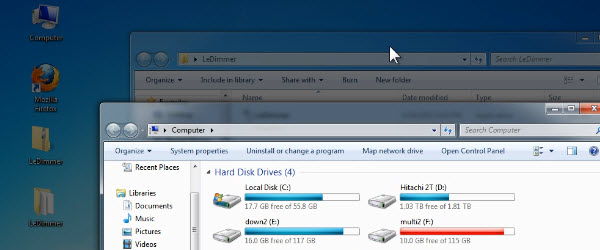

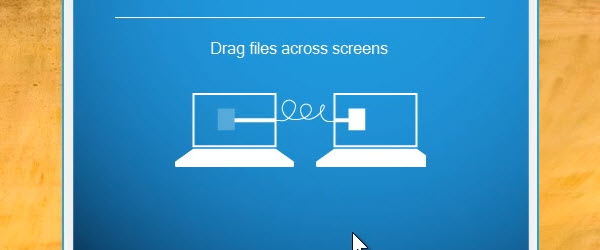
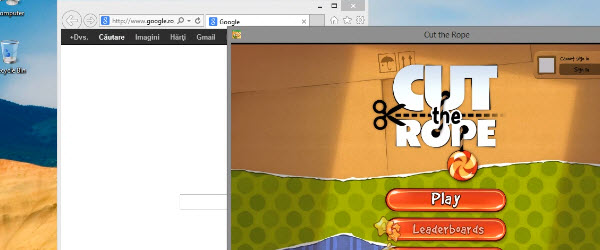
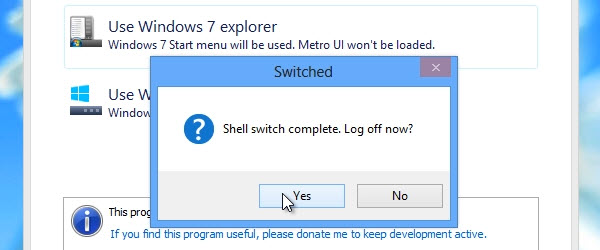

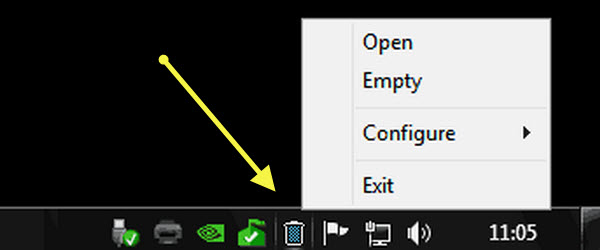







Recent Comments