Hello friends, in today's tutorial we will see how when we start the Windows 8 operating system, it enters the Desktop interface alone without our intervention. As you probably already know, basically, Windows 8 at startup will show us the MetroUI interface and to get to the Desktop interface we need to press the Windows key or press the Windows + D keys or… [Read more...]
How to set Windows 8 to open the desktop interface on startup - video tutorial
Windows 8 consumer preview with the new compatibility and installation wizard - video tutorial
Hi friends, in today's tutorial we will talk about Windows 8 Consumer Preview which was just launched a few hours ago. Specifically, we will talk about the Windows 8 Consumer Preview tool that will make it easier for us to install Windows 8. It is a Wizard mix that we download from the official Microsoft website and which, once run, will tell us how many of the applications [Read more...]
Install the new Windows 8 risk-free even on processors without hardware virtualization - video tutorial
Hi friends, in today's tutorial we will talk about how to properly install the Windows 8 Developer Preview operating system. I wanted to do this tutorial because, in September last year when Microsoft offered to download the .iso image for free, this operating system could not be installed on virtual machines like VirtualBox or VMware Player, if… [Read more...]
Undo Close remembers and reopens closed windows of applications and folders in Windows 7 - video tutorial
Hello friends, in today's tutorial I will present a portable application (no installation required) that makes the most useful command that can be used in any browser, to be now used for folders or applications in the Windows 7 operating system. What exactly do I mean when I navigate the browser and open several tabs (because at one time, all… [Read more...]
Problem Steps Recorder, recording problems or step-by-step instructions - video tutorial
Hi friends, in today's tutorial we will talk about Problem Steps Recorder, a small application that comes with the Windows 7 operating system and about which very few Windows users know about its existence. Problem Steps Recorder or Record steps to reproduce a problem (records the steps to reproduce a problem) helps us to make a tutorial… [Read more...]
Smart Folders, the most efficient way to quickly group files in a folder on Windows - video tutorial
Hello friends, in today's tutorial I will present an extremely interesting application. You all probably already love Android or Mac OSX operating systems and would like some features of these operating systems to be available in Windows as well. Well, that's what the application presented today does. In Android Ice Cream Sandwich or Mac OSX, when we select [Read more...]
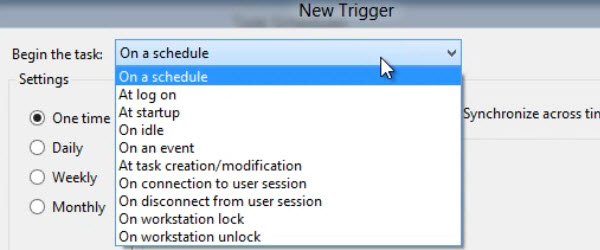
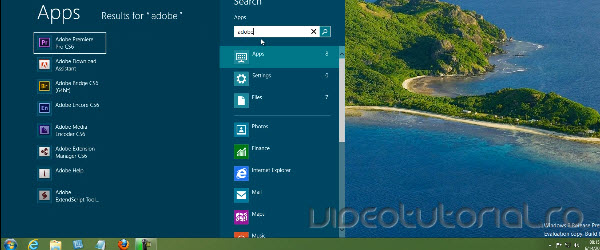







Recent Comments