Hello friends, in today's tutorial we will talk about the new Windows 10 currently in the Technical Preview stage or in Romanian a phase in which the Windows 10 operating system is in the development stage and is offered for testing to enthusiasts and technicians to help Microsoft in bringing the operating system to a final stage for… [Read more...]
Xlaunchpad a launchpad Apple MacOS X style for Windows
In this video tutorial I will present an application that brings us a piece of MacOSX on the Windows desktop, the software is called Xlaunchpad and it is free. two windows where you have to press the "Decline" button, so you will avoid installing software… [Read more...]
What's new in the Desktop interface for Windows 8 (part 3) - video tutorial
Hello friends, in today's tutorial we will talk about what the new Windows 8 operating system for the Desktop interface brings. This is episode 3 of the series dedicated to tutorials about Windows 8 and we will see how and if the new system changes will help us when we use it in the Desktop interface. If you feel that some things do not connect or that the tutorial… [Read more...]
How to turn the Windows 7 interface into Windows XP - video tutorial
Hi friends, in today's tutorial we will see how we can turn the Windows 7 interface into Windows XP, we do this because many users are afraid of the Windows 7 interface. Basically we will install the Moon theme from Windows XP to Windows 7. If those who have Windows XP want to turn its interface into Windows 7, those who have Windows 7 want to have the old interface from Windows XP or [Read more...]
Bump Top, an almost unreal desktop for Windows XP, Vista and 7 - video tutorial
Hello friends, in today's tutorial we will talk about a software that unfortunately is no longer maintained. It was acquired by Google some time ago. Today's software is meant to entertain us and give us a pleasant and new experience in using the icons and files on our desktop. We will have practically a virtual 3D space where we can find… [Read more...]
How to turn the Windows 7 interface into Windows 8 - video tutorial
Hello friends, in today's tutorial we will see how we can transform the Windows 7 version 32 or 64 bit interface into Windows 8. Windows 8 is the future operating system of Microsoft which is expected to be launched only towards the end of 2012. An operating system that will work great with HTML 5 and Java Script, it can be easily adopted by… [Read more...]

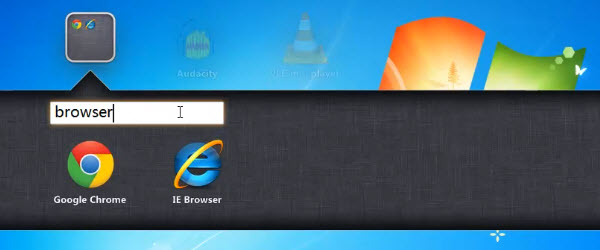
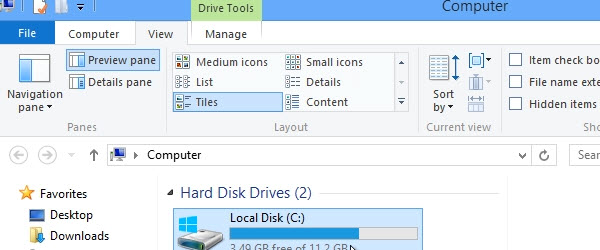








Recent Comments