Hello friends, in today's tutorial we will see how we can install Windows 7, Windows Vista or Windows 8 without using a DVD or a USB stick. The idea for this tutorial came to me from the comment of a user who asked us in the comments section "how to install Windows 7 without CD / DVD or USB stick?" Well, this is possible, but we still need a source… [Read more...]
How to install Windows Vista, 7 or 8 without DVD or USB stick - video tutorial
Quick search on search engines or sites directly from My Computer - video tutorial
Hello friends, in today's tutorial we will see how we can be more efficient when looking for certain information. Specifically, we will see that using Windows Explorer (My Computer) we can search for the information we need, on any site or search engine. Basically we will resort to a trick by which we will add in Windows Explorer or in the search from the Start button (for [Read more...]
How to integrate SP1 in the ISO image of Windows 7 or SP2 in Windows Vista - video tutorial
Hello friends, in today's tutorial we will learn how we can integrate service pack 1 in an ISO image with Windows 7 or service pack 2 in an ISO image with Windows Vista. We will do this with the help of an RT 7 Lite software that will allow us more than the integration of a service pack in a Windows Vista or Windows 7. RT 7 Lite is specially designed to modify a kit [Read more...]
How to have effects from Windows 7, AeroSnap and AeroShake on Windows XP and Vista - video tutorial
Hi friends in today's tutorial we will learn together how we can have AeroSnap and AeroShake effects in Windows XP or Windows Vista, more understandably, how we can make windows xp have modern effects, just like the effects on windows 7. As far as we know all Windows 7 comes by default with 3 effects called AeroPeek, AeroSnap and AeroShake. What exactly do these 3 do? [Read more...]
Driver installation, Romanian language pack and much more through Update on Windows 7 and vista - video tutorial
The big problem after every reinstall of Windows is that we don't have drivers. Many of us have probably lost the driver CD, others probably have, but their motherboard being an older model does not contain the drivers for the new Windows 7 or Vista operating system and how to manually search for drivers is not a process. just easy and accessible to everyone, I thought to [Read more...]
All settings from windows vista and windows 7 in one shortcut - video tutorial
With the launch of Windows 7, all sorts of more interesting and useful tricks and tips began to appear on the Internet. We will not neglect these "Tips & Tricks" as long as they belong to the IT & C field and when we discover something interesting we will definitely present it to you. Windows 7 comes with a lot of options and sometimes they are difficult. ... [Read more...]
How to use Windows 7 and Vista without a license, legally for almost half a year - video tutorial
If you have ever installed Windows Vista or Windows 7 you know very well that you do not need a license to install these 2 operating systems. By installing Windows 7 or Vista without a license at the time of installation you will be able to use it for 30 days without any problem or restriction. But what do we do after the 30 days of the… period have expired? [Read more...]
How to Download and install Service Pack 2 for Windows Vista - video tutorial
A few days ago we presented in a video tutorial how to install and some settings for Windows Vista and now we will learn together how to install Service Pack 2 also for Windows Vista. What is SP2? SP2 comes from the service pack, there are some packages put in a package. What does this service pack do? Well it brings better operating system stability, better… [Read more...]
Installing and optimizing the Windows Vista operating system - video tutorial
Now it's time to talk in a video tutorial about Microsoft's current operating system, Windows Vista, until windows 7 is officially released, vista will be the current operating system for desktop systems. First of all, it must be said that what is said and exemplified in the tutorial is also suitable for Windows7. As we already have a video tutorial… [Read more...]
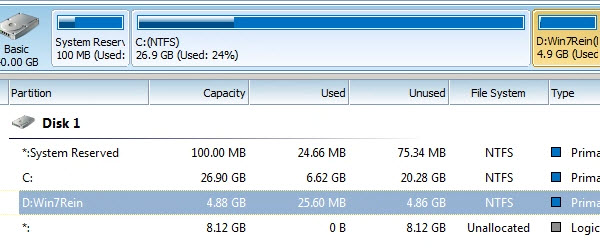
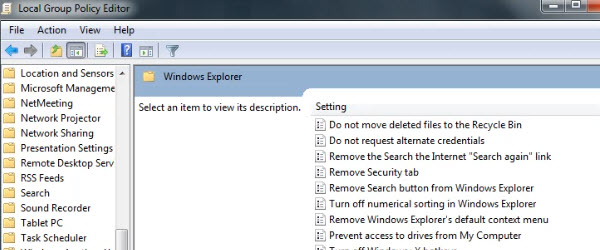








Recent Comments