Installing Windows 10 Now that Windows 10 is stable, I've decided to do a full tutorial on installing Windows 10. We'll go through all the steps together, from downloading to installing on a computer. What do we need to install Windows 10? This installation will be a clean one, meaning we will not just upgrade from an older version to… [Read more...]
Hidden settings Windows 10 - Ultimate Windows Tweaker
Hidden Windows 10 Settings With the release of Windows 10 Tutorials, Microsoft has decided to make a more "different" operating system, in the sense that Windows 10 comes with a lot of rather indiscreet settings, and other settings impossible to alter. Hidden settings Windows 10 - Ultimate Windows Tweaker With the help of Ultimate Windows Tweaker v4.0, we have all the interesting settings [Read more...]
The lifetime of the laptop battery more advanced settings
How can we get longer battery life on our laptop? Battery life is a constant pain for those who use laptops away from the outlet. In a way, what good is a laptop if it doesn't have a battery? On Windows we have power plans that we can juggle, to drain as much of the battery as possible; Unfortunately, in many cases we have lawsuits… [Read more...]
Privacy Settings Windows 10 - Important
Windows 10 privacy settings - very important With Windows 10, Microsoft has come out on top. Probably their "big data" is not as "big" as those from Google, Facebook or Apple. What did they say?; If everyone is collecting data, why not do the same? The problem is that Google and Facebook do not charge any fees for the services offered and they probably feel… [Read more...]
Disable Update and Windows Defender 10
Disabling Update and Defender in Windows 10 Hello friends, in today's tutorial we will talk about Windows Update and Windows Defender, two important security modules of the Windows 10 operating system through which Microsoft keeps its users of the Windows operating system safe. Although these two security models exist in all versions of Windows, in… [Read more...]
Guide on Windows 10, all you need to know
Windows 10 User Guide Windows 10 is a return to the roots. With the start menu, Microsoft admits its mistake made in Windows 8. Then, users were shocked when they saw that the start menu is missing, and in its place came a completely new menu, optimized for tablets; It was as if everyone had thrown away their PCs and equipped themselves with tablets. I, to be honest, [Read more...]
How to upgrade to Windows 10 forced
Why Forced Upgrade to Windows 10? In the age of fiber optics and 7-second Vines, we easily lose patience. I waited about 1 day and lost all patience. And because I can't wait to try Windows 10 on Acer Switch 12 Acer Switch 12, I switched to the forced upgrade to Windows 10. Probably if I waited for Microsoft, it would take another half day :-) I… [Read more...]
How to delete Windows.old after reinstallation or upgrade
How to delete Windows.old? Windows.old is a folder on the C: / partition, which remains a trace after a reinstallation of Windows, or after upgrading to a higher version of Windows (an upgrade). When we try to delete Windows.old, we encounter the system's refusal to delete the contents of Windows.old; Indeed, some files are deleted, but most of them [Read more...]
Windows Presentation 10 final version pro
Windows 10 is an operating system that comes at a time when Microsoft is looking at Android with one eye and iOS with the other (iphone, ipad). It is true that PC sales have not gone as well as in previous years and the giant Microsoft had to give up a bit personally. But even so, it's not too late for Windows 10, a system that wants to reconcile… [Read more...]
Windows 10 legal and free in the Windows 10 Insider
Now we can get Windows 10 for free, for an indefinite period, by entering the Windows Insider program! Hello friends, in today's tutorial we will talk about Windows 10, more precisely I will bring some clarifications about who will receive the free update, whether it will be free or not and when we will receive it. They circulate on the Internet as participants in the Windows program… [Read more...]
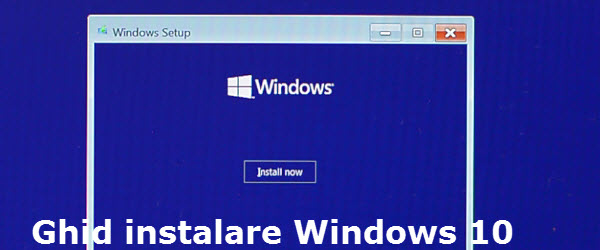
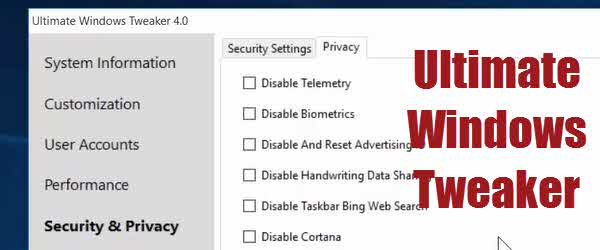
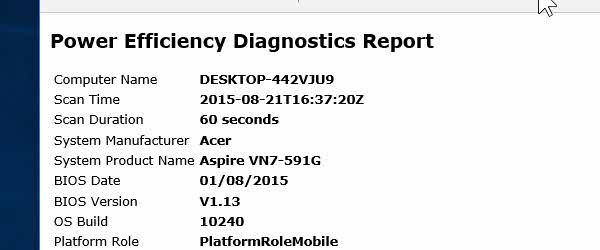
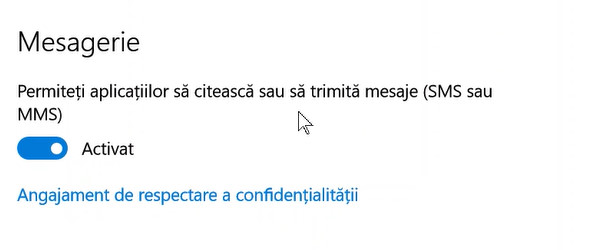
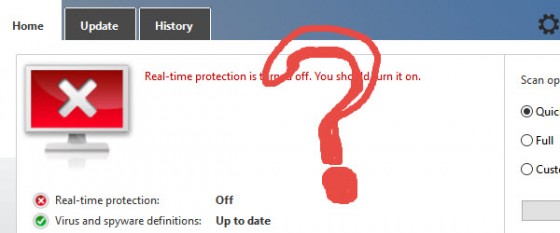
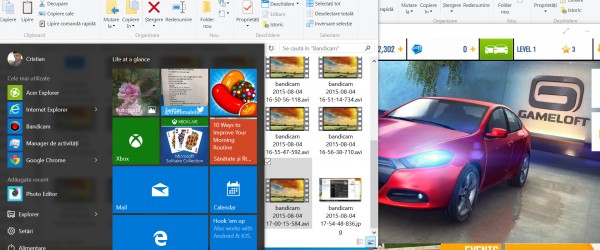
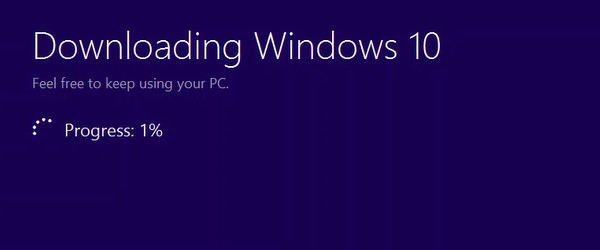
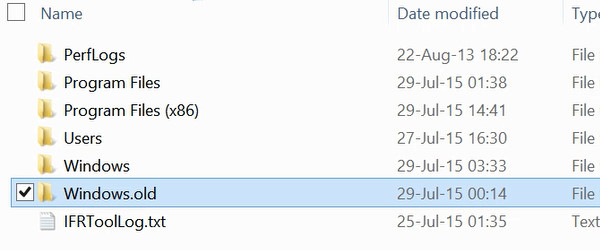
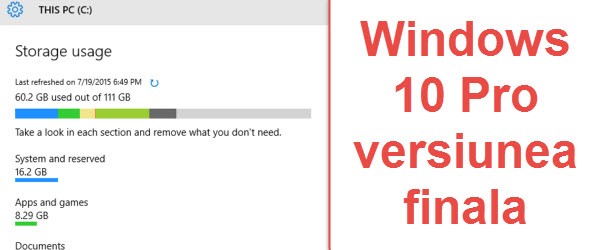








Recent Comments