Troubleshooting Windows Error Messages What is the Windows troubleshooting video tutorial about? In this video tutorial (Troubleshooting Windows Error Messages) I will show you how to fix Windows errors. These problems, similar to those shown in the tutorial, occur more frequently due to the fact… [Read more...]
Troubleshooting Windows Error Messages - What is Visual C ++
Windows downgrade to Windows 10 7, 8 or 8.1
Hi friends, in today's tutorial we will see how we can downgrade from Windows 10 back to Windows 7, Windows 8 or Windows 8.1. This is useful if we upgraded to Windows 10 and we don't like it anymore. Downgrade Windows 10 to Windows 7, 8 or 8.1 What does downgrade mean? Dowgrade is the process by which a user can return from a… [Read more...]
The lifetime of the laptop battery more advanced settings
How can we get longer battery life on our laptop? Battery life is a constant pain for those who use laptops away from the outlet. In a way, what good is a laptop if it doesn't have a battery? On Windows we have power plans that we can juggle, to drain as much of the battery as possible; Unfortunately, in many cases we have lawsuits… [Read more...]
How to delete Windows.old after reinstallation or upgrade
How to delete Windows.old? Windows.old is a folder on the C: / partition, which remains a trace after a reinstallation of Windows, or after upgrading to a higher version of Windows (an upgrade). When we try to delete Windows.old, we encounter the system's refusal to delete the contents of Windows.old; Indeed, some files are deleted, but most of them [Read more...]
All originals to download Windows 7 and 8
Hi friends, in today's tutorial we will see how we can download for free, officially and legally all versions of Windows 7 and Windows 8. I thought of doing this tutorial because laptops, ultrabooks, are sold without DVD- the installation containing the operating system. However, the manufacturers make a hidden partition on the laptop's hard drive in which they put a… [Read more...]
How recover the license key to activate Windows 8 and 8.1
Hello friends, in today's tutorial we will see how we can recover the license key to activate the Windows 8 or Windows 8.1 Pro operating system and even the one for Windows 7. As you probably know, laptops, ultrabooks are sold with the system preinstalled Windows operation. Manufacturers do not offer a DVD with the operating system for cases where… [Read more...]
How can we get in Windows 8.1 without password
Hi friends, in today's tutorial we will talk about Windows 8 and Windows 8.1. Specifically, we will see how we can gain access to the operating system if the user account has a password set and we no longer know it. Sometimes we may forget the password of the user account for various reasons. Either because I set it in a hurry, or because I didn't use it anymore… [Read more...]
Custom Refresh PC or Windows 8 and applications as bring back the default settings
Hello friends, in today's tutorial we will talk about Refresh your PC, a feature of the Windows 8 and Windows 8.1 Blue operating system that allows us to refresh the system or rather to restore it to the state it was immediately after installation, fresh and without installed software. Well if we use the existing Refresh your PC function in PC Settings you will have to… [Read more...]
How to update to the new Windows 8.1 Blue
Hi friends, in today's tutorial we will see how to update the new Windows 8.1 Blue operating system. As you probably already know, Microsoft announced yesterday the launch of the new Windows 8.1 Preview operating system with the code name Windows Blue coming to bring some improvements for Windows 8 as well as some new applications for the Metro UI interface. [Read more...]
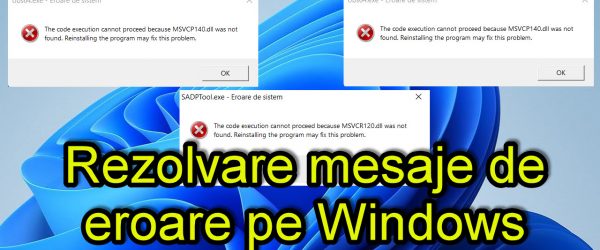
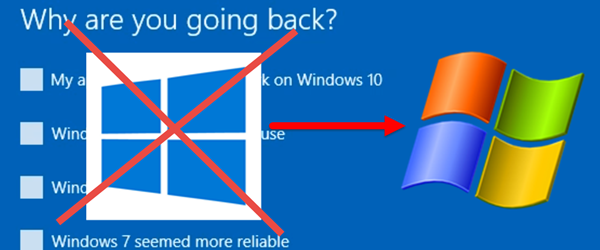
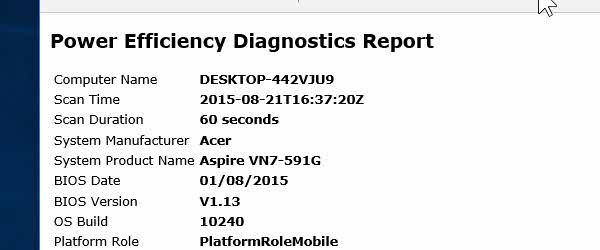
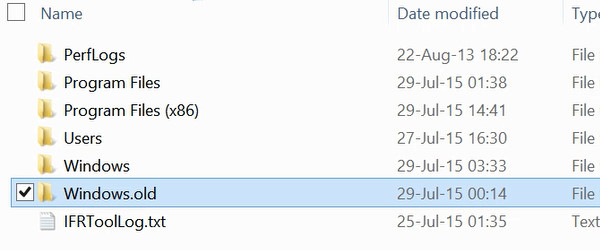
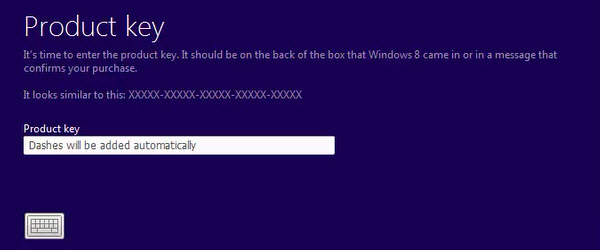
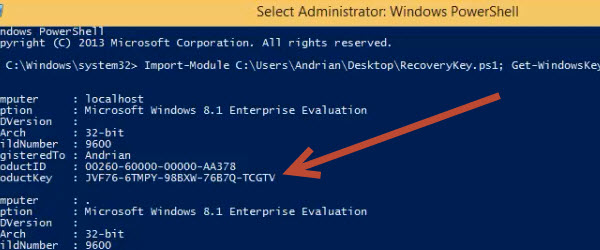
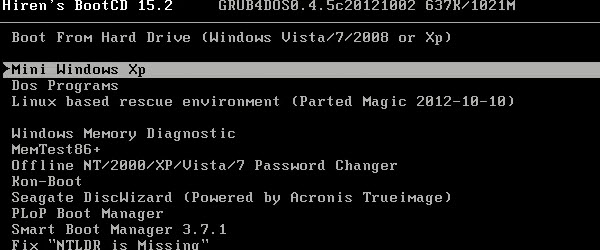
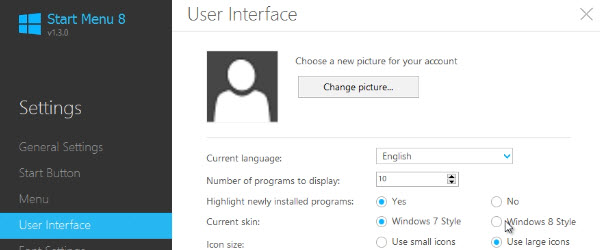
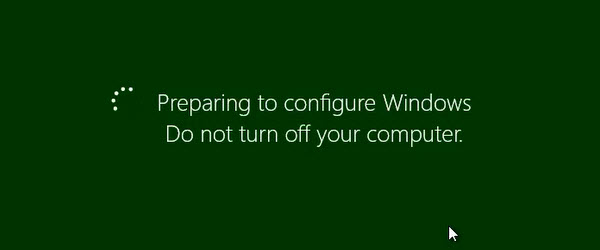
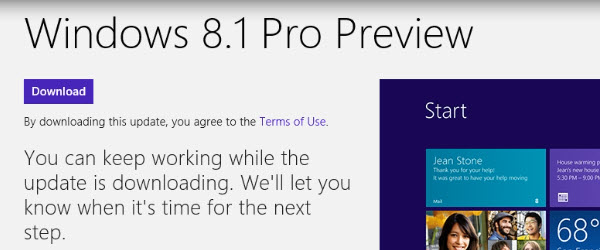







Recent Comments