Hello friends, welcome to videotutorial.ro. Today we will try to do something for those who have not yet adapted to the Modern UI interface on Windows 8, more precisely we will show you how to run Moder UI applications on the desktop. To run software from the Metro UI interface ) on the desktop we need an application, this is called ModernMix and is… [Read more...]
How to run Windows 8 Modern UI applications on the desktop - video tutorial
How to launch Metro UI applications from the Desktop interface on Windows 8 - video tutorial
Hello friends, in today's tutorial we will talk about Windows 8, more precisely we will see a little trick that will allow us to launch Metro UI applications from the Desktop interface. As you probably already know, when you install a Metro application, it does not place a shortcut in the Desktop interface. Even we can't manually create a desktop shortcut to an application… [Read more...]
How to install Windows Vista, 7 or 8 without DVD or USB stick - video tutorial
Hello friends, in today's tutorial we will see how we can install Windows 7, Windows Vista or Windows 8 without using a DVD or a USB stick. The idea for this tutorial came to me from the comment of a user who asked us in the comments section "how to install Windows 7 without CD / DVD or USB stick?" Well, this is possible, but we still need a source… [Read more...]
How to install Windows 7 gadgets back on Windows 8 (part 6) - video tutorial
Hello friends, in today's video tutorial we will see how we can install desktop gadgets from Windows Vista and Windows 7 back to Windows 8. As you know, in Windows Vista and Windows 7 at a simple right click on the Desktop we had in the menu contextually the Gadgets option that allowed us to place several gadgets on our Desktop. These gadgets gave us… [Read more...]
Log in to Windows 8 using a photo, password or pin (part 5) - video tutorial
Hello friends, in today's tutorial we will talk about the three new ways to log in to the new Windows 8 operating system. Specifically, it is about logging in with a photo, logging in by entering a 4-digit PIN or logging in by entering a password. To be able to use Sign In by drawing gestures on a favorite photo or logging in… [Read more...]
How to make a bootable USB stick with Windows 8 from Ubuntu - video tutorial
Hello friends, in today's tutorial we will see how we can make a bootable USB stick with Windows 8 having Ubuntu Linux installed as the main operating system. In order to fulfill our goal we will have to add a new PPA in the operating system sources (Software Sources) in order to install WinUSB, the software that will help us make the stick bootable. [Read more...]
How to activate the Romanian language and writing with diacritics on Windows 8 - video tutorial
Hello friends, in today's tutorial we will see how to install the Romanian language in the Windows 8 operating system so that its interface, options, functions, icons are in Romanian. also in this tutorial we will see how to activate the writing with diacritics in Windows 8. I decided to do this tutorial because I want people past the second youth to be able to use… [Read more...]
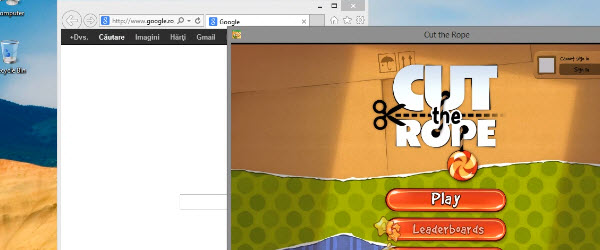
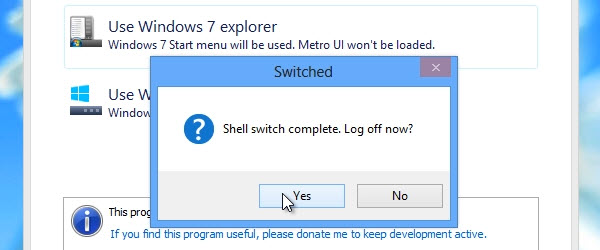

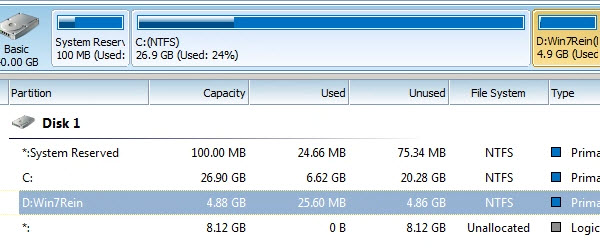

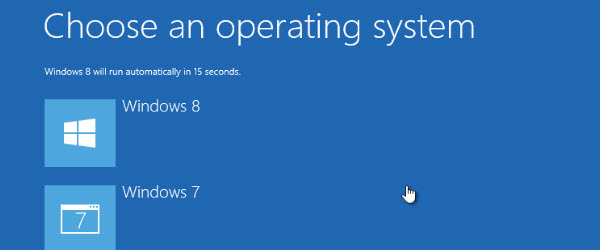

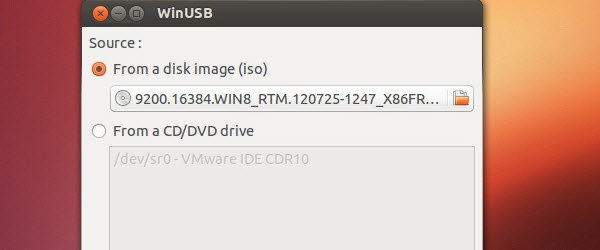
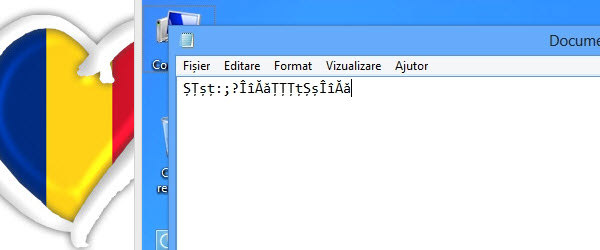
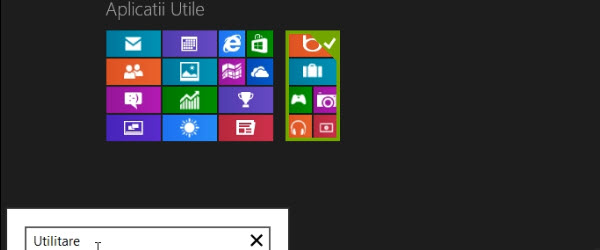
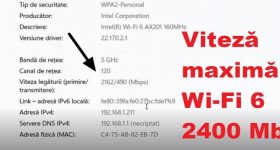







Recent Comments