What is it about in the tutorial Lighting the screen on the edge for notifications? In this video tutorial (Lighting the screen on the edge during notifications) I will show you how you can have edge lighting or the lighting of the screen on the edge when there are notifications. This function is found natively on some phones (Samsung, Xiaomi, etc.), but it can also be obtained through... [Read more...]
Edge screen lighting for notifications – more discreet notifications
Fix notification issues on Android – it can be from your phone
What's in the tutorial Solving problems with notifications on Android In today's tutorial (Solving problems with notifications on Android) we will see what are the causes that can lead to the interruption of notifications from certain applications on Android Problems with notifications can come from two parts Problems with the server side of … [Read more...]
Print or send a single PDF page – no apps
What the video tutorial Print or send a single page PDF is about In this video tutorial entitled Print or send a single page PDF we will see how to send or print a single page from a longer PDF document without to use other applications. Stop taking pictures on digital pages! When you want to… [Read more...]
Samsung phone health check app – official app
Samsung phone health check application What is the Samsung phone health check application tutorial about? In this video tutorial "Application for checking the health of Samsung phones" I present to you an application from Samsung, in which we have a very useful function for diagnosing phones... [Read more...]
CPU GPU FPS info on Samsung phones via GPUWatch
Info FPS CPU GPU on Samsung phones What is Info FPS CPU GPU video tutorial on Samsung phones? In the Info FPS CPU GPU tutorial on Samsung phones, I will introduce you to a lesser known feature that we find on Samsung phones. It's about GPUWatch, which is a FPS and CPU load monitoring feature… [Read more...]
Emoji Workshop on any Android 13 – create emoji wallpapers
What the Emoji Workshop on any Android 13 video tutorial is about In this video tutorial titled Emoji Workshop on any Android 13, we will see how to install Emoji Workshop on any phone or tablet running Android 13 or newer. Emoji Workshop is a good way to customize your phone's background image with different emojis, for a more… [Read more...]
Google Play Games App for PC – Official Android Games on PC
What is this tutorial about? - Google Play Games application for PC In the video tutorial Google Play Games application for PC you will see the installation and requirements to be able to play Android games on PC, through the Official application Google Play Games for PC What hardware and conditions are required to be able to run Google Play Gaming on PC? Google minimum requirements... [Read more...]
Overlay images with transparency on Android – PhotoLayers
What the Overlay images with transparency on Android tutorial is about In this video tutorial Overlay images with transparency on Android, I will show you how to cut out a portion of an image with transparent edges, so that we can then overlay it on top of another image. Everything will be done super fast, on an Android phone using an app… [Read more...]
How to send files via SMS - from anything, on any phone
What is the video tutorial about How to send files via SMS In this tutorial ( How to send files via SMS ) you will see how you can send files via SMS, using some tools that we already have at our disposal. Why send files via SMS? We want to take a break from social mediaThe quality of the files is not affectedIt is a … [Read more...]
Increasing RAM on Android phones – and what's new in Android 13
What is the video tutorial about Increasing RAM on Android phones? In this video tutorial called Increasing RAM on Android phones, I'm going to show you some new features in Android 13 on Samsung phones. How to increase the RAM memory on a phone? Technically speaking, it is not an increase in the RAM memory, or rather the capacity... [Read more...]

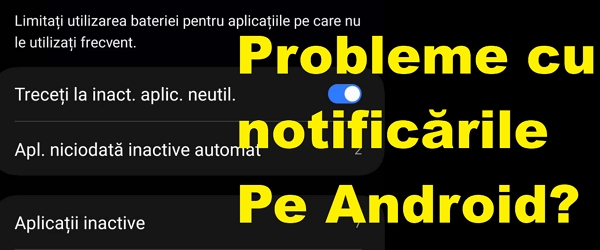



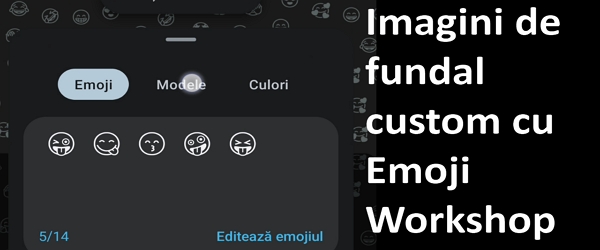


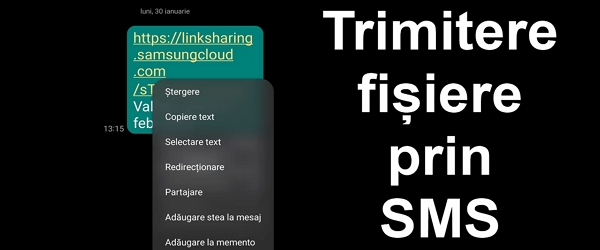
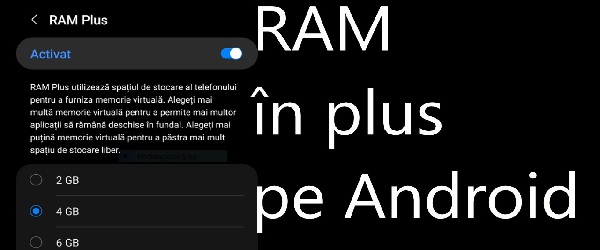







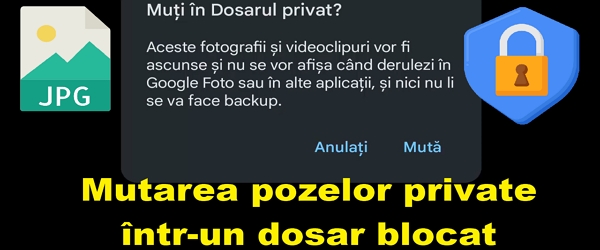
Recent Comments