What is the video tutorial CapCut free video editor iPhone Android about? In this tutorial ( CapCut free video editor iPhone Android ) I present you a video editing application that can be used on any smartphone or tablet, regardless of whether it is with Android or iOS (iPhone, iPad). The CapCut application also comes in an online version, which is operated in... [Read more...]
CapCut free video editor iPhone Android – from the creators of TikTok
Windows Share on iPhone and iPad - wireless, and without itunes
Windows Share on iPhone and iPad What is the Windows Share on iPhone and iPad tutorial? In the Windows Share tutorial on iPhone and iPad, it is about transferring files between Windows and iOS or vice versa, using the simple Windows share method. We will not use the data cable or applications installed on Windows, such as iTunes. We will transfer… [Read more...]
Remove baskets or other imperfections in pictures
Remove pimples or other imperfections from pictures Remove pimples or other imperfections from pictures It was selfi - pictures - look - perfect - photoshop - filters - insta - fake ... In a world that puts more and more emphasis on physical appearance, many of us are looking for perfection and we feel the need to constantly improve something. To climb the social pyramid and accumulate… [Read more...]
How to use your phone as a microphone on your computer
How to use your phone as a computer microphone How to use your phone as a computer microphone Smart phones are ... even smart Today's phone can do a lot of things, from GPS navigation to running very complex 3D games. There are almost no tasks that smartphones can't complete. Today I will show you… [Read more...]
How to download pictures, videos and other data from Apple iCloud
How to download photos, videos and other data from Apple iCloud Joy for everyone who has an iPhone or iPad. Apple lets us download the data we have collected over time to their servers in Apple iCloud. The good parts of the GDPR In compliance with the new European regulations, Apple provides us with a page where we can download our data that we have collected over time on… [Read more...]
How to copy your mobile photos to a Wi-Fi wireless PC
How to copy photos from mobile to PC wirelessly via Wi-Fi Photo Companion is an application for Android and iOS, with which we can transfer photos and videos from phone to PC, without cables, only via wifi. How does Photo Companion work? 1. On your phone, whether it's Android or iOS, you need to install the Photo Companion application. 2. On the PC (Windows 10) we need to launch… [Read more...]
IPhone or iPad screenless application recording
IPhone or iPad screen recording without applications From time to time, for various reasons, we need to record the screen, in our case on the iPhone or iPad. If for Windows or Android we showed you how to take a screenshot, today I will show you how to record a screen on iPhone or iPad, through a native function in iOS 11 .. iPhone or iPad screen recording… [Read more...]
iPhone 6S, return from iOS 11 to 10 (iOS downgrade)
iPhone 6S, return from iOS 11 to 10 Hello friends, in today's tutorial we will see how we can return from iOS 11 to iOS 10 for iPhone and iPad. Specifically, we will return to iOS version 10.3.3 because only this firmware version is still signed by Apple. Why go back to an older version of iOS? One of the main reasons I [Read more...]
iPhone faster through the total elimination of animations
iPhone faster, by completely eliminating animations Smartphone users have always appreciated the fact that the iPhone moves well and is always predictable. iOS is a fully balanced operating system for reasonable resource consumption, fluent experience, appearance and simplicity. Few people know that iOS is also a little smart; Under the animations made… [Read more...]



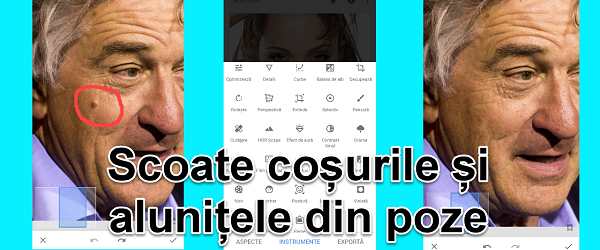


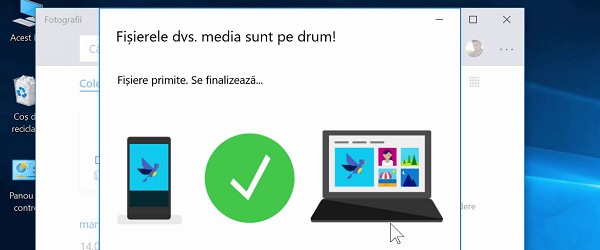
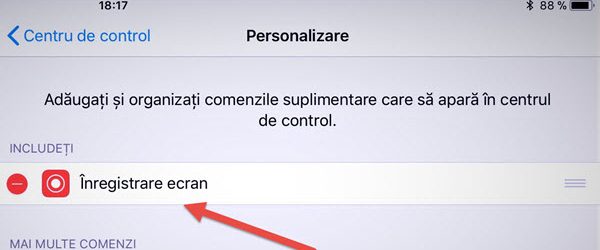

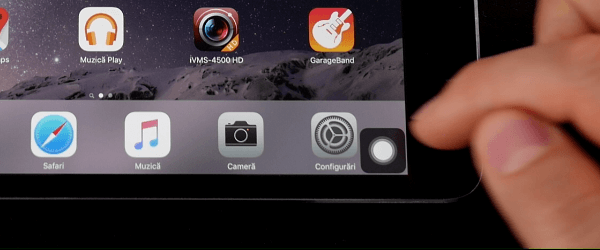
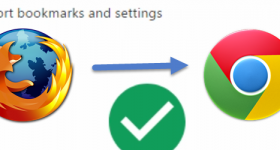







Recent Comments