Hi friends, in today's video tutorial we will learn how to install Windows Live Messenger, Windows Live Writer, Windows Live Mail, Windows Live Movie Maker, Windows Live Photo Gallery, Microsoft Silverlight, Windows Live Mesh, Windows Live Family Safety using a single executable called windows Live Essentials. When running Windows Live Essentials we have… [Read more...]
Some things we need to know before buying a smartphone - video guide
Hi friends, in this guide I will tell you some things that I have discovered over time, there are things that it is good to know before buying your favorite smartphone. Although the manufacturers will entice you with all sorts of interesting options, there are some functions of comfort and functionality that a smartphone should have. From the very beginning I want… [Read more...]
How to test Mac OS Snow Leopard on VMware - video tutorial
Hi friends, in this video tutorial we will learn how we can test the Mac OS X operating system on our PC be it Windows XP, Vista or Windows 7. For those who do not know the Mac OS X operating system is developed by Apple. This operating system comes pre-installed on their products such as MacBook Air, MacBook Pro etc. It is an operating system that will only run… [Read more...]
Linux Mint 10 Julia, a distribution that makes the transition from Windows much easier - video tutorial
Hello friends, in today's tutorial I am pleased to introduce you to the new Linux Mint version 10 called Julia. Linux Mint is an Ubuntu-based distribution, an unofficial distribution developed by a wonderful community that puts a lot of passion and work into what it does. As Ubuntu 10.10 Maverick Meerkat was recently released it was time for the Linux Mint version to be… [Read more...]
How to turn off or restart your PC with a single click on a shortcut - video tutorial
Hello friends, in this tutorial I will show you how we can stop or restart the pc from a shortcut on the desktop, double click on the shortcut and that's it, the pc stops, we will have to do the shortcut, this one will launch shutdown.exe and will shut down or restart the pc instantly or after a certain period of time that we will also fix. The commands are as follows: For… [Read more...]
CD DVD burning programs on Linux, Nero, Brasero Disk Burner - video tutorial
Hi friends, in today's tutorial we will learn together how to install Nero, the native version for Ubuntu Linux and how we can make a Bootable CD using Ubuntu Linux as operating system. When it comes to software for burning CDs, Linux is not very good in this regard. That's why I decided to do this tutorial to come up with something like a… [Read more...]
Installing and presenting Ubuntu 10.10 Maverick Meerkat - video tutorial
Hello friends, in today's tutorial we will install together the new Ubuntu 10.10 Maverick Meerkat operating system and we will review what is new in this operating system. We made an article a while ago on linux.videotutorial.ro about the new changes coming in Ubuntu 10.10 RC version. A lot hasn't changed since then and [Read more...]
How to cut a piece of a song to make it a phone ringtone - video tutorial
Hi friends, in this video tutorial I will present a method by which we can cut a piece of an mp3 song to make a ringtone for your mobile phone. Most of the time when we use an entire song as a ringtone, we have the inconvenience to listen to the intro of the song, sometimes these intros are so long that we get bored even between the chorus or close… [Read more...]
Free Apps, how to install or uninstall all software with a single click - video tutorial
Hi friends, in the next video tutorial I will present a very cool software, with which you can install all your favorite software at once, you heard right, you can install several software at once. The wonder software is called Free Apps and can help us save a a lot of time, it can even install the latest versions of the software we already have… [Read more...]
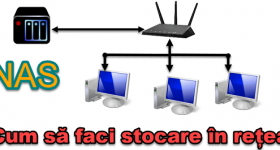







Recent Comments