What is the Compressing Folders to Save Windows Space video tutorial about? In this video tutorial ( Compress Folders to Save Windows Space ) I show you the function of ntfs compression of folders and files to save disk space In what situations does Windows folder and file compression work? Home … [Read more...]
Compress folders to save Windows space – native feature
How to send files via SMS - from anything, on any phone
What is the video tutorial about How to send files via SMS In this tutorial ( How to send files via SMS ) you will see how you can send files via SMS, using some tools that we already have at our disposal. Why send files via SMS? We want to take a break from social mediaThe quality of the files is not affectedIt is a … [Read more...]
Ideal application for deleting duplicate files
The ideal application for deleting duplicate files What is the ideal application for deleting duplicate files about in the video tutorial? If you look through any PC, you will undoubtedly find duplicate files, so in this tutorial I present the ideal application for deleting files. Where do duplicate files come from? While using your PC, [Read more...]
Renaming multiple photos or files simultaneously without and with the application
Renaming many pictures or files at once What is the "Renaming many pictures or files at once" video tutorial about? The video tutorial is about renaming many pictures or files simultaneously. Specifically how to change file names from something incomprehensible to meaningful names; and this for multiple files at the same time. Why rename… [Read more...]
Windows Share on Android - files, folders and network partitions
Access Windows sharing on Android What is this tutorial on Windows Share on Android? When I say Windows Share on Android, I mean accessing shares on Windows, on your Android phone or tablet. What is Windows share (folder, file, printer, or partition sharing)? In Windows, since the world and the earth we have the opportunity to… [Read more...]
How to copy your mobile photos to a Wi-Fi wireless PC
How to copy photos from mobile to PC wirelessly via Wi-Fi Photo Companion is an application for Android and iOS, with which we can transfer photos and videos from phone to PC, without cables, only via wifi. How does Photo Companion work? 1. On your phone, whether it's Android or iOS, you need to install the Photo Companion application. 2. On the PC (Windows 10) we need to launch… [Read more...]
Files GO GO files with DIRECT Wi-Fi file transfer
Google Files GO file manager with DIRECT Wi-Fi transfer Files GO is the first official file manager from Google. This file manager is designed to provide a slightly different experience, as it focuses on freeing up space occupied by large files, caches, and applications that have not been used for more than 4 weeks (one month). Application structure… [Read more...]
SD card copying directly to an external HDD without PC - IN HOLIDAY
Copy SD card, directly to an external HDD, without PC - ON HOLIDAY When we go on vacation, it seems we don't want to take our laptop with us. Why carry extra luggage and risk running out of it (as in some countries it is stolen). However, we need a method of copying the files, which are stored on the phone or on the SD card in the camera. How to copy files [Read more...]
Find and delete duplicate files, videos or documents all at once
Find and delete duplicate files, video pictures or documents Once you copy files, such as pictures, documents, videos, etc., to your PC, you can make duplicates that consume our space and annoy us when we want to access the files. How to make duplicates in PC? For the existence of duplicate files in the PC are many, below are the main reasons: 1. Copy… [Read more...]
How we do cleanup and free space in Windows
How do we clean and free up space in Windows From year to year Windows grows more and more. I remember Windows XP, which felt good on a 32GB hard drive. Now Windows 10 doesn't even have 250GB left. In reality, Windows doesn't take up much space Most of it takes up space, hibernation, virtual memory, third-party applications, and files that [Read more...]
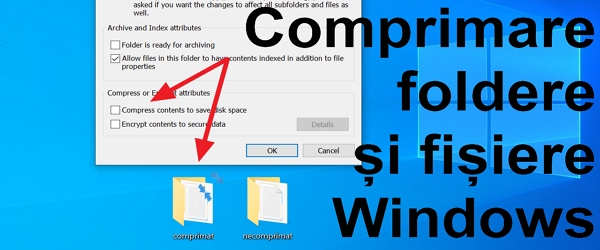
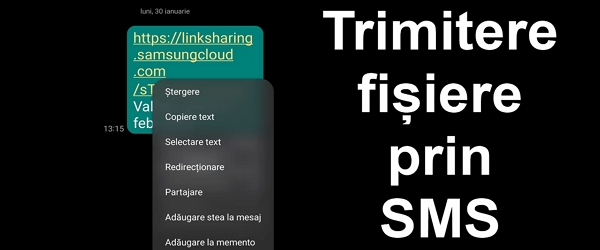
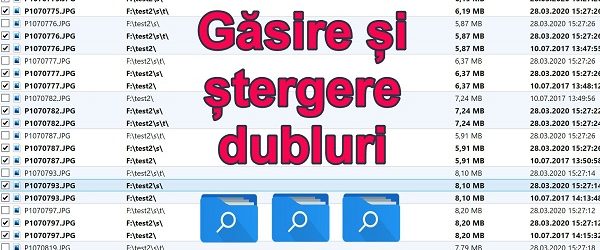
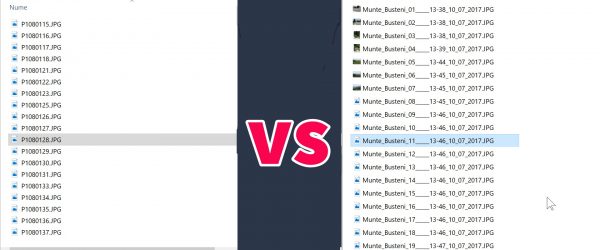

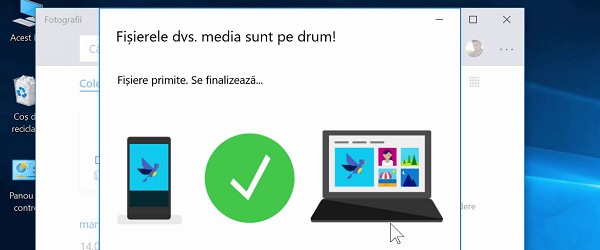
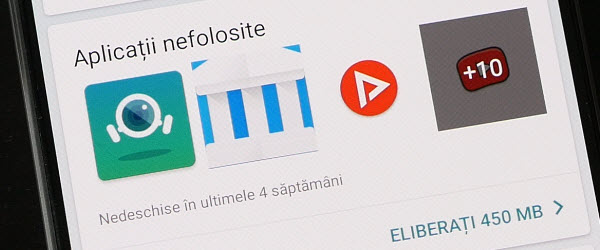

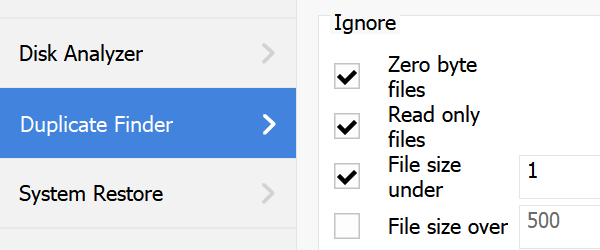
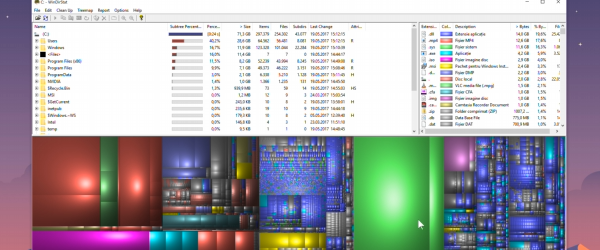
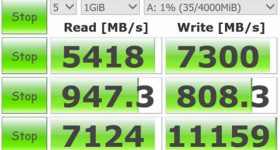







Recent Comments