Hi friends, in today's tutorial we will see how to install the Windows operating system on the network. As we promised you in episode 1 and episode 2 dedicated to this topic, we will install Windows on the network using a bootable environment winpe_x86.iso created in the first episode of this series. To install Windows on the network we must meet several conditions: - to we have a CD or… [Read more...]
How to install Windows on the network with WinPE - video tutorial
Create ISO image with Windows 7 and pre-installed applications using WinPE and ImageX - video tutorial
Hello friends, in today's tutorial we will continue what we started two days ago. Specifically, we will see how to make an ISO image with Windows 7 after a Windows 7 operating system already installed. This means that our ISO image will contain all our favorite software and all the settings made. In the first part of this topic we show you how to prepare the ground for… [Read more...]
WinPE and ImageX for creating windows with pre-installed applications and installing windows on the network - video tutorial
Hi friends, in today's tutorial we will talk about Windows PE (Preinstalled Environment) and ImageX. Basically it is the first episode that will allow us to prepare the ground for the next two episodes in which we will see how we can install Windows 7 on the network and how we can make an ISO image after a Windows 7 already installed. The created ISO image will be universal, it will not contain… [Read more...]
How to turn the Windows XP interface into Ubuntu 12.10 - video tutorial
Hello friends, in today's tutorial we will talk about customizing Windows XP, more precisely we will see how we can transform the Windows XP interface into that of the Ubuntu Linux 12.10 operating system. Although we have done other tutorials in the past on customizing Windows XP, Vista, Windows 7 or Windows 8, I said that another tutorial for Windows XP will not be extra… [Read more...]
How to run MetroUI applications on netbooks with resolutions lower than 1024 on 768 - video tutorial
Hi friends, in today's tutorial we will see how we can run MetroUI applications on netbooks that do not support a resolution of 1024 x 768. As you probably already know, for the MetroUI interface and its applications to run properly, we must have a resolution minimum of 1024 on 768 according to the company Microsoft. Certainly there are many users who have at home (only) a… [Read more...]
How to make a bootable USB stick to install Windows 8 - video tutorial
Hi friends, in this video tutorial you will see how to make a USB stick with Windows 8, for this we will use WinToFlash and Demon Tools which are free software. Some time ago I presented you a software from Microsoft that does the same thing, it was it's about Windows 7 USB / DVD download tool for which I made a video tutorial. Unfortunately Windows 7 USB / DVD download tool does not [Read more...]
How to run Ubuntu or another distro on an Android phone or tablet - video tutorial
Hi friends, today we will do something a little weirder, we will try and eventually we will manage to run Ubuntu on an Android phone. With the Complete Linux Installer application, which we find for free in the Google Play Store, we can run Linux on an Android phone or tablet, I will try Ubuntu but other distributions can also run such as: BackTrack Linux, Arch Linux,… [Read more...]
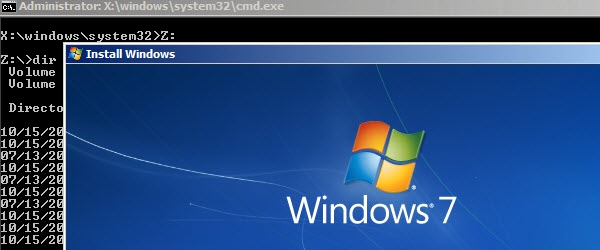
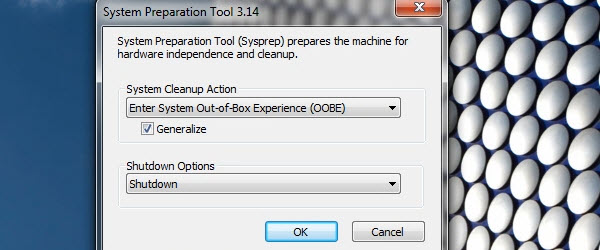
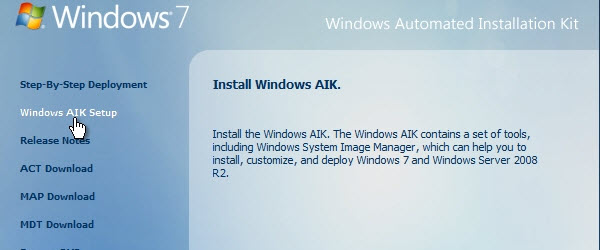
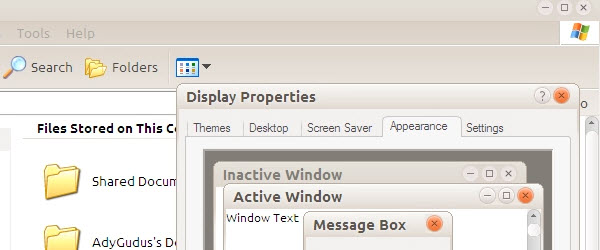
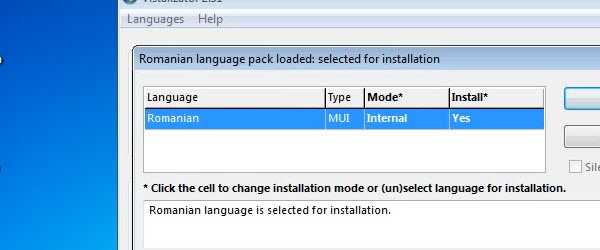


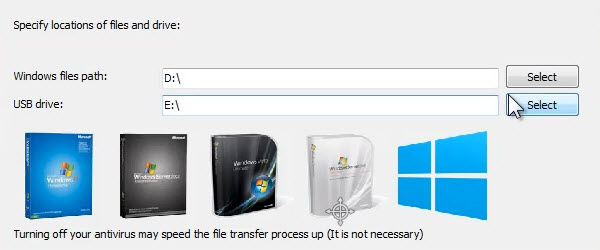
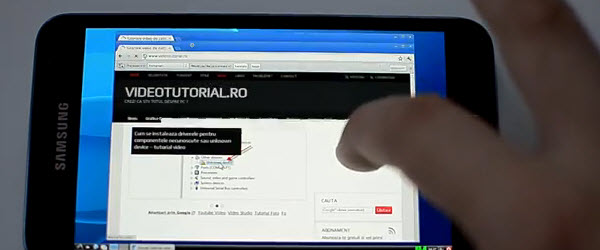







Recent Comments