Zedge is an application that gives us access to the largest database in the world with ringtones, wallpapers, live wallpapers and notification sounds, the best part is that all this is free. If until yesterday to get a ringtone was a real adventure, now it seems that everything is a click away right on the phone. If you want to… [Read more...]
What's New in Windows 8.1
Hello friends, in today's tutorial we will talk about the news from the new Windows 8.1 or Windows Blue operating system from Microsoft. the tutorial is very long. Desktop Interface: - Computer Icon Becomes This PC- Internet Explorer 8.1- Libraries or… [Read more...]
Xlaunchpad a launchpad Apple MacOS X style for Windows
In this video tutorial I will present an application that brings us a piece of MacOSX on the Windows desktop, the software is called Xlaunchpad and it is free. two windows where you have to press the "Decline" button, so you will avoid installing software… [Read more...]
How to run Windows 8 Modern UI applications on the desktop - video tutorial
Hello friends, welcome to videotutorial.ro. Today we will try to do something for those who have not yet adapted to the Modern UI interface on Windows 8, more precisely we will show you how to run Moder UI applications on the desktop. To run software from the Metro UI interface ) on the desktop we need an application, this is called ModernMix and is… [Read more...]
How to launch Metro UI applications from the Desktop interface on Windows 8 - video tutorial
Hello friends, in today's tutorial we will talk about Windows 8, more precisely we will see a little trick that will allow us to launch Metro UI applications from the Desktop interface. As you probably already know, when you install a Metro application, it does not place a shortcut in the Desktop interface. Even we can't manually create a desktop shortcut to an application… [Read more...]
MiniBin, a more elegant trash for desktop on any Windows - video tutorial
Hi friends, in today's tutorial we will talk about MiniBin, a small application that consumes extremely few resources that will allow us to hide the Recycle Bin or Recycle Bin icon on our Windows Vista Desktop, Windows 7, Windows XP and even Windows 8. Installing the MiniBin application will not only not lose the functionality of the trash but we will get rid of… [Read more...]
How to make a theme for Google Chrome browser - video tutorial
Hi friends, in today's tutorial we will see how we can create themes for the Google Chrome browser. I know that many of you are interested in customization and customization so I decided to do this tutorial. In order to complete what we set out to do, we will use the My Chrome Theme application, which can be installed and downloaded from Chrome Web… [Read more...]
How to install Windows 7 gadgets back on Windows 8 (part 6) - video tutorial
Hello friends, in today's video tutorial we will see how we can install desktop gadgets from Windows Vista and Windows 7 back to Windows 8. As you know, in Windows Vista and Windows 7 at a simple right click on the Desktop we had in the menu contextually the Gadgets option that allowed us to place several gadgets on our Desktop. These gadgets gave us… [Read more...]
Log in to Windows 8 using a photo, password or pin (part 5) - video tutorial
Hello friends, in today's tutorial we will talk about the three new ways to log in to the new Windows 8 operating system. Specifically, it is about logging in with a photo, logging in by entering a 4-digit PIN or logging in by entering a password. To be able to use Sign In by drawing gestures on a favorite photo or logging in… [Read more...]

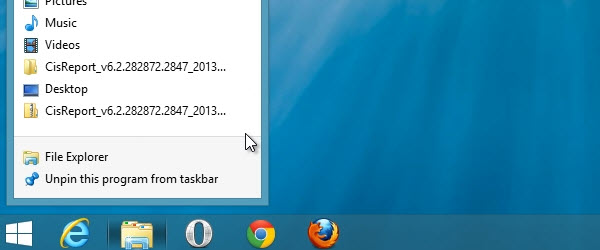
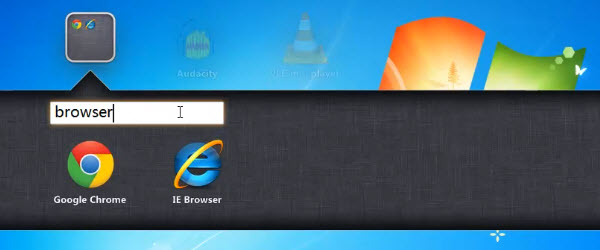
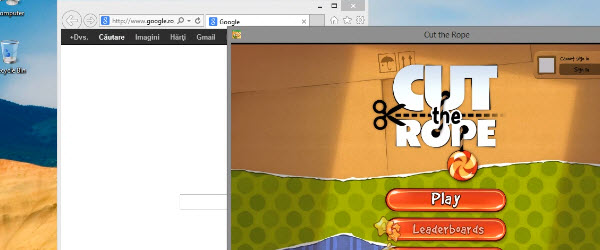
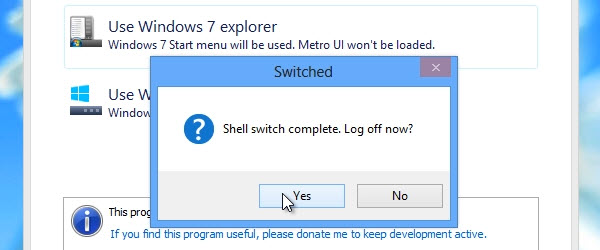

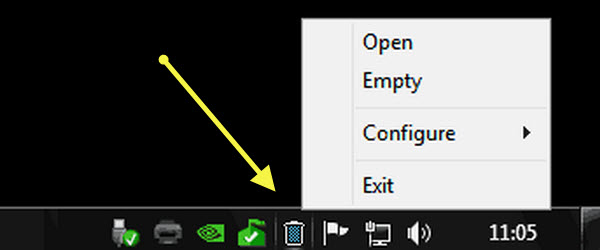
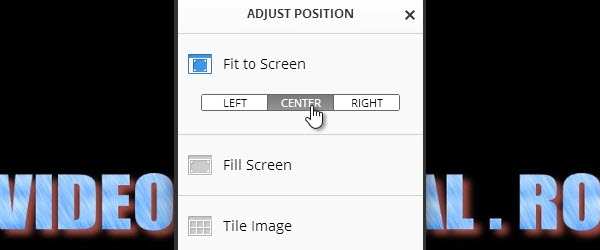


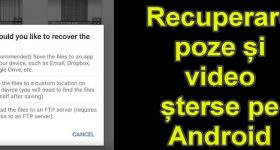







Recent Comments