Windows 11 Classic Context Menu What is the Windows 11 Classic Context Menu Reactivation video tutorial about? In this video tutorial, Windows 11 classic context menu reactivation, we will see what are the methods by which we can have the classic context menu to right click on the files. Why has the context menu changed in Windows 11? Din [Read more...]
Why bad moves and how we do cleaning computer
Hi friends, today we will see why the computer moves slowly, who is to blame and how we clean our computer (software). Many people feel that the processor or RAM is the main culprit when the computer moves too slowly. The truth is that the hard drive is the main culprit for slowing down computers, because they are… [Read more...]
Intel Smart Response technology, higher speed for system and applications - video tutorial
Hi friends, in today's tutorial I will explain what Smart Response Technology from Intel means, I will also show you how to configure it to get a significant performance boost. Intel Smart Response Technology is a technology that allows us to use a hard drive and an SSD at the same time, the SSD will speed up the operations of the hard disk, so we will have… [Read more...]
How to install software for Canon cameras without CD - video tutorial
Hi friends, in this video tutorial I will show you how to install drivers and software for Canon cameras without using the original CD that I received with the camera. For a strange reason that we do not know , Canon does not download bundle sofas, but only updates, this means that we can not install software for the camera if not… [Read more...]
Quick search on search engines or sites directly from My Computer - video tutorial
Hello friends, in today's tutorial we will see how we can be more efficient when looking for certain information. Specifically, we will see that using Windows Explorer (My Computer) we can search for the information we need, on any site or search engine. Basically we will resort to a trick by which we will add in Windows Explorer or in the search from the Start button (for [Read more...]
Spring cleaning on PC, bulk software uninstallation and registry cleaning - video tutorial
Hi friends, today I will show you how to clean the PC, I do not mean cleaning the dust, although it would not be bad to do that, I mean the software we keep alms through the PC, we will use Absolute Uninstaller to uninstall and CCleaner to remove debris. I know you will often think of uninstalling old programs that do not [Read more...]
How activate the default AHCI and NCQ for better performance of hard disk
Hello friends, in this video tutorial I will show you how to activate AHCI for a windows 7 or vista already installed, AHCI means Advanced Host Controller Interface, ie a more advanced management of the hard disk, together with AHCI (Advanced Host Controller Interface) NCQ is activated which does not work without AHCI, after activation we will have a faster hard drive and default… [Read more...]
Glary Utilities, a free suite that brings together several maintenance modules for windows - video tutorial
Hi friends, in this video tutorial I will present a program that helps us clean and maintain the operating system, it works on windows 7, windows vista and windows xp, our star today is called Glary Utilities and it is free. The interface of the program is quite intuitive, I could say that anyone can handle this program, the menus are… [Read more...]
WinUtilities, a free software that keeps our computer clean and fast - video tutorial
Hi friends, in this video tutorial we will present the WinUtilities maintenance and optimization software, it is free and does an extremely good job for our operating system, WinUtilities can clean windows and make it look like new, all you have to do is we give it 5 minutes, that's all it takes to understand the interface of this software, an extremely interface… [Read more...]
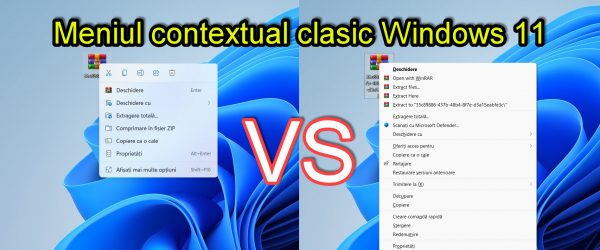
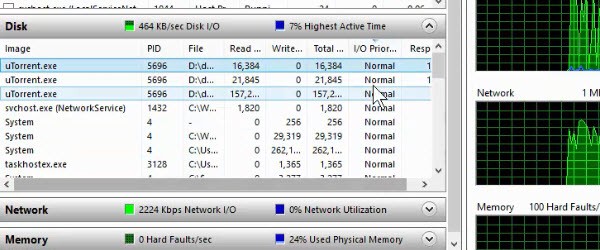
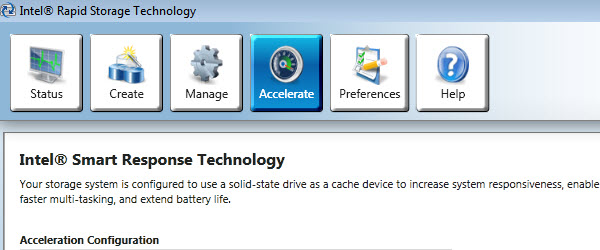
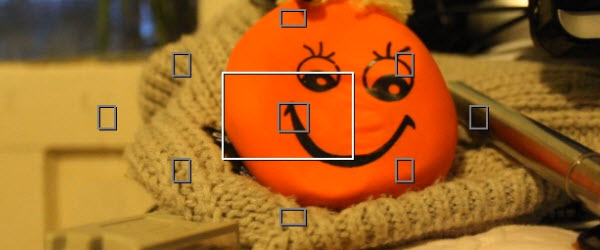
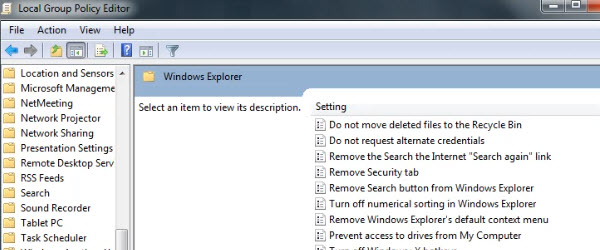








Recent Comments