Hi friends, in this video tutorial I will show you how to copy an original DVD with a movie to your PC. Even if at first glance it is simple, I assure you that this is quite unpleasant because the original DVDs come with a copy protection that prevents the user from copying or backing up ISO, DAA, etc. At first glance, everyone has the impression that… [Read more...]
How to copy original DVDs with protection, on hard disk - video tutorial
How to download all information, photos and videos from Google services - video tutorial
Hello friends, in today's tutorial we will talk about a very interesting topic. Specifically, we will see how we can download all our information and files uploaded over time to various Google services. Basically we will be able to download all the videos uploaded to the YouTube account, all the photos or just a few existing albums in the account… [Read more...]
Complete tutorial on setting up and using a Zyxel NSA320 NAS - video tutorial
Hi friends, in this video tutorial I will show you how a NAS works, I will show you the settings and I will explain a few things so that you can get as much out of your device as possible. A few days ago I introduced you to the Zyxel NAS NSA320, if we presented your device there, today we will enter the settings. In addition to the settings, I will tell you some secrets that you need to… [Read more...]
Backup from PC for Android devices, without root and without recovery - video tutorial
Hello friends, in today's tutorial we will talk about Android, more precisely we will see how we can back up a smartphone or tablet running the Android operating system, using the computer. In general, if we want to back up our Android device, we will have to root the device and flash a recovery. Well, by the method presented [Read more...]
Keriver 1-Click Restore Free backup and restore software for Windows - video tutorial
Sault friends, in today's tutorial we will talk about a free backup software for Windows very interesting and extremely easy to use. It is about the Keriver 1-Click Restore Free backup software that will allow us to keep the operating system safe. We have approached other software and backup methods in the past and we have presented even the… [Read more...]
File History, save and recover files in Windows 8 - video tutorial
Hi friends, in today's tutorial we will talk about File History in Windows 8. File History is a protection module that is part of the security system Windows 8 (System and Security) It has the role of making an automatic backup for files (music, photos, documents, videos) in Libraries, Contacts, Favorites, Microsoft SkyDrive and… [Read more...]
How to backup bootable USB sticks, memory cards or mp3 players - video tutorial
Hi friends, in today's tutorial we will see how we can back up a bootable USB stick, a memory card, a digital camera or an mp3 player as well as other devices that use USB Mass Storage. Many of us probably only have a USB stick. 4 GB that we want to use differently in different situations. For example, we need a bootable stick with [Read more...]
How to move the Windows operating system from the hard disk to another HDD or SSD - video tutorial
Hi friends, in today's video tutorial we will talk about moving an operating system with the software installed with another hard disk or from the current hard disk to SSD. we use it to give the computer a new life, a better speed, a shorter access time, overall we want the PC to move better. [Read more...]
How to copy an Audio CD (with tracks) using Windows Media Player from Windows XP and 7 - video tutorial
Hello friends, in today's tutorial we will learn how we can copy an Audio CD (with tracks) to the computer without using additional software but only the one existing in any Windows operating system. Specifically, we will see how we can copy an Audio CD using Windows Media Player that comes preinstalled on Windows XP, Vista or Windows 7 operating systems. We can do this… [Read more...]
How to fix corrupt files in Windows with System File Checker - video tutorial
Hi friends, in today's tutorial we will talk about how we can repair the Windows operating system with a simple command. Specifically, we will talk about System File Checker, the utility that comes with any Windows operating system and that allows us to check if the operating system files are intact and original. To check the originality of the files… [Read more...]
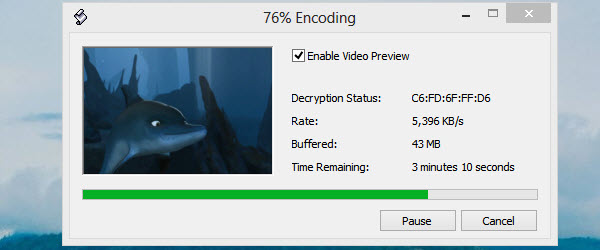
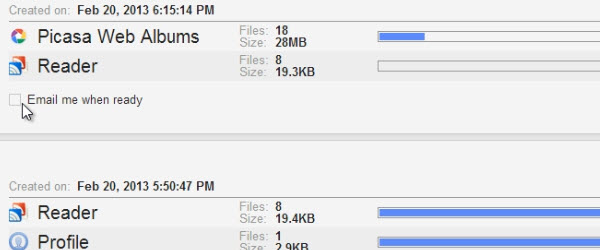
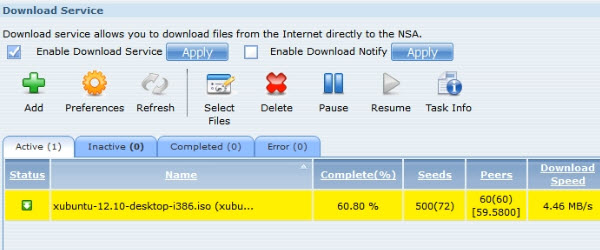
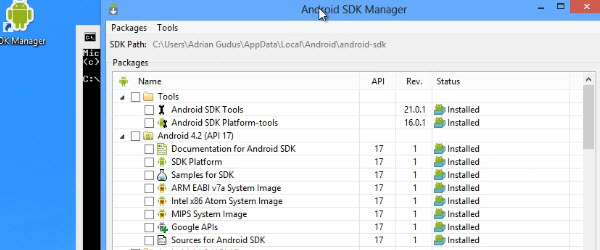
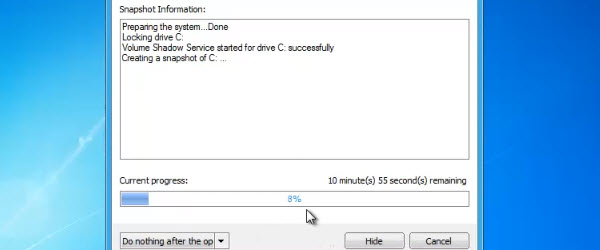
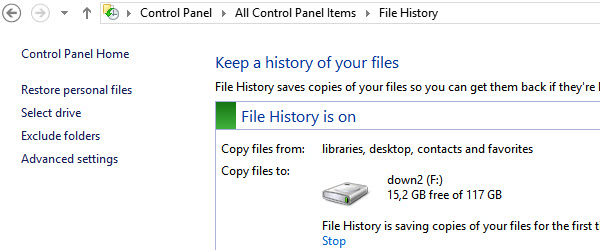
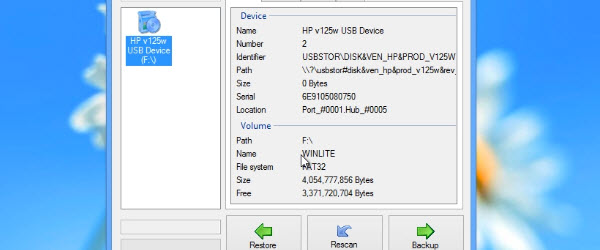
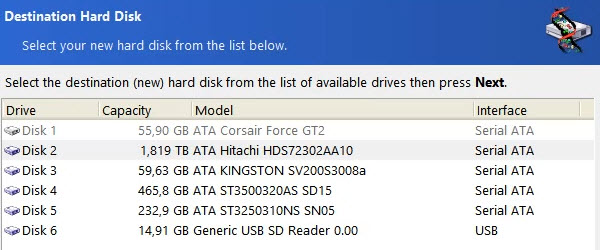
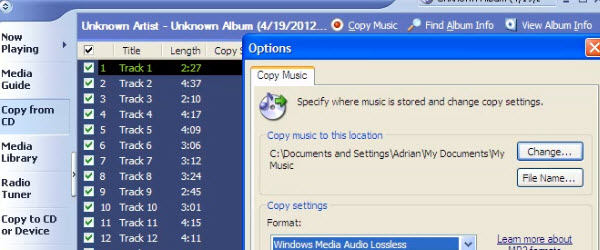







Recent Comments