Hi friends, in today's tutorial we will talk about an extremely useful Android application. Clouds allow us to access all files and cloud documents uploaded to services such as Dropbox, SugarSync, SkyDrive, Google Drive, Box, from one place or we can call the tutorial "How to store (backup) files on Android in several places in… [Read more...]
Cloudii put Dropbox, SkyDrive, Google Drive in one place
Espionage or call log and sms backup for android phones
Today I will present an android application that can play two roles, on the one hand it is an automatic backup software for the history of calls and sms, on the other hand it may seem like a spy application if it is configured correctly. The application is for android and is called SMS Backup +, it is free and can be found in the Google Play Store. SMS Bakup + is actually a software [Read more...]
Tresorit, 50 Giga secure cloud storage with automatic synchronization - video tutorial
Hello friends, in today's video tutorial I will present a cloud service for file storage / synchronization, it is called Tresorit and offers us 50 Giga of free storage space for life if we install the right client, see the link below (limited offer LifeHacker). You should know that normally Tresorit only offers 5 Giga for free, it is not known how much it will… [Read more...]
Complete tutorial on setting up and using a Zyxel NSA320 NAS - video tutorial
Hi friends, in this video tutorial I will show you how a NAS works, I will show you the settings and I will explain a few things so that you can get as much out of your device as possible. A few days ago I introduced you to the Zyxel NAS NSA320, if we presented your device there, today we will enter the settings. In addition to the settings, I will tell you some secrets that you need to… [Read more...]
Add Dropbox or other locations to the Send to - video tutorial context menu
Hello friends, in today's tutorial we will see how we can add new locations / items in the "Send To" category that appears on the right click in the context menu for any file. To better exemplify the situation in which something like this will be useful to me, I will use the famous Dropbox. Leaving aside an important part and the usefulness of Dropbox, there is still something unpleasant… [Read more...]
How to install Windows on the network with WinPE - video tutorial
Hi friends, in today's tutorial we will see how to install the Windows operating system on the network. As we promised you in episode 1 and episode 2 dedicated to this topic, we will install Windows on the network using a bootable environment winpe_x86.iso created in the first episode of this series. To install Windows on the network we must meet several conditions: - to we have a CD or… [Read more...]
File History, save and recover files in Windows 8 - video tutorial
Hi friends, in today's tutorial we will talk about File History in Windows 8. File History is a protection module that is part of the security system Windows 8 (System and Security) It has the role of making an automatic backup for files (music, photos, documents, videos) in Libraries, Contacts, Favorites, Microsoft SkyDrive and… [Read more...]
How to move the Windows operating system from the hard disk to another HDD or SSD - video tutorial
Hi friends, in today's video tutorial we will talk about moving an operating system with the software installed with another hard disk or from the current hard disk to SSD. we use it to give the computer a new life, a better speed, a shorter access time, overall we want the PC to move better. [Read more...]
Android applications running on Windows with BlueStacks App Player - video tutorial
Hello friends, in today's tutorial we will talk about an extremely interesting topic. We will see how we can run Android applications on Windows using BlueStacks App Player. Currently the application is at the beginning of the road and is in the alpha stage, however we have 26 applications and games that we can install and use, and in the future will be added… [Read more...]
Ubuntu One, synchronization and 5 GB of online storage space, now also on Windows - video tutorial
Hello friends, in today's tutorial we will talk about an online service offered by Canonical. Specifically, it is about the Ubuntu One service that offers us 5 GB of free online storage space as well as a desktop client to synchronize the files synchronized with the Ubuntu One account. The service provides us with a client to access files for anything… [Read more...]
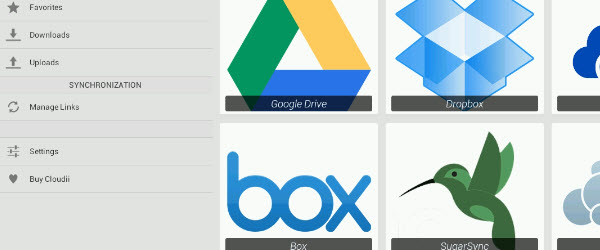

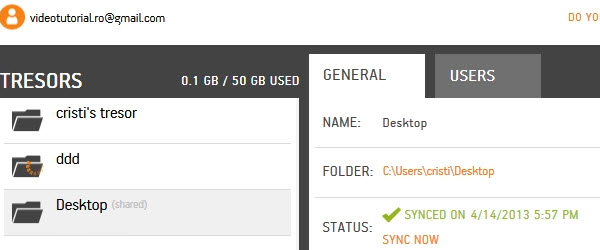
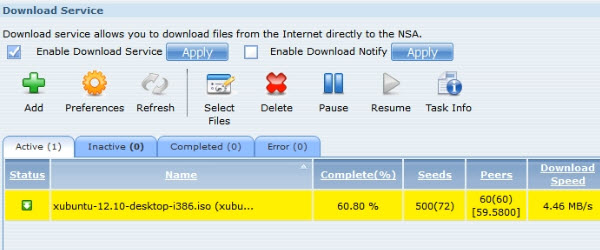
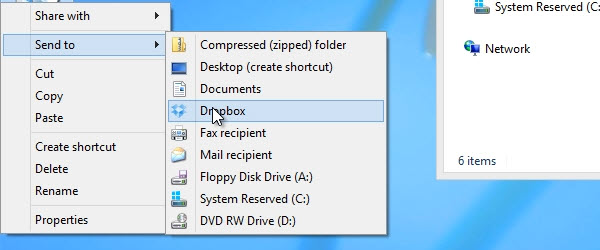
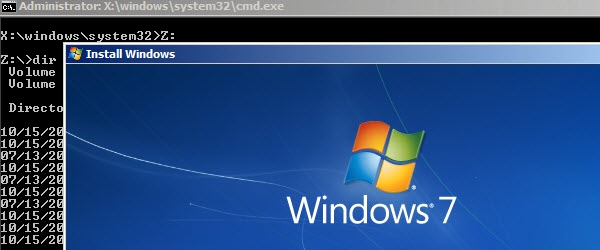
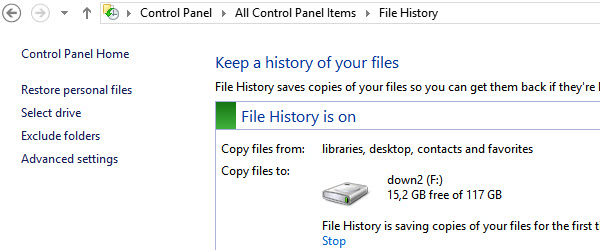
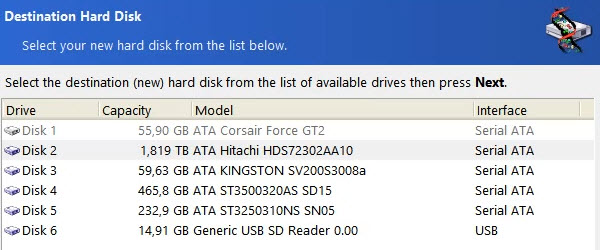







Recent Comments