Finding Android Memory Finding Large Files What is the Android File Finding Large Memory Release tutorial about? In this video tutorial "Releasing Android Memory Finding Large Files" you will learn how to find large files on Android and how to delete them at a glance. The application we will use is called Disk Usage. This one … [Read more...]
Android memory release find large files - internal memory map
MBR in GPT without loss of data, what are the differences
MBR in GPT without data loss What is MBR or GPT? MBR = master boot record GPT = GUID partition table MBR and GPT are "partion tables" or in Romanian partitioning systems or schemes. These are small partitions that contain data about the partitions on the disk, the type of partitions, the file system used, and more. What's the difference … [Read more...]
Troubleshoot disk usage or disk usage 100%
Solving the problem with disk usage or disk usage 100% It is said that Windows is a great operating system, as long as you do not use it. With the installation of applications or an antivirus in this operating system, some problems may occur. One of the problems that has plagued Windows users for several years now is the use of the processor and… [Read more...]
Clear space clearing WINDOWS duplicate deletion
Cleaning up space for duplicate deletion WINDOWS Everyone already knows that you have to do a few more maintenance operations on Windows from time to time, so that we don't have problems or slowdowns in the operating system. Windows has some "brooms" and "rags", but that's not enough. An operating system, in order to work perfectly, needs free space, a disk… [Read more...]
How we do cleanup and free space in Windows
How do we clean and free up space in Windows From year to year Windows grows more and more. I remember Windows XP, which felt good on a 32GB hard drive. Now Windows 10 doesn't even have 250GB left. In reality, Windows doesn't take up much space Most of it takes up space, hibernation, virtual memory, third-party applications, and files that [Read more...]
Automatic saving photos and documents safe with SyncToy
... Updated tutorial ... Automatically save photos and documents, safely with SyncToy Hello friends, in this video tutorial we will talk about the SyncToy application, this folder synchronization software is produced by Microsoft and costs nothing, anyone can download from the Microsoft website or from videotutorial.ro, at the end of this introductory text above… [Read more...]
Backup hidden recovery partition in Windows
Backup hidden recovery partition from Windows Any new, licensed laptop or desktop has a hidden partition where there is a backup of the operating system with drivers, programs and Windows license. Many delete that partition, and it's not good; Because it is a ready-made backup, which can save us from trouble and also make our lives easier. Those who delete the recovery partition,… [Read more...]
How to delete Windows.old after reinstallation or upgrade
How to delete Windows.old? Windows.old is a folder on the C: / partition, which remains a trace after a reinstallation of Windows, or after upgrading to a higher version of Windows (an upgrade). When we try to delete Windows.old, we encounter the system's refusal to delete the contents of Windows.old; Indeed, some files are deleted, but most of them [Read more...]
Why bad moves and how we do cleaning computer
Hi friends, today we will see why the computer moves slowly, who is to blame and how we clean our computer (software). Many people feel that the processor or RAM is the main culprit when the computer moves too slowly. The truth is that the hard drive is the main culprit for slowing down computers, because they are… [Read more...]

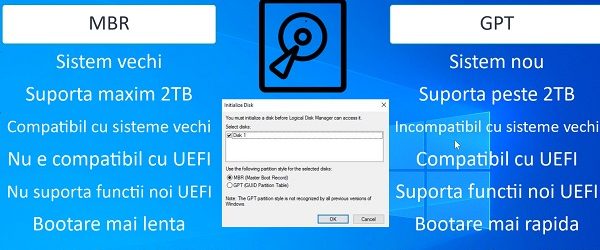
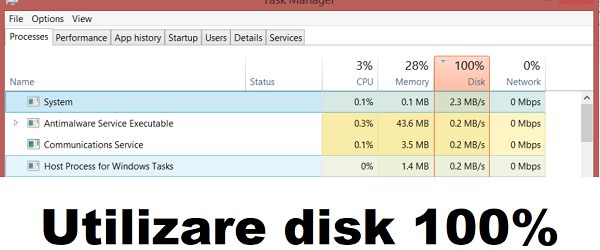
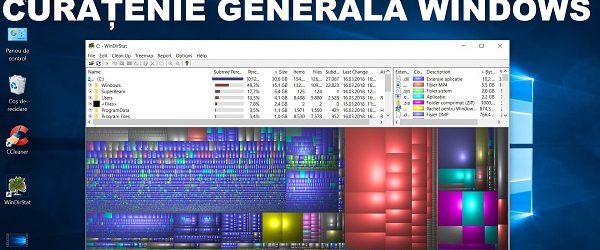
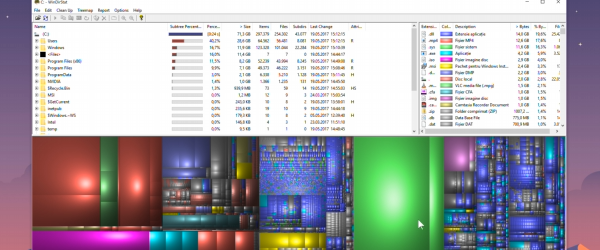
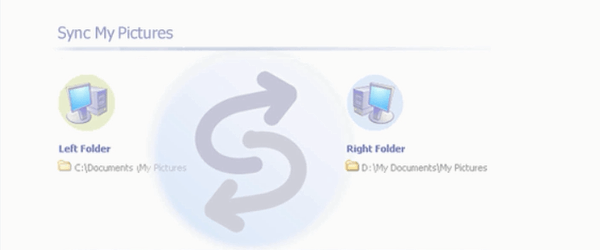
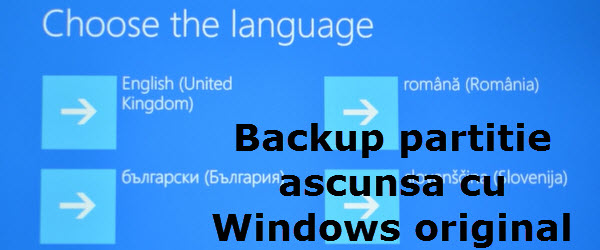
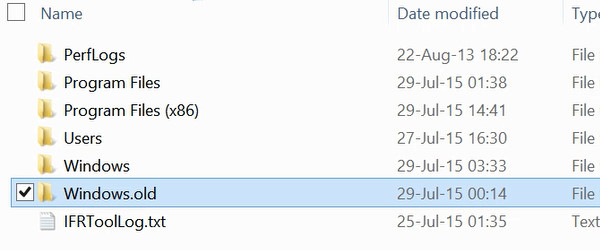
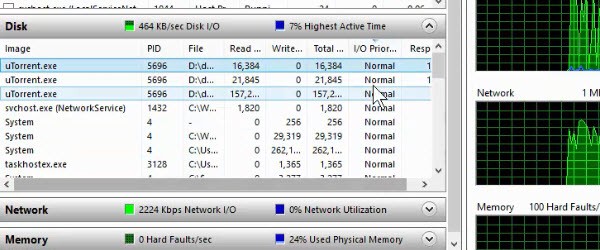








Recent Comments