Online storage is Ok, but the speed ... Even if you have unlimited online storage, what's the use if the upload and download speed doesn't satisfy you? Whether you use the web interface in the browser or the data synchronization client, the transfer speed to and from the cloud is very low. I barely reached 30 Mbps stable (3.5 MB / s). Upload and download on Google Drive at 300… [Read more...]
How to download all information, photos and videos from Google services - video tutorial
Hello friends, in today's tutorial we will talk about a very interesting topic. Specifically, we will see how we can download all our information and files uploaded over time to various Google services. Basically we will be able to download all the videos uploaded to the YouTube account, all the photos or just a few existing albums in the account… [Read more...]
Complete tutorial on setting up and using a Zyxel NSA320 NAS - video tutorial
Hi friends, in this video tutorial I will show you how a NAS works, I will show you the settings and I will explain a few things so that you can get as much out of your device as possible. A few days ago I introduced you to the Zyxel NAS NSA320, if we presented your device there, today we will enter the settings. In addition to the settings, I will tell you some secrets that you need to… [Read more...]
Two or more Dropbox accounts on the same PC at the same time - video tutorial
Hello friends, in today's tutorial we will see how we can run two or more Dropbox accounts at the same time on the same PC. Normally this service offers a Desktop client that takes care of the access and automatic synchronization of the files in Dropbox but unfortunately it does not give us the possibility to use more accounts to log in to the service… [Read more...]
CX, 10 GB free space in the cloud for storage, synchronization and collaboration - video tutorial
Hi friends, in today's tutorial we will talk about an online storage service that offers us 10 GB of free storage space for any kind of file. An extremely useful service that allows us to create groups in which we can invite more people who will have access to the files uploaded in that group, will be able to leave comments, will be able to modify the files or will be able to… [Read more...]
Ubuntu One, synchronization and 5 GB of online storage space, now also on Windows - video tutorial
Hello friends, in today's tutorial we will talk about an online service offered by Canonical. Specifically, it is about the Ubuntu One service that offers us 5 GB of free online storage space as well as a desktop client to synchronize the files synchronized with the Ubuntu One account. The service provides us with a client to access files for anything… [Read more...]
Automatic synchronization of files on SD Card, with Dropbox on Android - video tutorial
Hi friends, in today's tutorial we will talk about backup on smartphones. Specifically, we will see how we can make an automatic backup of our entire SD data card. When it comes to the security of our data, we need to think of reliable, fast and low-cost solutions. I chose to present you today an application called DropSpace available in… [Read more...]
5 GB free file storage provided by Amazon - video tutorial
Hello friends, in today's tutorial we will talk about online storage, more precisely we will see how we can get 5 GB of free space online to store any type of file. A cloud service offered by the great company Amazon, the most powerful company in the world when it comes to cloud services or online sales. If this is a service offered by Amazon, then [Read more...]
50 GB free online storage offered by ADrive cloud service - video tutorial
Hi friends, in this video tutorial you will find out about a very "roomy" online storage service, it is about ADrive that offers from the free version 50 GB of space on their servers organized in a cloud type structure, in a word ADRive differs from other services on the market by the very generous space offered free of charge, 50 [Read more...]
How to mount an FTP account in Windows Explorer with Web Drive software - video tutorial
Hi friends, in this tutorial I will present a simple method of mounting an FTP account in windows explorer for a more comfortable file transfer between our computer and an FTP server, we will enter that FTP account as in a regular partition in the computer For the integration in Windows explorer of an FTP account we will use the Web Drive software, a very… application [Read more...]
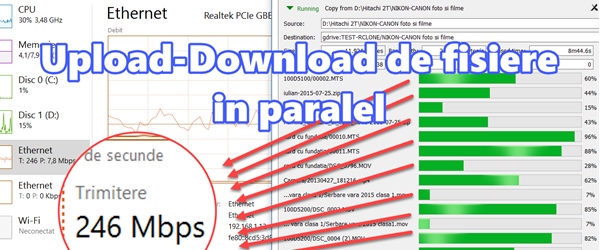
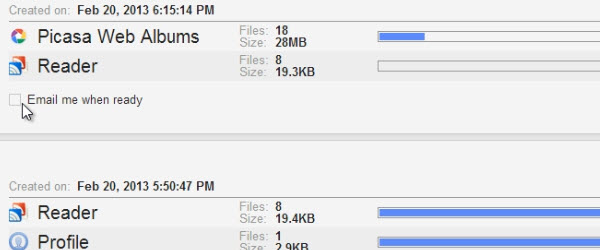
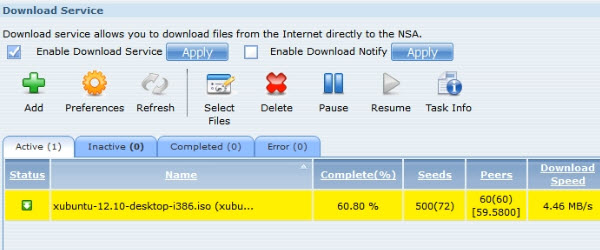
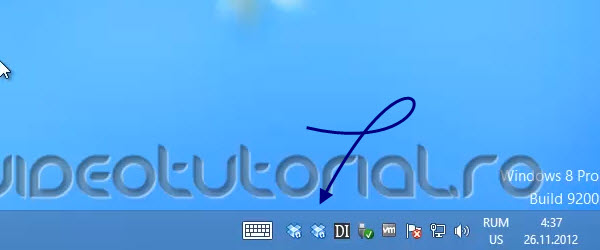
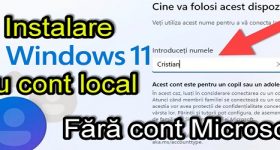







Recent Comments