Persistent USB stick Android pc PC without data loss at restart Android x86 is an Android version for PC, which can be run from a USB stick without the need to install Android on PC. The problem with these live USB sticks is that they don't keep their data after restart. USB stick with Android for PC that does not lose data on restart! I found the best [Read more...]
Persistent USB stick pc pc without loss of data at restart
Installing applications and Android on PC - with the Play Store
Installing applications and the Android system on the PC - with the Play Store The beauty of the personal computer (PC) lies in flexibility - meaning you can install any operating system you want, as long as you know what you're doing and save your data beforehand. Why isn't Android on the PC (officially) too? The Android operating system was built from the idea that it will serve on mobile devices. ... [Read more...]
SD card copying directly to an external HDD without PC - IN HOLIDAY
Copy SD card, directly to an external HDD, without PC - ON HOLIDAY When we go on vacation, it seems we don't want to take our laptop with us. Why carry extra luggage and risk running out of it (as in some countries it is stolen). However, we need a method of copying the files, which are stored on the phone or on the SD card in the camera. How to copy files [Read more...]
Windows copy security spoiled, restoration with AOMEI
Corrupt Windows backup, restore with AOMEI If last time I showed you how to back up your system with AOMEI, today you will see how to restore a backup when the PC does not start due to a Windows broken. What is a backup? Backup, or backup is an image that contains a copy of the files… [Read more...]
The Best Free Backup Program - AOMEI
The best free backup program - AOMEI Backup is probably the most important activity for data security. Unfortunately, not all of us back up as we should, and we end up losing our data, often without being able to recover it. Why back up - The best free backup program - AOMEI - To keep our data safe from hardware failure… [Read more...]
Find and delete duplicate files, videos or documents all at once
Find and delete duplicate files, video pictures or documents Once you copy files, such as pictures, documents, videos, etc., to your PC, you can make duplicates that consume our space and annoy us when we want to access the files. How to make duplicates in PC? For the existence of duplicate files in the PC are many, below are the main reasons: 1. Copy… [Read more...]
Enlarge the C: \ partition with the Windows system by attaching another partition
Enlarging the C: \ partition by attaching another partition When you purchase a laptop or simply install Windows for the first time, your hard disk or SSD may have multiple partitions. In addition to normal Windows partitions, we may have other partitions or even unallocated space. Why increase the C: \ partition on which the operating system sits? The answer … [Read more...]
How to make a Windows recovery partition - from a current partition
How do you make a recovery partition with Windows? We need a little free space on one of the hard drives and the EasyBCD application, which can be downloaded for free. Important: Before we start I will tell you how to make a recovery partition with Windows, you must understand that in this tutorial we will do a reallocation of space, which involves changing the partitions. If not … [Read more...]
How we do cleanup and free space in Windows
How do we clean and free up space in Windows From year to year Windows grows more and more. I remember Windows XP, which felt good on a 32GB hard drive. Now Windows 10 doesn't even have 250GB left. In reality, Windows doesn't take up much space Most of it takes up space, hibernation, virtual memory, third-party applications, and files that [Read more...]
Program that you install all the software once
Program that installs all your software once Hello friends, in today's tutorial we will see how we can easily, very quickly and automatically install all the applications we need after doing an installation of the Windows operating system. The routine after installing the operating system is boring, time consuming and is the main factor that we… [Read more...]
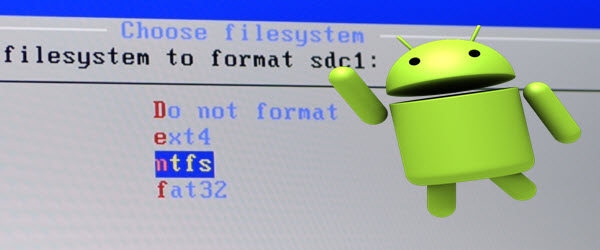
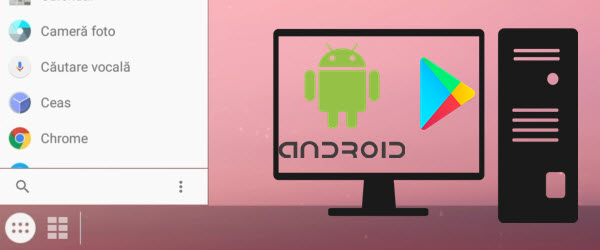

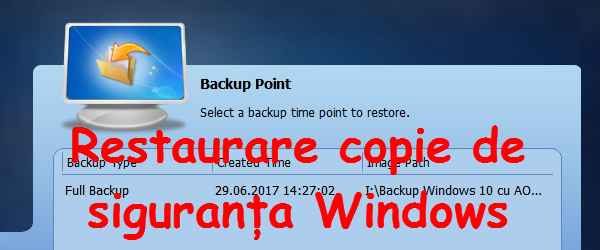
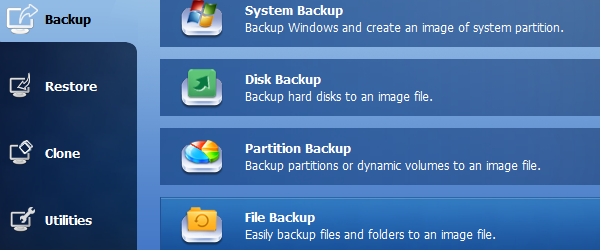
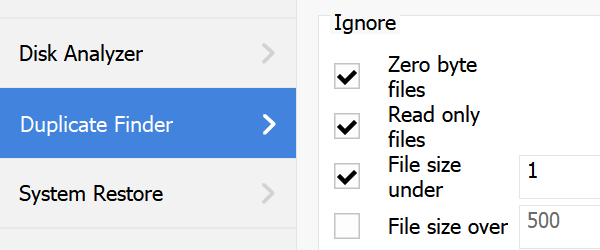
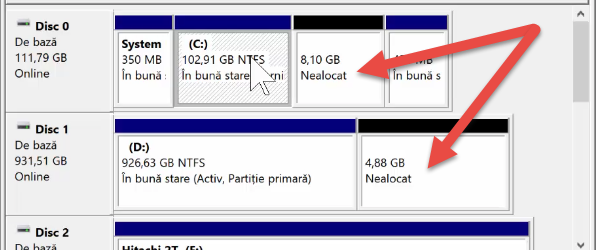
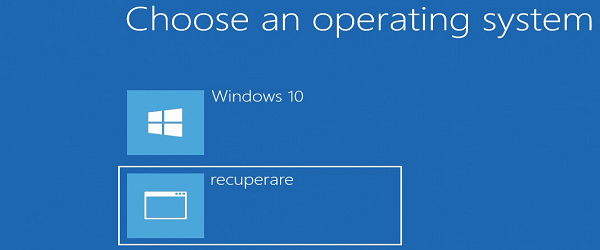
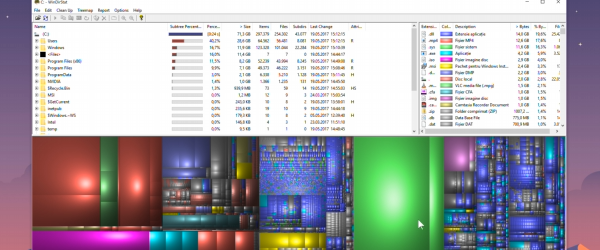
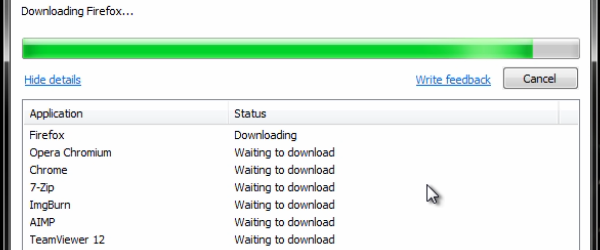
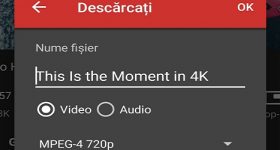







Recent Comments