Hi friends, in this video tutorial we will see how Windows To Go works, a new function in Windows 8 that allows us to install Windows 8 on the stick or on an external hard drive. For Windows To Go to work we must use a USB stick or an external hard drive of at least 32 GB, with smaller drives does not work. We must also have the operating system under… [Read more...]
Installing Windows 8 on an external hard drive or USB stick with Windows To Go - video tutorial
How to make a bootable USB stick to install Windows 8 - video tutorial
Hi friends, in this video tutorial you will see how to make a USB stick with Windows 8, for this we will use WinToFlash and Demon Tools which are free software. Some time ago I presented you a software from Microsoft that does the same thing, it was it's about Windows 7 USB / DVD download tool for which I made a video tutorial. Unfortunately Windows 7 USB / DVD download tool does not [Read more...]
Protect your computer by disabling autorun, manually or with Bitdefender USB Immunizer - video tutorial
Hi friends, today we will learn how to disable autorun, we do this to better protect our computer from viruses, as it is known, cds, dvds and memory sticks can easily infect a computer with Windows operating system, which has autorun enabled. An infected stick inserted in a PC with activated autorun, can virus immediately… [Read more...]
How to make a bootable USB stick With Windows Vista, 7 or 8 in Ubuntu Linux - video tutorial
Hi friends, in today's tutorial we will see how we can make a bootable USB stick that we will put Windows Vista, 7 or Windows 8 Developer Preview, with Ubuntu Linux as the main operating system. It may happen that someone buys a Laptop that comes with the Ubuntu Linux operating system pre-installed. Suppose the one who does this does not own another… [Read more...]
How to connect USB devices in VirtualBox when the real system is Ubuntu Linux - video tutorial
Hello friends, in today's tutorial we will learn how we can use USB devices in VirtualBox in case the real system is Ubuntu Linux and the one in VirtualBox is Windows, be it XP, Vista or 7 or Ubuntu Linux. tutorial in the past about using USB devices in VirtualBox but then the real system was Windows. If on Windows… [Read more...]
SARDU, creation of USB stick or multi boot CD / DVD with diagnostic tools, devirus, recovery - video tutorial
Hello friends, in today's tutorial we will talk about SARDU or Shardana Antivirus Rescue Disk Utility. A software that allows us to make a bootable USB stick or an ISO image (which we will have to burn on a bootable CD or DVD) with various tools that will help us scan our computer for viruses, recover data, to redistribute the hard drive in short, we will [Read more...]
How to boot from a USB stick on computers that do not have this option or in VirtualBox - video tutorial
Hi friends, in today's tutorial we will learn how to boot from a USB stick different operating systems even when we use a computer that does not have the option to boot from a USB stick, the application is called Plop (it has no lag with the shaft). Also, what was presented in this tutorial is useful for those who want to play with different… [Read more...]
How to diagnose a sector hard drive or corrupt data with SeaTools - video tutorial
Hi friends, in today's tutorial we will talk about checking the hard drive directly from the Windows operating system. We have approached this topic in the past but then we used HDD Regenerator which can be found on the Hiren`s Boot CD. When I used HDD Regenerator, the problem was that we had to do this from boot, to burn a bootable cd from which to then… [Read more...]
Predator, software that together with a USB stick can quickly lock and unlock the computer - video tutorial
Hi friends, in this video tutorial I will introduce you to an interesting program, it is called Predator and it can help us turn a usb stick into a computer key, from now on we can lock and unlock your pc almost instantly without inserting it in standby or hibernation. Predator uses the usb stick to store a "key" file, this file is read at… [Read more...]
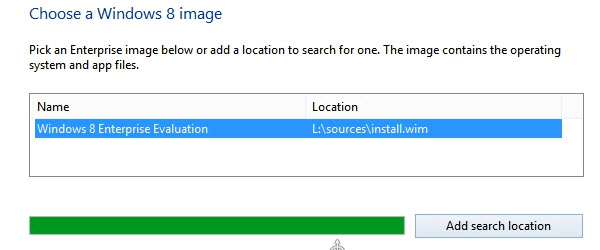
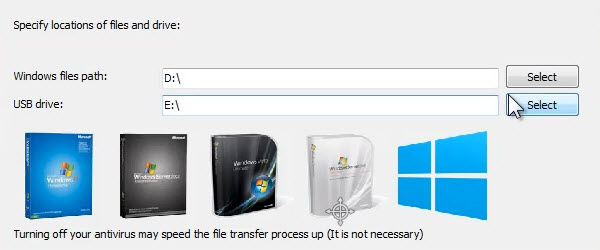
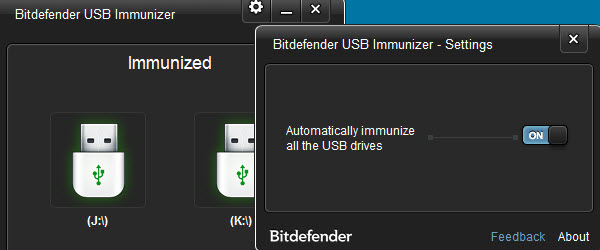








Recent Comments