Hi friends, in this video tutorial we will see how to find drivers for unknown components or unknown devices, this happens quite often, especially if the motherboard is older and we use a new operating system without solid support from the manufacturer motherboards. Drivers are an essential component in the computer, they make the connection between… [Read more...]
How to install drivers for components or unknown unknown device - video tutorial
The fastest disk in the world, faster than 10 SSDs in raid 0 - video tutorial
Hi friends, in today's tutorial I will present two disks, the first is the fastest drive in the world and the second is 7TB Hitachi 3000K2, a high-performance hard drive and very accessible during this period. Hitachi is a company The Japanese who have been producing hard drives for a long time, among many other products. Hitachi company is known in the world [Read more...]
Tips for working more comfortably in front of the computer at night - video tutorial
Hello friends, in today's tutorial we will talk about the automatic adjustment of brightness and colors for any monitor. I'm sure there are many fans of the site who spend a lot of time in front of the computer at night. Well, the monitors are designed to have vivid colors and strong brightness to view as vividly and beautifully as possible… [Read more...]
How to set Windows 8 to open the desktop interface on startup - video tutorial
Hello friends, in today's tutorial we will see how when we start the Windows 8 operating system, it enters the Desktop interface alone without our intervention. As you probably already know, basically, Windows 8 at startup will show us the MetroUI interface and to get to the Desktop interface we need to press the Windows key or press the Windows + D keys or… [Read more...]
How to send an anonymous email without having an email address - video tutorial
Hi friends, in today's tutorial we will see how to send an anonymous email. The reasons why we would like to do this are very diverse. Either we want to "pour" someone, or we want to alert a person to something, or we simply want to send a message to a person without them knowing who we are. To do what we set out to do in the tutorial… [Read more...]
How to make a stylus for capacitive touch screens, with what we find around the house - video tutorial
This morning my little girl asked me to draw a little tablet, after she started playing she told me that she also wants a "pencil" like mine, I was working on a Galaxy Note with the digitizer (stylus Galaxy Note), unfortunately the Note digitizer does not work on capacitive screens, it has another operating principle (a special panel behind… [Read more...]
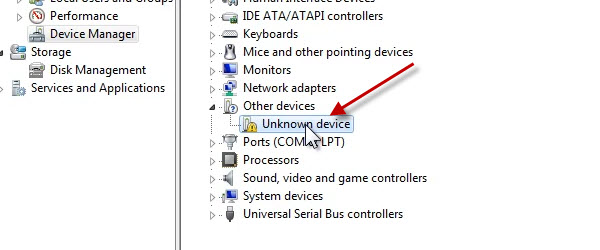
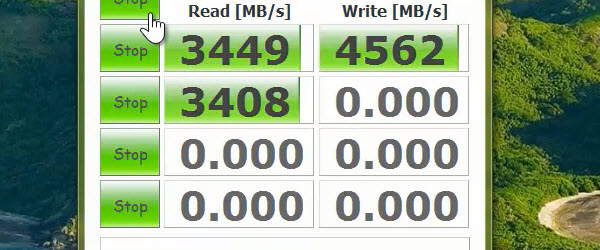
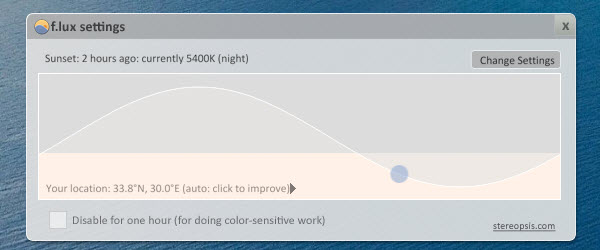

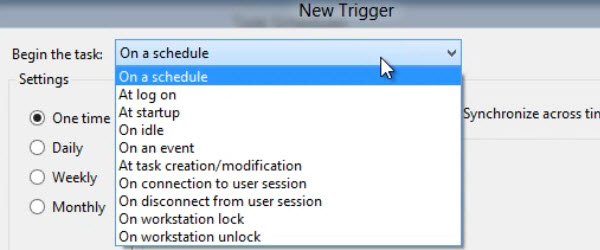
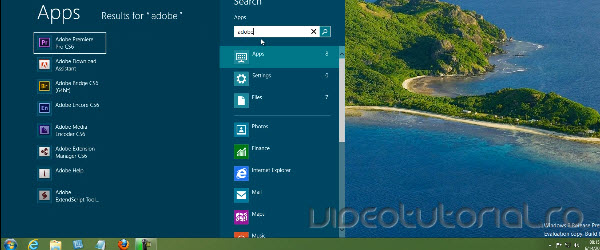
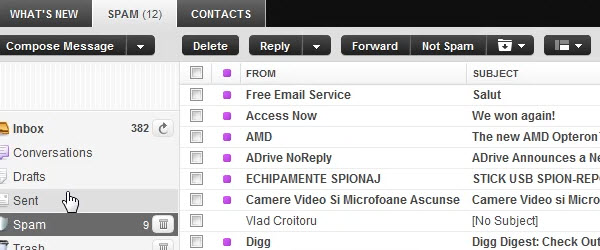
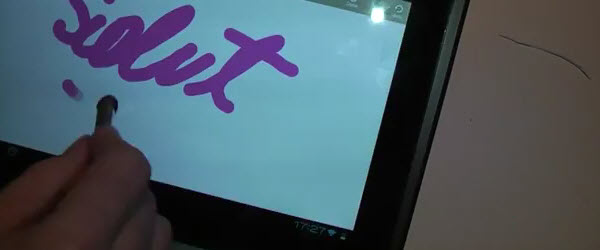
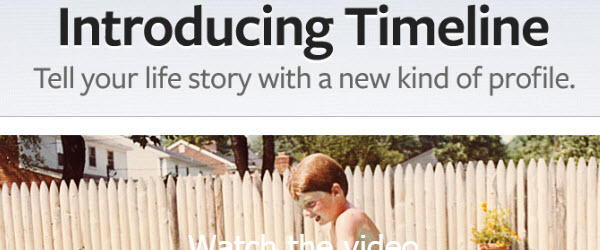








Recent Comments