Hi friends, in today's tutorial we will talk about the news of the new Windows operating system and Windows Blue 8.1 from Microsoft.
That will not bore you with a long introduction will go directly to the list of Windows updates 8.1 because so very long tutorial.
Desktop interface:
- Computer Icon Becomes This PC
- Internet Explorer 11
- Libraries or folders Desktop, Videos, Documents, Music, Downloads, Pictures (my libraries) are displayed first, above the partitions when accessing This PC (former Computer or My Computer)
- Left click on the File Explorer icon in the TaskBar will open This PC and not Libraries as it happens in Windows 8, or Windows 7
- A new Wallpaper
- Start button again in the TaskBar in the Desktop interface, bottom left.
- the possibility to put in sleep mode, to restart or close the PC with a right click on the Start button in the Desktop or MetroUI interface
- New options in Taskbar Properties. We have a new tab called Navigation in which we find options such as:
Corner navigation (corners navigation):
- When I point to the upper-right corner, show the charms (when I move the mouse to the upper right corner, it displays the charm bar)
- When i click the upper-left corner, switch between my recent apps (when I move the mouse in the upper left corner, switch between recent apps)
- Replace Command Prompt with Windows Power Shell in the menu when i right-click the lower-left corner or press Windows + X (replace Command Prompt with Windows Power Shell when right-clicking on the bottom left corner or pressing the key combination Windows + X
Start screen (homescreen)
- Go to the desktop instead of Start when I sign in (Displays the Desktop interface instead of Metro when I log in)
- Show my desktop background on Start (displays the wallpaper on the Desktop and in the MetroUI / Start interface)
- Always show Start on my main display when I press the Windows logo key (displays the MetroUI interface when I press the Windows logo key)
- Show the Apps view automatically when i go to Start (displays all apps when the Start button is pressed from the taskbar)
- Search everywhere instead of just my apps when I search from the Apps view (search everywhere when I do a search from Apps mode)
- List desktop apps first in the Apps view when it's sorted by category (displays the first desktop apps when sorted by category in apps)
Interface Start / Metro:
- a new icon in the lower left that takes us quickly to Apps view mode where we can see all the applications, both MetroUI and desktop
- new MetroUI applications such as: Food & Drink (food and drink), Reading List (application that saves and synchronizes bookmarks made with Internet Explorer from the MetroUI interface), Health & Fitness (health and sports that offers explanatory videos for fitness exercises), Sound Recorder (records the sounds captured by a microphone being possible to edit later also with the help of the application), Alarms (an application that allows you to set multiple alarms with notification messages with options to repeat and change the sound notification, set a temperer or time a task)
- the possibility to make multiple selections of applications when you want to move them or create new groups in the MetroUI interface
- the possibility to rename faster the created application groups.
- MetroUI interface customization options such as: changing wallpaper, changing color or accent color
- Internet Explorer 11 for MetroUI with new options, we can change the home page or set the address bar to be displayed all the time
- new categories and sub-categories in “Change PC Settings” from MetroUI
- the possibility to set a time interval as "silent time" in order not to be bothered by notifications received from different applications
- using the webcam and gestures (webcam based gesture) to navigate through the Drink & Food application without touching the computer, mouse, keyboard or touch display of the tablet. To use the gestures in front of the webcam you will need to have a compatible webcam that supports Motion Detection technology and drivers installed for it.
- unified search: when you use the search in Charm Bar you will not only search in applications or settings but also in documents, files, the Store with applications or internet
If you wonder what security software can be installed on Windows 8.1, know that I could install and use antivirus Avira Free Antivirus. I tried to install a firewall but the ones I tested did not work: ZoneAlarm Free, Comodo Free, Outpost Firewall Free.
However, there is one thing I did not like about the new Windows 8.1, namely, the shortcuts of installed desktop applications are no longer automatically added to the MetroUI interface. You will need to go to Apps view mode and from there right-click to select shortcuts to MetroUI or Desktop applications and choose "Pin to Start" to be added to MetroUI
That said, I invite you to watch the tutorial to see exactly what is new in Windows 8.1
How and where to download the new Windows 8.1?
What's New in Windows 8.1
Last update at February 15 2021 De 74 comments
Related Tutorials
- What's New in Windows Update 1 8.1
- What's new in the Desktop interface for Windows 8 (part 3) - video tutorial
- Download and install Internet Explorer 10 on Windows 7, which is new - video tutorial
- What's new in the new Ubuntu 12.10 Quantal Quetzal operating system - video tutorial
- What it is and how to install Windows Live Essentials for windows Vista and Windows 7 - video tutorial
Comments
Trackbacks
-
[…] Windows 8.1 Enterrprise. For those interested, we talked about other tutorials about what's new in Windows 8.1 or how to upgrade to Windows 8.1. Even though those tutorials are done in June and it was […]
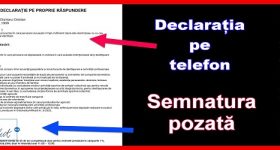







adrian good, I have a problem and how to solve nustiu botabil.cf only read cd? /
Adrian with what program you video tutorial??
Camstasia studio 8
I really like the new Windows 8.1 Blue, I downloaded the update but when I enter the store to install W 8.1 Pro Preview says: "Sorry, you can not install the update Because it" s not supported by your computer "s CPU." I pretty old processor, Intel Dual Core and I 2,66 Ghz Windows 8 64 the bit that goes very bn on this CPU. Wundows 8.1 why not go?, K has the same system requirements, ((
The official website lists several additional requirements to use certain features:
"For 8.1-bit Windows 64 Preview installations, your processor must also support CMPXCHG16b, PrefetchW, and LAHF / SAHF."
A video with Camtasia Studio.
Super tutorial! There are some problems with the new Windows 8.1 Blue, I hope that Microsoft will solve them by the fall when the final version will appear. EX. when installing the new Windows 8.1 clean (no update from the old version Windows 8 Pro to Windows 8.1 Blu) does not offer you the opportunity to create "administrator account" as in the old version but you must first log in with your personal email by hotmail.com after the installation is complete you log in with the email as administrator account still gives you the right to create an account as on other windows but does not offer the opportunity to create "administrator account" even when you log in with the email from hotmail.com, a rather considerable bug for microsoft that will lead windows 8.1 blue to a failure if it is not solved by autumn.
I also suffered this with the live.com account but I read that it doesn't work anymore if it finds an internet connection otherwise you can create a local account, although I think it's better a microsoft account because you can use skydrive better… the part with administrator I did not test it
With Camtasia Studio you 8 tutorial here: https://videotutorial.ro/camtasia-studio-8-cel-mai-bun-program-de-captura-video-pentru-desktop-tutorial-video/
It's a top secret…
Not a bug but a deliberate decision.
I do not know if you noticed but some time it's all over currency bake cloud, cloud services, cloud applications, which offers more or less inclined, free storage in the cloud, sync files and all sorts of other wonders.
Microsoft is trying to "force" users to become customers by creating an account that why we do not recognize has advantages and many more.
Logging into a Microsoft account you sync installed applications, settings, wallpaper's, files, documents, bookmarks and Internet Explorer 11 7 GB of free storage space in the cloud.
However, if you're a little smarter when you install Windows Internet 8.1 remove plug from PC or disable the wireless and when you get to the end of the installation, rather than be asked Microsoft account login information to log into Windows you will be greeted by the option to create a local user account and that's because you do not have an internet connection. This way you can avoid a Microsoft login with and use a local user account.
Normally, when you install an operating system, remove the internet cable from PC or disables the Wireless for better security in completing the installation wizard.
adrian good, I have a problem and how to solve nustiu botabil.cf only read cd? /
with what program did you CD? I recommend nero or img burn and read it at the lowest speed in cazz 4X.
another reason… to make BIOS settings.
First Boot Priority CD-DVD ROM / DRIVE
Second-HDD Boot Priority
Third-Disable Boot Priority
THIS IS IF YOU WANT TO BOOTE AFTER DVD…
IF YOU WANT AFTER STICK —– >> First Boot Priority-STICK USB what stick do you have please…
—– >> Second Boot Priority-HDD
and if still not working .... mean streets dvd times times OS or shower is not good times to you .....
and you do a tutorial on what's new in linux ubuntu 13.4 / 13.10?
Friend, the "Apply" option is to apply the last change made from the respective menu and "Okay" to apply and exit, it is not necessary to press extra Apply clicks then Ok to enter into force the changes, the Apply option is a shortcut, to avoid extra clicks, and if you made changes and changed back press Ok and that's it 🙂
I understand that in this tutorial is that it's not good to miss calls from my mother in-law. right?
I discovered a new Windows blue error even if I close the application it still open in Task Manager appear as open and I consume resources and to close the pc not to consume resources need to close the Task Manager.
Metro apps can be closed directly with ALT + F4 more about appearing in task manager. 10 seconds.
Interesting tutorial.
Maybe there are other curious like me.
I purchased a NAS, I watched all your materials on the subject, and please
to continue the presentation with it. It would be further discussion that you started it!
Thank you
Hi Adrian,
Thanks for the tutorial. I want to make a very important statement. APPLICATIONS METRO does not close TOTATILATE. After you close any application metro taskmanger go in and you will find there. Something very disturbing, especially if you have little rami. Hopefully Microsoft to solve this major problem.
disappear and there in 5-10 seconds
Your idea is dead. Statistics say clearly that XP is used on a scale of aces largă.Înainte win8 purchase a license a user who already has a license for XP will ask the question that will benefit new achiziţie.Acest tutorial is extremely enlightening in this regard . many will not be willing to make an additional investment of hardware to enjoy it these noutăţi.Sunt sure that you think that MS will not provide support and updates for XP and it makes you say above . NOT need this ceva.Găurile any security can be substituted by antivirus bun.Fiabilitatea XP system has been proven time 20 ani.Am met 5 computers with XP installed years and all work, very well.
I didn't even take into account the fact that microsoft will no longer provide support (as well as others) but it's about evolution, I didn't say that xp is stupid or that you have to buy a new computer but if you still buy calc it's the top put down windows 7 and put xp… and all those statistics say that the use of xp decreases
Hello!
Some tutorials on Hyper-V when I do? It would be very useful!
Do a good job. Continued success!
Live map with temperatures, precipitation, satellite and clouds also appears in the 'old' win8, it is activated somehow with the right click on the metro application Weather
A tutorial succeeded, congratulations!
I installed it too but I went back to windows 8.0 because my antivirus doesn't work on it. I use Kis 2013 and it is not compatible with this windows. I also tried kis 2014 and that doesn't work either…
Howdy,
I posted and I devereme something quite useful and still not appeared here.
What is the problem? It was not important enough my post?
Win 8 that Vista is a failure, everyone wowwoww Win8 oh pff flies where only the failures that Vista-2 3 years after Win7 question is simply removed many bugs eat more resources install a little difficult at pff Win8 see sidebar does not know how Metro is in addition a big mess of windows, has no Start button that is most important, to sit there looking like crazy to search Search, computer, and all. The play is a Windows batch Win7 stable rest rushed. Pff Win8 Scot now be compatible with Haswel do not know what I do not know why. Windows Plug 7 Brothers is the baking and stable system may have whatever you want in it, or pt. those with older PC-2004 2006 Windows XP that will not ever die was the best and is also below. The win8 do not even hear it.
But for PCs from 2007 you can run Windows 7 decent….?
if you have a dual core and ram 2giga yes, go plus a pretty good video card (for more than youtube for windows 7)
if you don't know how to use it and you stayed in prehistory it doesn't mean it's not good… you hear it's easier to search in start programs than to search in windows 8 :))… and it's very important to know about haswell compatibility … XP and leaves dead
Or you better buy a new computer .. that is, a new video card .. a new motherboard with driver support for wnidows 8 windows 7 windows vista and xp… Why do you say that vista was a failure? Because the world didn't have enough memory… ?? Or that there were still many single-core PCs ?? Why don't you say what's so nashpa in sight? Why don't you say what's so nashpa about windows 8 ?? I mean, at least we should know .. the reason .. because that's how I can say about you that you don't work very normally…: :)))) If you don't like windows .. you can choose linux… Linux that gets rid of many problems! Good luck ! And don't be sad! One day .. you will be able to buy a super high-performance computer and you will notice the difference between windows xp and windows 8 !!
Did you clean install Windows or a virtual machine?
I had an idea Adrian you think you're good or crystals as it can run Windows games on ubuntu linux, eg Crysis or do not know everything that is fashionable with WOT (World of Tanks) how to run games. exe on ubuntu?
There is already a tutorial on this topic https://videotutorial.ro/wine-soft-ce-premite-rularea-softurilor-de-pe-windows-pe-linux-mac-freebsd-tutorial-video/
At the top right, on the black strip, at the beginning of the site is a search box. Write in it: "Wine". A new page will open. Click on the first result and see the tutorial about this utility "Wine, software that allows running programs from Windows on Linux, Mac, FreeBSD - video tutorial"
https://videotutorial.ro/wine-soft-ce-premite-rularea-softurilor-de-pe-windows-pe-linux-mac-freebsd-tutorial-video/
But let me tell you my opinion: It's like scratching your right hand to his left ear. You have to have hardware resources that the world that you can play those games on linux. Who or what stops you play them in Windows? Especially since it's free and legal half a year, and if you strive NITEL is free for life. Do not nobody home looking to see if you or license!
How to play games…. it was spelled correctly! :))) Games run on linux but… still… Wait 2-3 years .. and then linux will probably prepare special platforms for games… But still… sure you want to play on linux Crysis ?? Let's be serious… What's the point? Dar na .. in fine ..
There is already a tutorial video on the subject. Write in the search box at the top right: wine, press Enter and you will find the tutorial.
Adrian, I want to do a dual-boot between Windows and Ubuntu 8 can install Ubuntu on another partition 8 now when I already have Windows installed?
It can be installed in dual-boot with Windows on the same partition 7 8 or with utlitarul unebootin.
Well I want a different partition, it's something you have done?
I recommend this tutorial: http://goo.gl/XhaK2
And later you would be interested in this tutorial: http://goo.gl/cgyH5
I also installed Windows on iso, not an upgrade. I like first of all that I can play an older game, the 8 runs my images in the game in a distorted way. Now everything looks good, but the movement jerks fine, that's it… it's ok anyway.
I like IE.11 the most, it "flies" not another! I was using Firefox with addons, but I didn't even bother to install it, seeing how it hits IE.11.
May I love watching program / photo editor in Windows, I have various tools that were useful and attractive interface.
Disappointment was the daughter-thousand Paint does not bring anything new to the Win7.
Installing Win 8.1 seemed cumbersome, that the minus. I tested on a laptop version x64 i7, ram 4GB. And in IE.11, you type something into the search bar, did not command the Enter key, you must order the mouse, also a minus.
do you know why IE10 8 Windows did not open my e-mail and tells me to upgrade to another browser exactly the Mozilla or Safari?
Hi Ady, I also have a problem, I installed windows 7 ultimate SP1 32-bit, however, up to date, and I can no longer download pictures from the digital camera (a Nortek DSC 66), I specify that the device has no drivers , or other CDs for installation, before I had installed windows 7 Ultimate 32-bit, without SP1, the camera had nothing, I attached it to the PC via USB cable, and that was it, I download the pictures without any the problem, after I switched to SP1, I couldn't even download it in my head, he sees my device as USB (mass storage), as if he doesn't recognize it, I don't know what else to do, I 'browsed' almost everywhere , but I didn't find any explanation, maybe you will help me, by the way, you are up to date with everything, congratulations to you, keep it up, I learned a lot from you, thank you in advance.
Interesting tutorial I follow the steps you went for apgrade. Had a little problem when I open pc windows was starting the next day I put the windows cd and gave 8 repair and made treaba.Multumesc for tutorials
Hello Videotutorial.
I want to know if anyone has tried other antivirus windows 8.1
I tried AVG didn't work… I tried Avast didn't work .. Avira barely worked, but I'm not an avira fan and I don't think who knows what antivirus… did anyone else try? Thanks in advance 🙂
Is there any extension for Internet explorer10 addblock kind of Google Chrome.
There is simple-adblock.com for Internet Explorer 7-10
Nobody even tried another antivirus 8.1 win?
serious antiviruses do not support beta versions of windows in general… I think you can resist until the final version appears with its antivirus, you do not necessarily need another…. be careful what you take from the net and do not stay on porn
It's not about porn :)) I asked so much. I take care of what I take from the net, stay calm, this is not the problem as what I take .. THANK YOU anyway… so as the release date of the final version approaches we hope that there will be companies that produce antivirus at the same pace 🙂
I joked with the startups, you know… from what I understand that now between beta and the final version micrososft is working with antivirus manufacturers to optimize their products
yeah… that's right 🙂 it looks gorgeous 8.1 🙂 it moves very fast
Connecting Internet Pobleme
I have the following chipset: Realtek RTL8139 / 810x Family Fast Ethernet NIC, on-board network card, RDS internet without rooter, PPPOE connection, and after I connect in widoes 8 and connect my pc restarts and before restarting me the sign ”appears on the screen on a blue background: (” and he writes me a CV (it's not a blue-screen) Do you know what the problem is?
That happened to me but Kauz a particular program .. be careful what you installed before this .. you had something on any CD / DVD and have it installed?
I always installed on the stick. Anyway the problem was the Widows .. I finally solved installing Windows 8.1 Preview here: http://windows.microsoft.com/ro-ro/windows-8/preview-iso
Those who have problems with the internet connection in windows Linck 8 to download the desired version.
Do not believe advertising, and if you iprimi erroare vet when connected to the internet give more press to connect again take the first time it will not connect at first. SUCCESS!
Thank Videotutorial.ro
Do you have any idea how I can add other folders in the "Folders" section above the C partition?
I get sick when I hear some of them with their XP. It was good and probably for some it is, but it is outdated, and the interface is much pixelated compared to the rest. And 7 and 8 have finished interfaces, pleasing to the eye. But it's not just that. Those who stay at XP either haven't worked on the last ones at all, or are afraid of new ones or have a weak system that doesn't work. I have windows 8 and I will put 8.1 when the final version will come out. I was 7, I liked it but I had a problem with it, my laptop sometimes crashed and recovered on its own after 1,2 minutes. It's a phenomenon called "random freezing" and I couldn't find a solution. On 8 I have no problem, it moves much faster than 7 and opens faster than 7. Compared to XP, there is no term for comparison, nor should it be taken into account. On XP I had many errors and again they appeared quite quickly after a reinstallation of windows. I didn't use Vista at all. 7 is stable, apart from that problem I had nothing else. On the 8th so far I have no problem. Before I went from 7 to 8 I was also skeptical. But I quickly got used to the interface and now I really find it useful. For example, you no longer have to connect to yahoo or gmail from the browser, but you can have all the accounts logged in windows and when you click on "mail" the accounts open. Then just choose the one you want, yahoo or google or hotmail etc. Plus it notifies you that you have new emails directly from the interface. I recommend w8, but also 7. I understand that 8 works without problems on a system with 512 ram.
You told the truth
Is commendable and labor to make IE's fast. It's very big difference between 9 and 10. Obviously IE10 works even better in w8. Unfortunately not adblock free sites. That much to be done to him. Found only with payment. And let's face it, who pays for it? Rather choose a browser and ready. If it makes people at Microsoft and an adblock for him (or be integrated directly into the browser), certainly would have won, the world would return to him. What happened with integrated antivirus. Why another bag when you've got it good enough?
Speaking of windows defender… can autoupdate be done? One problem in w8 is that no autoupdate is done as it is with microsoft security essential or the rest.
Gred moves more than Windows 7
windows 8.1 works on a laptop amd athlon 64 × 2, dual core tk-55, 1mhz, 1,75gb of ram?
move much easier than Windows 8;
starts faster and even faster to install;
is disturbing that I have to enter password at startup, meaning that the account authentication Microsoft.
I think that has already been issued the final version, I saw prices by Evomag although not available in stock. We promised tutorial about available licenses and what they mean. If I built a new system which is suitable for license installation.
how to activate windows 8.1 myself?
Hello, I have a question, why the windows you can not make note 8.1 rating components, like the win7.E as bad as only see the score components.
Windows 8 8.1 and is the best example of how not to do an operating system!
I have a question Adrian. I know that is optimized for tablets. But still there is tricks how to cancel that Metro UI interface and return to the Windows start menu 7? What are the best tricks?
You'd recognize.
Thank you in advance!
There are several tutorials on the site on this topic you can find the help of the search box on the top right. To find the latest one, write "Disable the Metro interface and install the Start button in Windows 8 and 8.1".
I have a wind8.1 problema.am I installed daemon tools and do not know how to format iso.pana imag.virtuala games now and I was doing I had wind.xp FBI and give me a thousand raspuns.s they can do tutorials that walk wind.8.1 applications and how to work with ele.multumesc
What problems do you encounter exactly when mounting the iso image? Windows 8.1 comes basic with the ability to mount iso images. Right click on the iso and then "Mount".
can not imag.virtuala some games iso with daemon tools
Hi gentlemen, is the firewall in windows 8.1 reliable or not…? I also tried to install ZoneAlarm and Comodo, it doesn't work, I left it as it is Windows 8.1, are there other firewall programs compatible with win 8.1…? Thank you very much.