Best Antivirus for Android
The best antivirus for Android is the official one
Google has launched a security solution that brings together under the same umbrella a lot of features that until now have been scattered across the system and functioned somewhat independently and non-transparently, I could say.
How does notification look like in a malicious application?
Google Play Protect, the official Android antivirus.
Google Play Protect is a security suite that protects you in many ways. More specifically, it can be said to be an Android self-protection system.
How to install Google Play Protect?
It's not a proper installation, because Google Play Protect ser installs automatically through the latest version of the Play Store.
How can Google Play Protect protect you?
1. Protect against infected or nasty apps in the Play Store
2. Protection against applications installed by sideload (unknown applications)
3. Protect Google Chrome against infected or naughty web pages.
What is the Google Play protect interface in my phone settings?
Where can I find Google Play Protect warning after I close it?
If you've closed the alert notification, you can still see warnings in: Settings / Google / Security / Google Play Protect.
How do I disable Google Play Protect?
If you want to install an application and still Google Play Protect will cause problems, you can disable it from: Settings / Google / Security / Google Play Protect - here uncheck "Detect security threats on your device".

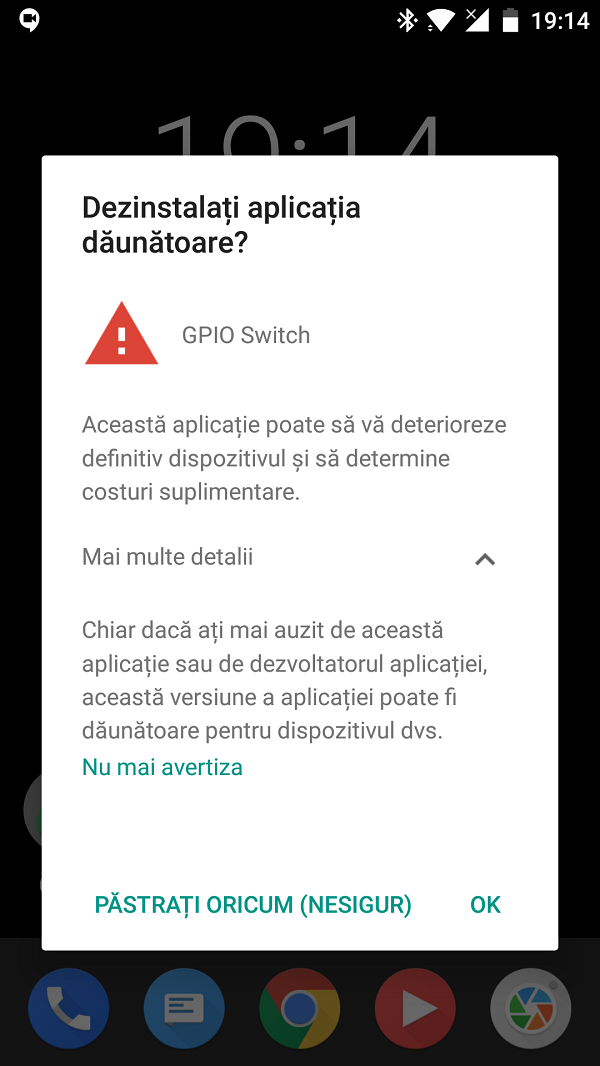
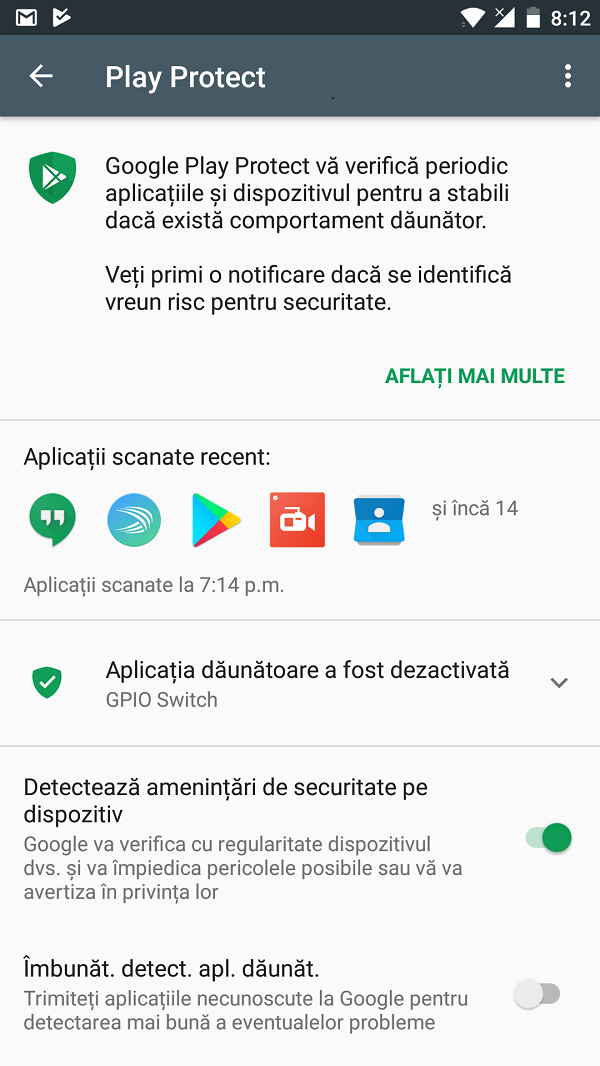







You're the best ! For many years I have been following your tutorials and I have been very helpful. Well, I'm sorry, all the best.
Hello,
How to install azest antivirus?
The application is not downloaded and not installed, it is gradually implemented for users through the "Google Play Services" service. This service will update at some point and will also contain the antivirus.
Read the text above the tutorial, you have clarifications there!
I have a serious problem with an update to windows 10 home I'm blocking on the touchpad touchpad and the keyboard on a reinstallation it works but when it updates it the problem is it anybody knows a message yet for now I have disabled windows update? ??
The title says it's the best antivirus for Android.
What are you looking for here with Win 10?
Am Oneplus 3. I felt this three days ago. I did not understand anything because I did not find that installed application. I uninstalled when he asked me. We reset to factory settings. I gave up the pirated applications. Okay, I got it right. Thank you.
Hi, I went into the store or google and did not find the application.
Open the Google Play Store app on your Android device.
Touch Menu Menu and then scroll down -Play Protect;
Search for status information about your device.
Almost that, this app comes with Play Store, you do not have to and can not find it in the Play Store.
The app is built into the latest Google Play! It is not a proper application that can be installed!
Hello, where do we find this antivirus application?
In google play does not exist.
o gasasti in google settings…. search the phone
I think this antivirus scans only the applications, not everything on the phone… ..anyway interesting the whole! I still use an antivirus on the phone (Eset) it's free only with not all the functions, but it's not very expensive …… 7 or 8 € per year 🙂