Who's connected to your network? In this video tutorial you'll see how we can find out who it is connected to devices on the network we will also find out and the devices that are connected to the network. Find out who steals your Wi-Fi
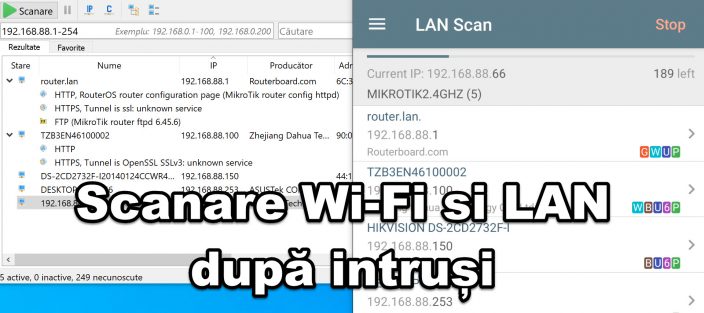
When is it useful to find out what devices are connected to our network?
- When you forgot the IP of the surveillance cameras
- When you forgot the DVR address you changed your phone
- When you can no longer find your home connected devices
- When you suspect your neighbors are stealing your Wi-Fi
Hypotheses where you lose your devices through the network.
When working with many devices on the network, we forget to forget the IP address of the connected devices. In this case, scanning is the only solution to find an IP camera or media player.
There are other cases where we have set up the surveillance camera application on the phone, time passes and at one point we change the phone, reinstall the application and realize that we forgot the addresses of the cameras or the DVR.
How can we find out which devices are connected to our network?
We will use two applications. One is for Windows and it is called Advanced IP Scanner and the second one is for Android and it is called Net Analyzer.
Starting the scan on either of these two applications we will see on the screen all the devices connected to the network, their IP address and their MAC address.
Applications for scanning devices connected to the network.
For Windows this Advanced IP Scanner, a very powerful application, with which not only can we scan the network, but we can scan any IP or class of IPs on the Internet.
Net Analyzer is also a powerful application, but for Android. With this application you can easily scan the network along with general network information and graphics with the power of the Wi-Fi signal.
CAREFUL:
On some networks, scanning for active devices and open ports is prohibited.
What was shown in this tutorial was scanning the private local network.
Similar tutorials
- Connecting to a WiFi router without password
- Wifi password finder for any network
- How to reset your Windows password if you forget it 🙂
- How to crack any password Wi-Fi, super fast using social engineering
- How to crack WPA, WPA2 or WEP wireless password with BackTrack - video tutorial
- Reset IP Remote Hikvision IP Camera Password (CAUTION)








Speak Your Mind