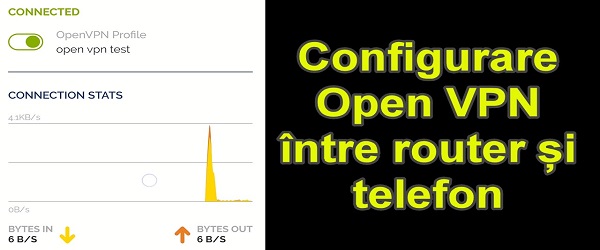
What is the Open VPN configuration tutorial between router and remote phone about?
In the present video tutorial ( Open VPN configuration between router and remote phone ), it shows how to set up an Open VPN connection between a router Mercusys MR80X AX3000 and an Android phone.
For iOS (iPhone and iPad) or Windows, the process is similar to that for Android, presented in the tutorial.
What is OpenVPN?
Open VPN is a sum of connection protocols and encryption techniques.
With Open VPN you can create a private virtual network between two or more points.
The Open VPN protocol is very secure because it is frequently improved and has open source code. This means that users who are more in the field can always check the code for bugs or "nasties planted".
How does Open VPN work?
For a VPN network to work, in our Open VPN case, we need at least one server and one client.
In this case we use a router Mercusys MR80XMercusys MR80X as a server and an Android phone as a client.
The connection between the client and the server is based on an exchange of cryptographic keys, which are found only in the possession of the client and the server.
In conclusion:
If you control both the client and the server, it is impossible for anyone else to see your traffic
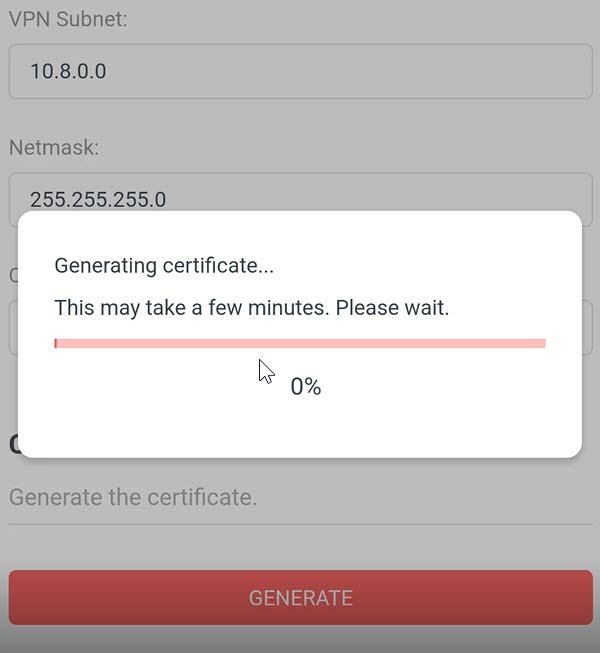
Open VPN connection setup
On the router
Open VPN is activated, after which the certificate is generated. After generating the certificate, we will import the configuration file into the phone.
The configuration file contains the keys that will facilitate the connection.
WARNING!
Do not send that configuration file to anyone.
On the phone
Download the Open VPN Connect app and import the configuration file
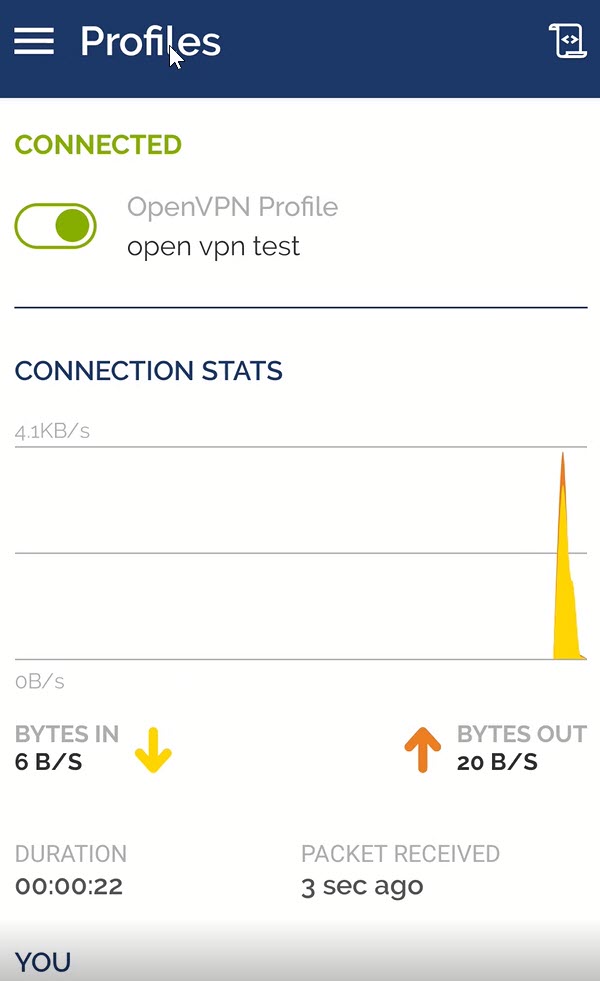
What is the use of Open VPN and in general a VPN network
A VPN will allow you to connect to your home router from wherever you are.
Advantages:
- You can access devices on your home network
- You can browse any site you want from a location that doesn't allow it (school, work, etc.)
- You can be sure that no one can intercept your traffic when you are connected to another network (mobile, wifi).
Resources used in the tutorial - how can you do this too?
The router from the Open VPN server tutorial Mercusys MR80X
Open VPN Connect app for Android - iOS - Windows
Similar tutorials
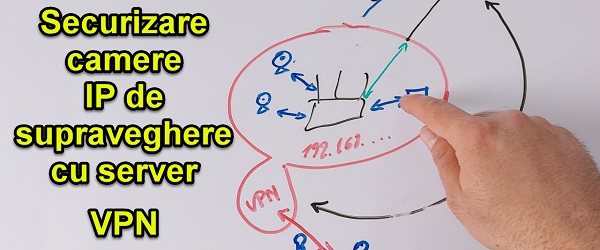
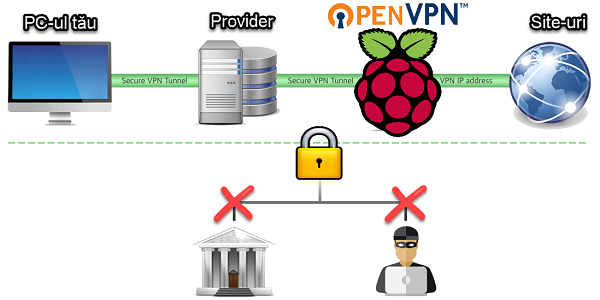
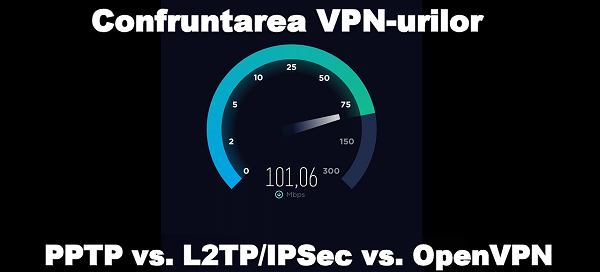

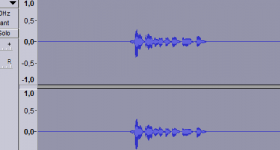







the videotutorial is great, thank you for making it Christian
Yes it is.
Ok, I understand, the problem is that the router from DIGI ( TP-LINK Archer AX 1500 WI-FI 6 ) does not match anything with your router, that is, how do we configure it on this type of router. I can't find to change from Home network only to Internet and home network. That would be a first aspect, I don't know further if the settings of your router match what we have from RDS.
Thank you.
@ Adrian
If you don't have an Open VPN server in your router, you can't do what I did in the tutorial.
Open VPN is an option that is not found on all routers.
It does not connect to the server in the application from the tutorial link to the Play Store: Open VPN Connect – OpenVPN App which is different from the one shown in the OpenVPN Connect – Fast & Safe SSL VPN Client tutorial and which I cannot find in the Play Store . I use Samsung Galaxy S10 plus. What to do? Thanks!
I failed to make the connection. I tried on a wireless router TP-LINK Archer MR600 Wireless AC1200 4G LTE (with 4g Sim slot), with 4g internet from Yoxo, I set dynamic dns in the router (name.tplinkdns.com), I generated, exported the certificate for open vpn.
What to do? Thanks!
I did not know that the questions in the comments are not answered. Videos are great, but they're less useful if you don't answer the questions.
I have tried several times on the Mercusys router, the model like yours, I bought it after seeing the video tutorial with the Mercusys router, I have FiberLink 1000 DIGI, Samsung Galaxy S10 Plus phone and it does not connect to the OpenVPN server in Mercusys even though I did all the settings correctly, step by step, from the videotutorial. Where is the connection refused error? Thanks in advance for any reply! Thanks anyway!
I managed to solve the error with the help of the consultant from Mercusys Romania: the connection error to the OpenVPN Server on the Mercusys router was due to the fact that I was connected via wifi to this router. I disabled wifi on my phone and connected to Data Mobile and it immediately connected to the OpenVPN Server on Mercusys!
Hello,
can I mount an asus m2 board on a dell optiplex 790 pc with the old processor?
Hello.
I think what you present in the tutorial should be updated. OpenVpn Connect no longer supports the .ovpn.txt file
The only accepted file is .ovpn