Convert PDF books to Kindle without formatting and removal errors
Life with PDFs on Ebook Reader Kindle.
Kindle owners know well how hard it is to read a PDF document, especially if it's a book. A PDF is hard to handle on an eBook Reader.
Why it's hard to read the Kindle PDF.
The Kindle eBook reader can open PDF files, but unfortunately they are not easy to read, because we can not change the font or size.
If we want a bigger text, when we watch a PDF, we need to zoom, an operation that confuses us both on the page and when we return the page.
The PDF can be converted to another compatible format, BUT…!
When formatting PDFs, text formatting is spoiled and pages, paragraphs, dialogs, footnotes, etc. are embedded as in a ghiveci.
The perfect solution for PDF conversion while keeping formatting on Kindle
I have unknowingly discovered this method. I walk around frustratedly because I have a lot of books in PDF format and I could not read them comfortably on Kindle when I came across a discussion forum where a user suggested this method. I tried BUM! - PERFECT CONVERTED PDF - SOURCE CHANGE OPTIONS - TEXT RESIZING - CORRECT FORMATING
How to convert PDF correctly to Kindle?
The method is so simple that I'm embarrassed that I did not make any great effort for this tutorial. However, the information had to be shared, because too good a good 🙂
In your Kindle you have an email address through which you can receive your books on the Kindle. At this address you send any card and it will be displayed on the mainscreen of the Kindle, of course if you are connected to the net.
If you send the e-mail with the normal book, it will arrive in the format you sent it.
However, you must write in the "subject" field, in the email submission form, the word "CONVERT".
Once you do this, Amazon's servers will activate a smart conversion for your book, using text recognition and the context in which it is placed on the page - a kind of method AI.
Bonus, eliminating all Kindle ads
I mean removing all ads, even those on the lock screen.
It's simple:
1. Chat on Amazon support (from your account)
2. Tell the operator that you want to remove the ads because you are from Romania and will not help.
3. Ready
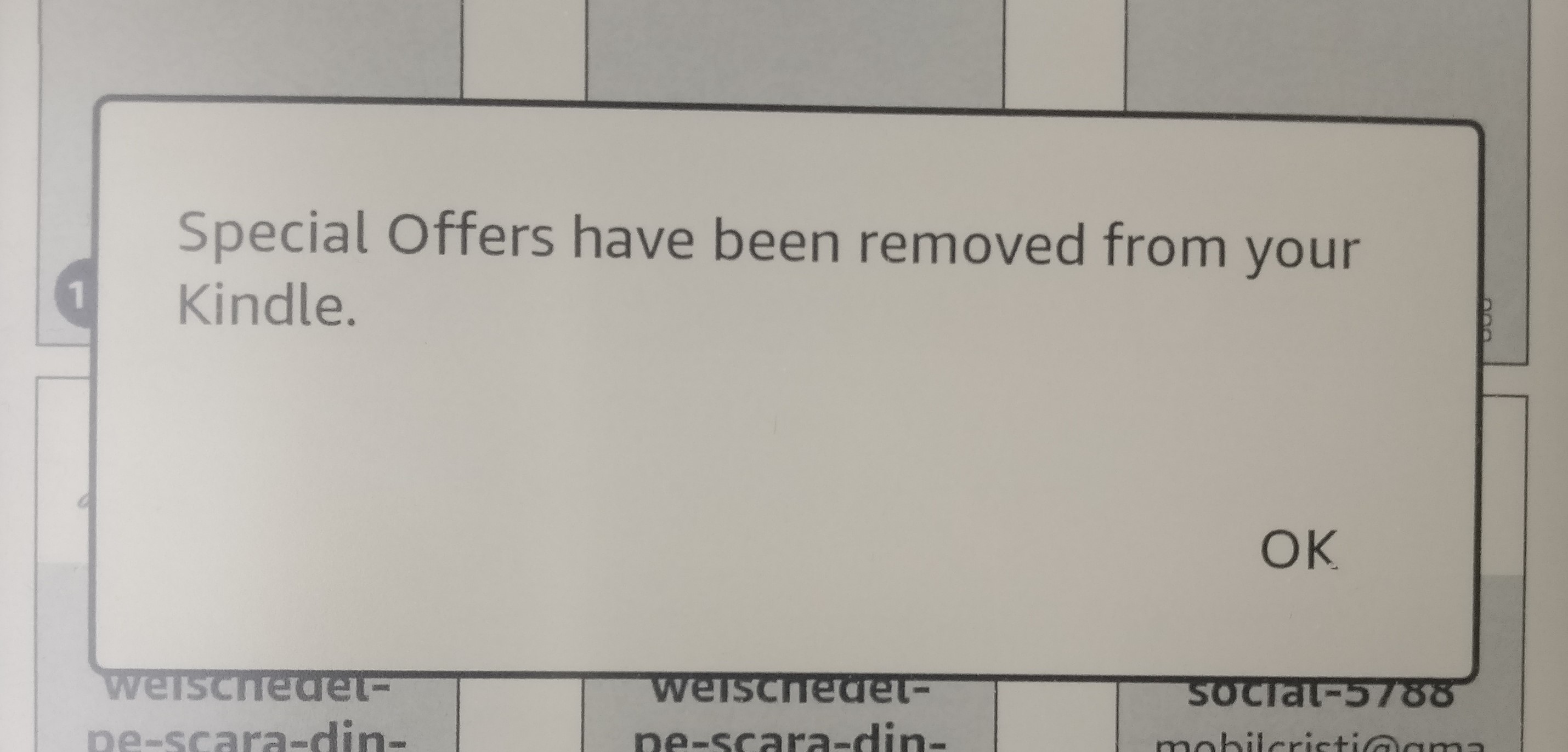
Kindle Paperwhite (probably the most balanced Ebook Reader)
Tutorials related to the topic:
Convert PDF books to Kindle without formatting errors - video tutorial
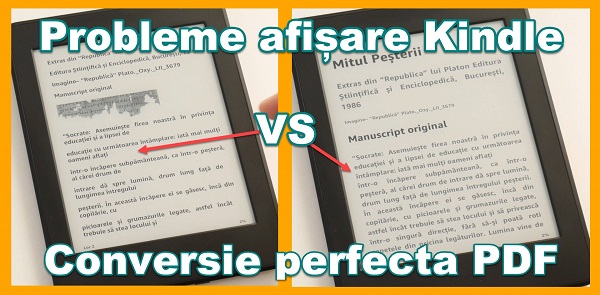







Excellent Cristi, thank you! To live!
PS: edit from 1: 28. I do not know if that adress you want private, but it appears on the filming. The second and the 6 pdf.
Edit: Yes, it's the address you sent. So it's not the one you blurted out.
Probe, okay!
I don't know why, out of 4 whitelist addresses, only one hotmail went.
It's good service but it's pretty limited: The total size of your documents should be 50 MB or less.
https://www.amazon.com/gp/help/customer/display.html?nodeId=201974220
I now have a pdf book that has 1042 pages, and the size is just 7 MB.
The 50 MB limit is decent, I say.
If you want to transfer more books, you can put the Kindle directly by connecting to your PC.
Yes, you are right. Looking closer to the terms, I saw that the limitation refers to the total volume of books sent to the Amazon mailbox.
Hello, so I understand that you can't send more than 50 MB for conversion at once, in a single email, yes? Isn't it about not being able to send 50 MB today and 50 MB again tomorrow?
Hello, so I understand that you can't send more than 50 MB for conversion at once, in a single email, yes? Isn't it about not being able to send 50 MB today and 50 MB again tomorrow?
Hi, can you make a video tutorial on how to make a "mobile phone" from a tablet that has no gps or sim card slot?
Maybe you know if there are ways to achieve this "shortcoming" through free or physical apps with the help of cables such as adapter, connector for sim card etc - (I say) I really do not know.
The idea is that the tablet is also used as a phone for calls and for sms.
This is the "Vonino Magnet W10 10.1" tablet which has wifi and bluetooth, micro SD slot, microUSB connector, mini hdmi port, 3,5 jack port and charging jack port for 2,5 mm plug.
Unfortunately, this tablet does not have the functions of a phone like gps, a-gps, edge, SIM card slot.
Thanks a nice day!
Hi,
does anyone have any idea why I can not open the emails sent on Kindle?
they appear downloaded, but I can't open them apare it seems to me that they haven't been downloaded. ??
please
Cristi Hello!
The me. 4: 07, you say that after we have identified the Amazon address, we go to the Amazon account and, in the White list, we will pass the email address from which we will send pdfs. Can you please explain to me where exactly I find this White list? Because I don't know where I can find it!
Thanks a lot!