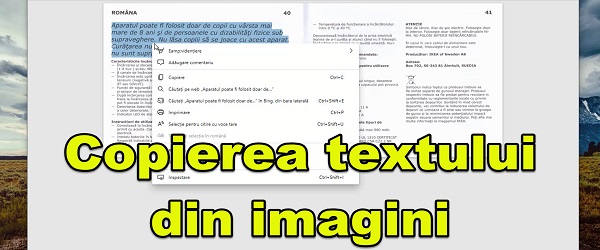
What is the video tutorial about copying text from images and scans in Romanian about?
If you ever intended to copy text from scanned documents, or copy text from images, the Copy Text from Images and Scans in Romanian tutorial is for you.
OCR in Romanian - Copying text from images and scans
At the level of OCR (optical character recognition) programs, for the Romanian language we have quite thin support, especially for free PC programs.
Fortunately, I found a software that is able to recognize writing in Romanian and turn it into copyable text.
I say copyable, because, obviously, the formatting of the document is lost. We can only copy the text, not edit the text in the image or PDF made from scans or pictures.
NAPS2 comes to our aid again with OCR in Romanian. After the tutorial in which I showed you how to turn scanners from the scanner or any other pictures into a PDF, now we will see the OCR capability with Romanian language support of this free software for Windows.
What does OCR mean?
OCR is the abbreviation for "optical character recognition". That means software OCR is able to recognize characters (numbers, letters, punctuation marks) and turn them from an image with analog information into digital characters that can be copied and used in another document.
What is OCR used for?
OCR, especially if the program has support for the Romanian language, can be used for:
- extracting quotes from printed books on paper.
- Transforming a text from printed to digital.
- Recognition and translation of signs into foreign languages (Google Lens)
- Recognition and subsequent translation of instructions in user manuals
- Digitization of any printed information for online distribution
- etc., etc., etc
How do we use the OCR function in the NAPS2 program?
It's pretty simple.
Before we scan, we need to activate the OCR function and the program takes care of everything. Finally you will generate a PDF, from which you will be able to copy the text.
Download NAPS2 - free PDF creation program from images or scans with OCR support in Romanian
Other video tutorials with OCR, PDF, scanning, etc:
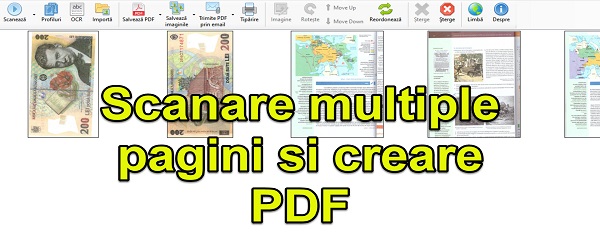
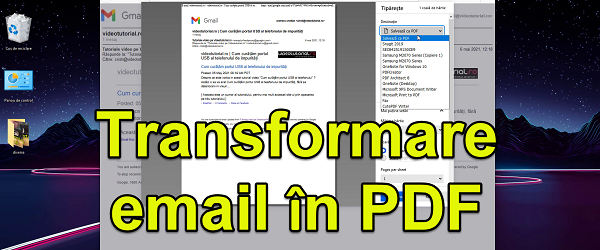

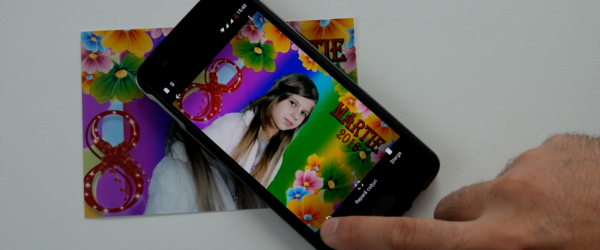







I don't want to be bad, but how is it on page 4 in English and 40 on Romanian? OCR doesn't work for me. In the case of imported PDFs, can OCR be started?
Sorry, I don't know why I thought he was translating.
The program does not work: ((
I have been using ABBYY FineReader for many years, it recognizes the Romanian language perfectly and it seems to me to be more efficient and faster to use than what you presented to us!…
Very good !, it doesn't keep the formatting, but the text is important, thank you