How do you make your phone read your text with Select and Listen
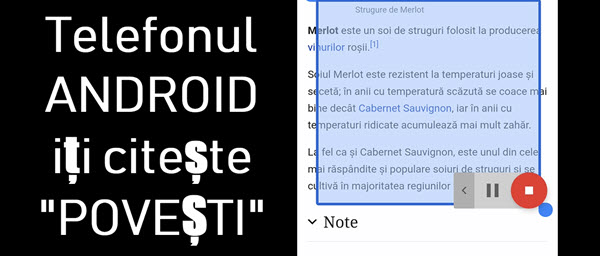
Very good accessibility feature on Android - Although the function I will present today is made more for the visually impaired, we can also use it to read the text on the screen when we can not or do not want to read the text in a document or in -a web page on an Android phone.
What is the "Select and Listen" function for? - Initially this setting was designed especially for the visually impaired, so that it can be oriented on the phone screen, which does not have any tactile feedback.
Although it is “Select and listen is a setting for people with problems, we can also use it to read the text on the screen.
Where do I find the Select and Listen? - In the phone settings in "Accessibility" you will find this setting, which you only have to activate.
Available settings for Select and Listen:
1. Read the entire screen by pressing the Play button
2. Read items by touching the screen
3. Read a portion of the screen by selecting it
How well does the "Select and Listen" function work? - the sound is very good, a good pronunciation in Romanian. The only small problem I felt at the punctuation marks, otherwise it is surprisingly good.
Text, read, PDF, OCR, etc. tutorials:
- Copy text from any Android app that can not afford it
- Google Docs OCR helps us convert scanned text into editable documents - video tutorial
- How do you put covers on the eBook, Kindle Paperwhite, FREE BOOKS
- Signing free PDF printer and scanner
- How to fill in PDF forms and check marks
- Fast document and image scanning directly in PDF format - video tutorial
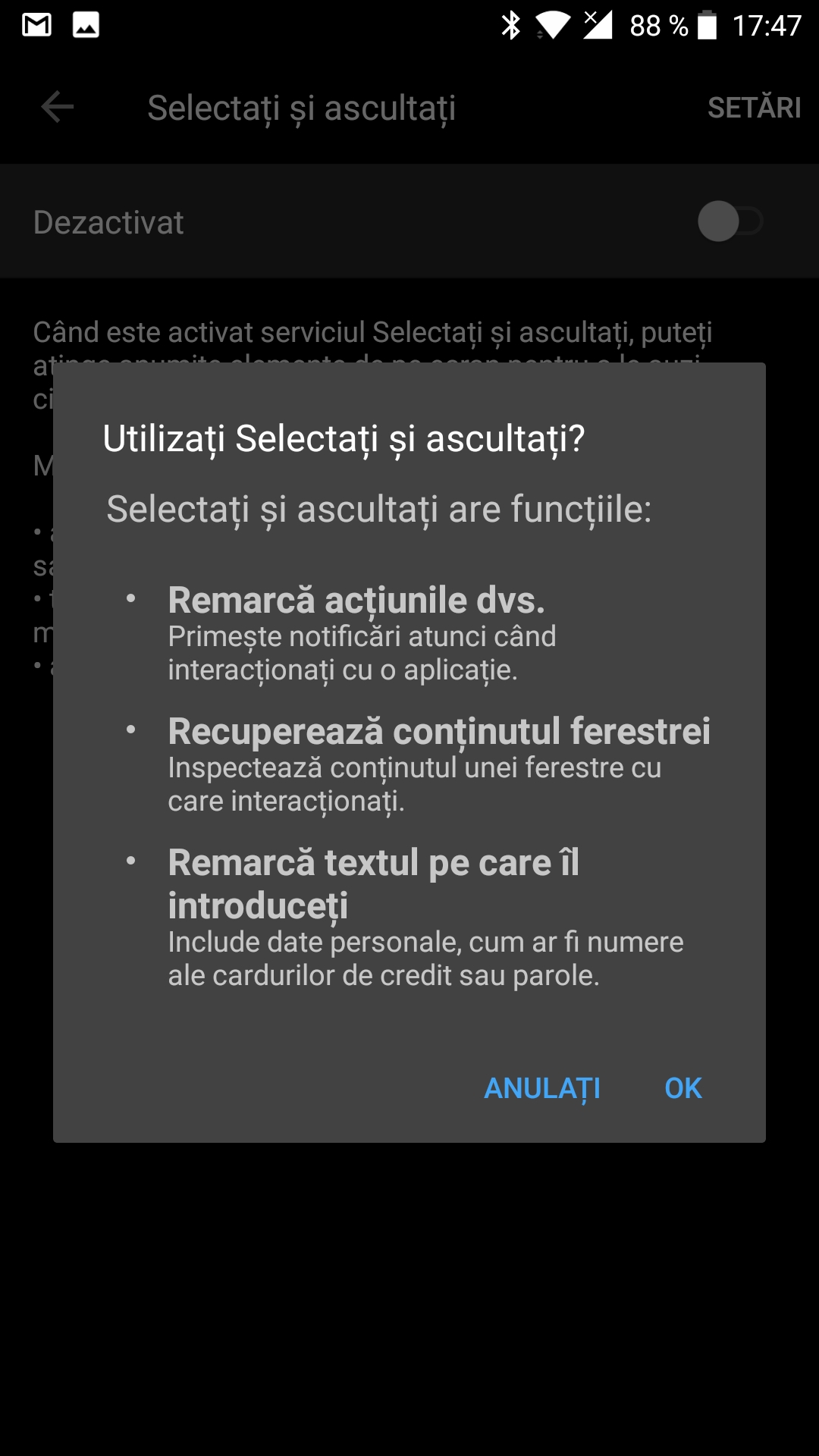







The version of 6 android is not a thing on HUAWEI
If you do not have the app install GOOGLE TALKBACK from the Play Store.
From 2 useless children video.
If you do not find the content on videotutorial.ro worthy of attention, and you think it is for children, you are free to visit adult sites.
Excellent explanation, I am convinced that many will want this option, especially in traffic when they want to "read".
YOU ARE NOT SOUND !!!!!!!!!!!!!!!!!!!
please tell me how I make you see in Romanian I have oneplus3 verse 8.0… .Thank you I would be helpful I have prblm in sight!
A OnePlus 3 was also used in this tutorial. Make sure you have all the Google applications up to date (especially for Google TalkBack and Google Voice Synthesized). In the Play Store go to My Apps and Games and on the Updates tab, update the apps mentioned above or install them if you haven't installed them. Also the language of the operating system must be Romanian (Settings> Languages and text input> Languages> Romanian (Romania)
Thank you very much ... those who are prblm overlooked I think they are recognizable to you. I made those updates and it is now in Romanian but in web pages it says that "no text was found in this location, when I select a bigger text .... I would be grateful if you could advise ... .ms
Hello, I updated the app to date, set the English language, only it does not speak in Romanian, only English on huawei p9 lite. What to do?
Hello, you can use TalkBack, once you can use it as a screen reader.
You can normally find the program in the Settings -> Accessibility -> TalkBack menu.
ms much for advice… but it's a problem TalkBack remains permanently active and even becomes a problem when it's ok… it's a pity that I can't use the desired text in the web pages… !! if anyone has much more advice
if you can si .and you have time I wait by email…
Thanks a lot for the advice, but I tried with TalkBack, but these are perm, anent active cecea what creates a discomfort ,. and in the other case I could only use it when I need it but I repeat I don't know if it doesn't recognize the text in the web pages… thanks to everyone who can help me… .a setting… or something?!?!
Uses the Chrome browser for web pages and navigates in normal mode NOT in incognito mode.
Thank you again !
For Ios?
super tutorials on the beginners,
Hello, I have been following your tutorials for 8-10 years, which for me were particularly useful, I can say that through your explanations I managed to learn to use a PC and smartphone quite well, knowing that I am over 80 years old, with problems visually impaired, so during the time I was active I did not have access to current IT technologies..
I have a Samaung phone with Android 12, and in the Accessibility settings the "select and listen" function no longer appears, probably by mistake I uninstalled it, I only have the talk back function.
I respectfully ask you to help me somehow reinstall select and listen, which I absolutely need.
Thank you in advance for the availability and kindness that you have shown for many years.