How to Make an Open VPN Server on Raspberry PI
What is a VPN server.
The VPN server is a computer that is in another place on the Internet, which when you connect is forming an encrypted tunnel. While using the VPN server, your service provider can not figure out what kind of traffic you do, which sites you visit, etc.
In addition to the service provider, hackers who are lurking on your network can not figure out which sites you visit, what passwords you use, etc.
How to Make an Open VPN Server on Raspberry PI
We talked about the advantages of the servers on other occasions, where we explained how many problems we might have when connecting to public wifi networks. With a simple application like WireShark you can scan the traffic of everyone connected to a network, and you can find passwords and other login data.
VPN public servers are not that safe.
Today is a lot of companies that offer VPN services, but we do not know who is behind these companies and what their interests are.
Why are some VPN services free?
Where it's free, it's clear you're paying differently. For example, on videotutorial.ro you can watch tutorials in addition to the tutorials showing different ads that are displayed by some companies that pay for those ad slots at the end of the month.
It's a classic model that has been running for a long time, and has allowed us to keep our site free of charge.
Open your eyes to free VPNs.
VPN services are not like websites to advertise everywhere. That's why it's pretty suspicious how they can work, given that a VPN server consumes more resources than a website, reported to each user.
Where do you get free VPN services?
Simply, FROM DATA COLLECTION. All traffic passing through the VPN server is passed through the proxy cache, which saves all metadata.
Data collection is the best deal for IT companies at the moment. Look at Microsoft, which focuses on data collection more than ever.
Cambridge Analytica - people don't see or understand!
Take a look at the Cambridge Analytica scandal, which was hired by Trump's team to make "holes" in the brains of several million users to replace their cultural baggage. I repeat, as you may not have understood:
Cambridge Analityca Data Mining Professionals, using Facebook collected data, have built cultural profiles for each of the 50.000.000 users, from which they managed to collect data directly or indirectly (friends lists) using banal applications from Facebook app collection.
How did Cambridge Analytica's trickery work?
Using these profiles, they have made multiple sites, forum accounts, youtube accounts, and various videos on multiple topics. Depending on each cultural profile, users were directed to content specially created for them.
A specialist at Cambridge Analytica said:
In order to change political choices, you must first destroy the cultural beliefs of the users, and then plant other cultural values that will send them to the desired result.
Gone are the days of the tormented citizen, who asked “I vote with whom” Now you know with whom you MUST vote!
These are the new TRUISME factories!
Personally, I prefer to steal everything from my house and pockets, to drop me in the naked butt, to give me a punch in my mouth, than to manipulate me like that. Matrix not!
We come to wonder how our brain information is real, how many of our culture are, or whether our ideas are generated by our thinking or just taken over.
I think we need to go back to philosophy…
Why does the world not react?
Because people use Facebook, and every Facebook user is addicted to using networks. Because of this, exactly his drug or alcohol addiction, the user is a denial, believing that he has no problem with it and that it can not affect him, that only "he was in the USA, not with us" .
Let's go back to "How to make an Open VPN server on Raspberry PI".
To make an OpenVPN server on the Raspberry Pi we need a…Raspberry Pi.
Raspberry Pi is perfect because it is small, cheap, silent and economical. Running 24 / 7 will not cause any problems.
The VPN server will be OpenVPN installed through an automated script. Installation is extremely easy, and the user only intervenes at certain key points.
What is an Open VPN server good for?
1. Contacting home network
2. Connecting to surveillance cameras from home without having them accessed from the internet
3. Auto Backup of Phone Pictures with the SyncME application
4. Make Payments Safely When You Are On Public Wi-Fi Networks
5. Safely navigating to the shelter malicious applications
Who needs an Open VPN server
I'd say anyone would need a VPN server. Do not use it permanently but only in situations where there are doubts about the security of the connection.
Anyone could set up a VPN server at home, because a Raspberry Pi is pretty cheap.
Tools required.
SD Memory Card Formatter (for card formatting)
Etcher (to burn the image with raspbian on the SD card)
Picture of Raspbian Lite (without graphical interface)
WinSCP (for SFTP entry on Raspberry Pi)
PuTTY (for installing piVPN through SSH)
PiVPN (the official PiVPN site)
Related VPN server and VPN tutorials
How to make an Open VPN server on Raspberry PI - video tutorial
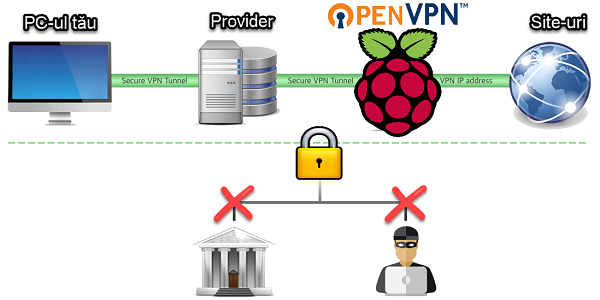







Can you make a tutorial about creating a web server on such a device?
It's no big deal, just install Apach web server. The problem is that a Raspberry web server will not bear a huge traffic because the resources are limited.
Cristi, you are doing a tutorial about routers, that is what router is worth buying in 2018
Asus, TP-Link or Microtik.
Hello Cristi, a sdcard of 8 gb is enough for a VPN server?
Yes, it is enough.
Hi Cristi & all
Where to buy a Raspberry and what a good purchase (link)
If it can be complete (box, adapter .. etc) Thanks
Cristi, I want you to do more tutorials with IoT projects using Raspberry PI. Thank you!
I'm looking for a project on Rasbperry pi, a player playing at certain hours and a certain time. It would be useful to publish something like that.
Hello Cristi! Congratulations on the tutorial, very interesting. I have a question, maybe you could help me with an answer. I use a PPTP VPN server that runs in a DD-WRT router. From some locations (for example, in most airports) I can not connect to the PPTP VPN server at home because of the restrictions of WIFI networks in the airport. How can I get through these restrictions? Would OpenVPN work? Anticipated thanks for the answer!
OpenVPN might work. Especially because it goes to UDP, where PPTP works on TCP.
I do not get a hand in the fire, but it's worth trying.
Thanks for the answer. I'll try OpenVPN. All the best!
Hi, I see you use a 3 model B. How many clients do they support at the same time? Thank you
Hello
i have a vpn server on a router asus rt n66u the better it on raspbery pi 3 ??
can the server also be on an external hdd?
Hi Cristi! Congratulations for the tutorial! I would like to put it in the "opera". I have a question: how are the connections from the router to Rasbperry PI 3 practically made? I mention that I have a router, here in Germany, "Speedport Hybrid", from Telekom. Thank you.
Hi Cristi. I follow with interest all the tutorials made by you and Adrian. I can say that some really helped me.
Regarding this tutorial, I would be interested if I can put this VPN server on a NUC from Intel.
On this NUC I installed Ubuntu and I have a seedbox.
I have a RT-AC87U router. I have dynamic IP from RDS.
You can help me with this. Maybe we can talk privately.
Thank you anyway, because through your tutorials you help a great deal of us to solve our problems.
I am waiting for an answer.
You have two options.
1. You can install PiVPN on Ubuntu, it works.
2. You can use one of the two VPNs on the router.
From the tests I've run, I've found that PiVPN is faster than the VPN servers on my Asus AC56U router.
Thanks for your promptness.
But about the dynamic ip. It changes.
Edit the ip in the file name.ovpn
You can replace the ip address dyndns provided by RDS.
Maybe we can talk privately.
I installed it in raspberry and it works very well the speed is higher than the one on asus rt-18u even if it is has extra merw fw instantly connects! Thanks for the tutorial I long love guys watching!
How do we connect to the OpenVPN server in Ubuntu 18.04 LTS?
hi, maybe a vpn server on Raspberry pi with openvpn and stunnel where we could use a DNS domain offered by RDS and again to use a static ip instead of dynamic. The one from RDS is ip dynamic.
Thank you!
May. Edit your name.ovpn, instead of the IP address, chick dyndns from RDS name.go.ro.
Other settings in the router still need to be made or in the vpn server? With the address… go.ro will it automatically allocate static ip ?! Thank you!
For Raspberry's remote access via VPN must we write public IP? If Raspi is in a home LAN where we have dynamic IP, how do we access it from the outside?
You make the ip port forward from the router accessed to the raspberry server at the 22 port. Gen 168.0.1.20 22 forward port and can access from console anywhere.
I have a Raspberry Pi 3+, and I didn't understand how to connect it to the internet. How do I do it?
Hi Cristi! I use the VPN server from my Asus router but I have a problem… If I connect from a public network to my home vpn, does my isp (my home one) see my traffic or is everything encrypted?
Hello, I have more questions and please can you help me, by the way they sound like this:
1. I want to join an arduino mega 2560 at pi b3 + after guides on this site http://www.mini-kossel.com/octoprint-for-mini-kossel-setup-guide I want to communicate in real time with my 3 printer d do you think it would work?
2. I want to have remote control, for example I want to start the printer remotely via the Internet through an ip address I think or do not know how to do it differently, for example I'm in Bucharest and she is in Brasov and I can start to give him the program to execute
3. I want to put a room to see real-time prints and I can stop it if needed
Maybe you can help me with some tips, thank you very much!
Hi and many years. Maybe at some point, if you have time, you will do a new tutorial but this time with raspberry pi 4. Thanks
Good evening
Thanks for the tutorial, very good. I made the server with raspberry pi 4, it works very well, with a difference: instead of noip I used the domain that Digi gives free if you are their subscriber.
what application can I use on my pc to connect to this VPN. all openvpn?
Hello, Cristi!
Can you update piVPN, possibly with Pi Hole and NAS storage included?
I follow the steps in the tutorial to configure my piVPN Server and when I get to pass the default raspberrry password in Putty I receive an Access Denied message