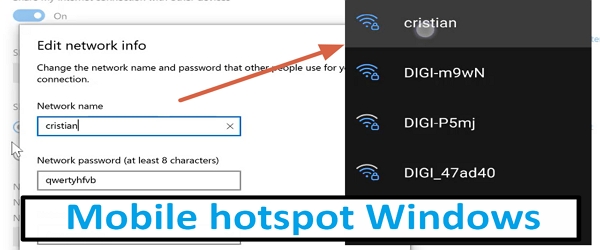
What the video tutorial How to make Wi-Fi hotspot on Windows is about
In the tutorial How to make a Wi-Fi hotspot on Windows we will see how to make a Wi-Fi hotspot on Windows, using the cable connection from the laptop or from desktops that also have a wireless network card.
What is a mobile or Wi-Fi hotspot?
On phones:
This function is very well known on phones.
You have mobile internet, you create a hotspot and you can allow friends who do not have an internet connection to connect to the internet through your phone
On Windows (laptop or desktop with Wi-Fi)
Just like on phones or tablets, Wi-Fi hotspot can also be activated in Windows 10 or 11, but with more and more robust connection options.
If the mobile network is used on the phone, on the PC we will use cable internet connection, which is much faster and more stable.
How to enable Wi-Fi htospot on Windows 10 or 11?
- Click on the bottom right to open the action center
- Click on the Mobile Hotspot widget to activate
- Right click on the widget / and click Go to settings
- Here we have the possibility to change the network name, password and operating band of the hotspot
- The last step is to connect with the phone to the network just created
Why do we need to use the Mobile Hotspot feature on Windows?
A laptop or desktop with a wired network card and a wireless network card; And a cable with internet connection connected to them.
How to do mobile hotspot on Windows
What is the use of such a connection?
When we are at the office and have no Wi-Fi or mobile network signal
When we're on vacation and we don't have a good phone signal but we have cable internet and a laptop
In areas where the wireless signal is jammed or does not exist at all, but we still want to connect to the Internet with our phone
….for more see also the video tutorial
Related Tutorials:
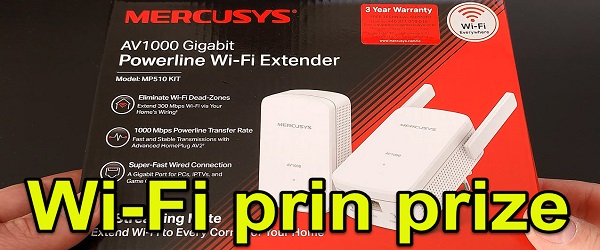
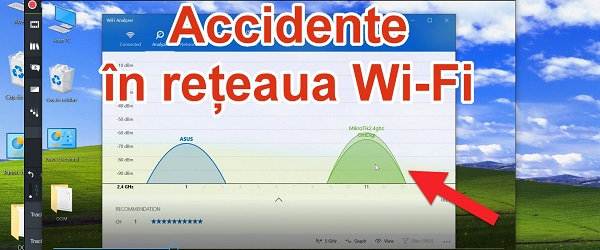
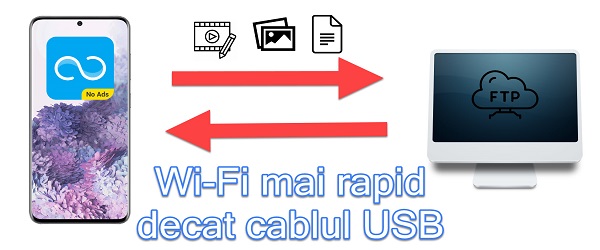








Hello, what do you think of the ubuntu touch phone? I would like to free myself from google / USA and I would like to give up android.
By the way, I appreciate that what you do is your own on your website. It doesn't belong to youtube.
I haven't tried Ubuntu Touch. But I don't think you're tired of Android, you're tired of Google
I'm going to do a tutorial with Android de-googling. But I don't know how many are ready for it. There's a lot to give up.
You very vaguely mentioned this in the clip: Tethering from a PC CAN ONLY BE DONE IF IT IS CONNECTED Wired (via Ethernet cable), AND NOT via Wireless. A PC CANNOT be used, as a Wireless router, as an Access Point (that is, it cannot be connected to the Internet through its Wireless network card and pass on the Internet, also through its own Wireless network card)!
And so, nowadays, very few resorts/hotels, etc., still give you cable Internet, first of all because most of the old buildings were not /prepared/wired for the Internet, and secondly, because the buildings we are equipped - thanks to technological advances - with ONLY Wirelss connections, with Access Points/MESHs, for a wide and complete coverage.
Cristi, let's hack the wireless better, some news if you have and you know it's a hot topic. Leave the android as it is good as it is with google if you don't update it (you also keep a lot of battery plus everything runs smoothly)