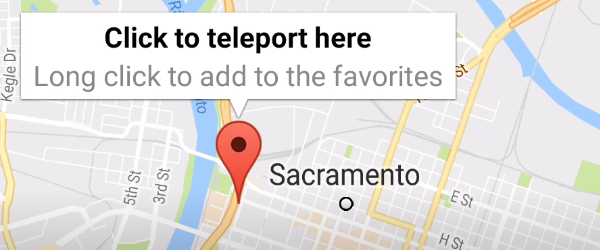
How we fool GPS, that we are in another location
Fictitious location is a way for developers to test apps that use the location. Instead we will use fictitious locations to fool the phone as we are in another location.
Carefully use the fictitious location
The fictitious or false location should be used with care. It's not a good idea to forget the application because when you want to use a navigation program, you will have problems with the exact location.
Why have fictional locations?
1. To mislead some spy software
2. Check-in from different locations of your choice
3. To trick your friends on Facebook (as you are in exotic locations)
4. Misleading games that use GPS
5. If you're hot, you've stolen a phone and you do not want to be discovered
Best use for fictional locations
You know that on social networks during this time, the last exotic vacation destination is very important. Whoever does not go as far as Romania is a fluffy sucker.
Of course, it's hard to meet each time and go through the islets all summer, that's expensive.
Plan B, to break your list of friends on Facebook, and they hate you to death, is to pretend you're at the back of beyond in Bali or Costa Rica. Of course, all the plan you're going to implement from the house.
On Facebook, you can complain about expensive roaming outside of Europe, losing baggage, etc., etc.
With the pictures you're doing, you're on your own. I only help you with falsifying the location.
How do we fool GPS that we are in another location?
1. We are installing a location fake application (see below)
2. In Developer Settings / Options, we activate fictitious locations or select the fictitious location app
3. We start fictitious location app and select your preferred location
4. The Mock Air GPS application and a joystick that you can navigate on the map
Fictitious location applications:
1. Mock GPS (Has joystick)
2. Fake GPS GO (Without a joystick)








I really need this application… .but I can't find mock activation… I went into developer options and in vain… android 6….
Search for fictitious locations in Developer Options
Good Cristi, I have a little problem with the phone. It still appears to me continually when I want to activate something (for messaging or phone etc) that I have to disable overlays on the screen, tried and tried, but I do not know what to do. M could you help?
Go to settings and manually grant the permission required by the application
For iphone which application is compatible
Can be used for updating (eg phone for Chinese)
If I'm at that location, I can get the update faster
For this we already have another tutorial. Type in the search box on the top right: "Change phone IP for faster OTA update" press Enter and you will find the tutorial
On the phone with android .. the safest method was posting two three pictures on instagram with the fictitious location and making a few searches for accommodation in the area ..
And that without app installs and other ones
There are some apps that detect the fictitious location and it does not work. How can you solve this problem?