Hi friends, in the following video tutorial will present a new feature introduced in Google Docs documents in collaboration or cooperation documents new option helps us work more persons to a document online, this tool comes to help those who must work to create a document or those who need a helping hand more skilled colleague to complete work.
Create documents in collaboration brings nearly users remote users via the Internet, now no longer need to send the document to a colleague for editing, the document can be edited live, change happens instantly, even when you are done, you will be amazed at how quickly this system was implemented initially in Google Wave.
Documents can be edited by several ways: Word, Excel or drawings.
This new option in google docs can be used for other purposes, for example, can be used by a parent to remote and teach your child to draw or simply for fun.
How to use the function:
We create a new document in google docs, on the left side click on "Create" and a drop down menu will open, from here choose the document type, after you have created the document you will notice on the left side next to the document type (document, presentation, sheet calculation, drawing) and in extension it will write "untitled", on the left you will have a link with a padlock and the text "private", access that link and a popup will open, there click on "Modify" and select "Anyone has the link", then the link that you need to send to the person you want to collaborate on the document will be displayed at the top. After these settings at the top of the long title of the document, instead of the "private" padlock, it will say "anyone has the link", clicking there you can always get the working link in collaboration.
The number of functions in google docs is constantly growing, where we also take into account that they can be used for free, the only condition that must be met would be to have an internet connection, we wonder what pleasant surprises google has in store for this google in the future docs which is a real online office…
CAREFUL:
To use Google Docs you must have a Google account, after your Google account (Gmail address), you can make accessing gmail address this url:
http://mail.google.com/mail/signup
After you make sure that your Google account can access Google Docs at this url:
http://docs.google.com
Remember, if you have suggestions, complaints or additions do not hesitate to write in the comments box, de-also if you met the comments box a user has a problem and you can help him, do not hesitate to do it, the only way we can do this place better, see the comments box!
Enjoy !
by Cristian Cismaru
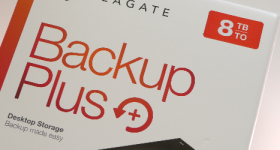







This tutorial (https://www.videotutorial.ro/?p=622) Image is behind the sound of that?
What is not working nashpa Google Docs feature in Internet Explorer even 8-ule with the latest! What are jerks and guys from Google!
Not true. Google Docs goes in Internet Explorer 8.
What the hell is being a bush in Venice not knowing anything and if something goes wrong say "google is to blame domle, hua hua" How do you know it's not your fault? How do you know your PC has no problems? if you use internet explorer, it is clear… you are a “very experienced” user. Have you heard of other browsers? Opera, Firefox, Google Chrome?
A good tutorial!
Why did you say it doesn't work in IE9? It works for me… apart from drawing (Your browser doesn't support editing of this drawing).
I do not understand why you banned but I did subscribe to rss.nu download.
She has not banned anyone was a small problem that was corrected. Empty the cache and browser cookies and you should view the tutorials. Where you'll pull these conclusions with Banat?
Hi, do you know where I can find users for collaboration, he keeps telling me that "
You have exceeded your collaboration quota. ” and I would like to know how I can handle this problem.