How can you see IPTV posts on your PC?
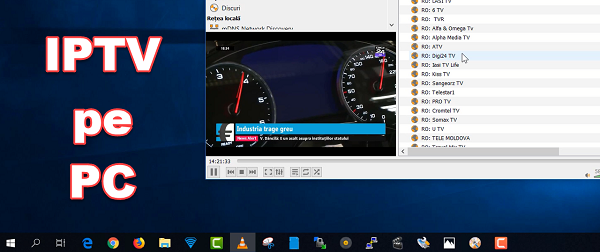
How can you view IPTV posts on your PC?
If last time I showed you how to watch Romanian TV stations on android in sop to http, today we will do something different on the PC.
How to watch IPTV on PC
This is simpler than you can imagine. All we need is a player and a playlist that we'll talk about immediately. But before we need to know what IPTV means.
What is IPTV?
IPTV comes from Internet Protocol Televisionin the standard that uses the Internet to transmit the flow of moving images.
Even now some of you have set top boxes in the house that also work with IPTV technology.
How can you see IPTV with your computer?
We do not need set top box because we have a VLC media player that is capable of decoding and displaying IPTV data streams.
Why do we need?
1. VLC media player
2. A list of IPTV channels
VLC Media Player is free and anyone can install it, unfortunately IPTV channel lists have to be purchased for yourself, because it would be illegal to post a list here.
What do we need to know about watching IPTV on PC?
If with VLC the job is relatively simple, channel lists have to be discharged almost daily, because some old channels do not run after some time.
Download file - VLC Media Player
Related Tutorials:
How to watch IPTV channels on PC - Video Tutorial
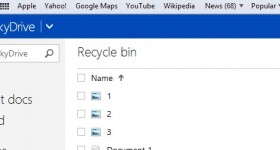







Hi, do you think it's possible to do that on Smart TV too
Something bizzy for Samsung Smart TV. Now we have a telekon hd satellite, and if there is anything else it would be fain.Merci
For Samsung smart is ottplayer. Join ottplayer.es, sign up for free and upload to m3u playlist.
Hello. I have taken into account ottp, but I do not find lists with Romanian channels. Do you know where you can get.
It works great. Thanks for the tutorial!
Hello. I also like a tutorial for android if you can. Thank you.
Super, it also works on linux. Thanks for the tip.
Hello,
I also tried to watch TV programs, according to the tutorial, but in VLC I get the message: Your input can't be opened:
VLC is unable to open the MRL 'http://62.210.101.57:8000/live/supra/supra/73931.ts'. Check the log for details.
Tell me what I did not do well, or what should I do to see TV channels?
Thank you.
Petru
Some channels do not work or work over a certain period of time. In your case, the program is inoperative.
Thank you! I appreciate this article very much!
Thank you! I was really looking for a solution for TV -> PC. It goes great! Yes, it would be good to make one for Android as well. You're the best!
Thank you
After two minutes the program changes. Is it just me? I have VLC 3.0.3. Thank you.
And to me it's the same.
What settings should be made to prevent the program from automatically changing.
Hello
Wonderful tutorial. For Iphone there is such a thing?
On the PC I encounter the following problem: after watching a channel for 10 seconds, the channel changes itself, ie it moves to the next and after 10 seconds to the next… and so on.
I tried with multiple lists and did the same at all.
Is there any setting from VLC?
Thank you.
Hello, Liviu
This is because the .m3u playlist is used by someone else… another user.
Yes and I change the program after about 2 minutes.
The program changes because the list is a demo. One solution would be to enable "repeat one" in vlc.
Maybe the author of the tutorial tells us.
and to me it's just the way you solved it's just click the play button and loop twice and a point will appear in the middle
you are right, so I just solved it myself, except for me in the middle of the button instead of the point, the 1 figure appeared and the programs did not change automatically .. the misfortune is that the program is interrupted very often, is it a solution for that?
Why does VLC change my channel automatically?
MUST BE GIVEN ON THE SCREEN AND DOES NOT GO TO OTHER PROGRAM
Do not go any way.
"Http://playlist.autoiptv.net/normal.php?c=RO"
PS Works well in PotPlayer.
It works and it doesn't really depend
free lists go… .how do they go… .what do you want? there are lists with 10 or 12 euros per month and there the situation changes… .are they all going well… is a lot of 12 euros for 1000 TV channels? for 12 euros you get 1000 TV channels all from ro and from almost all countries… .plus that you also included a lot of movies with subtitles… there are a lot of lists on google…. just look for what suits you… .;) ))
It's all over. I tried this, too.
Click on the loop (in the middle of the button to display the 1 number) is the penultimate button in the wolf and no more automatically the next program.
And it changes to me automatically.
Adrian? Cristi? A solution
We live in the country where we all just want FREE… ..;))))
I buy these lists because I'm not in the country… .I have colleagues who when I show them how they all go… surprised… and they want… .when I hear that they are not free… EVERYONE A STEP BACK v .we want everyone but only mocca if you can… ..but you can't really…. :))))) the reality of life… you want something you have to pay….
At each 2 minutes, interrupt, then resume after 3 seconds Can anything be done?
unistall
Nistor plays at two heads, he's not a real Dynamo! Mercenar ..
It's a program shit. Use MY WEB TV and you have everything you want, except that besides VLC you also have to have PC and sopcast installed. I tried this program and like others I noticed that after a few minutes it goes to another program and so on.
Very good tutorial
You can do a dessprevent smartphone acquisition on budget, mid-range, high-end classes.
Thank you
I downloaded a list that, according to others, works. When I open VLC, a "HTTP Authentication" window appears, where it says: "Please enter a valid logging name and a password for realm (null)"
And here I do not know what to do. Please help
It doesn't work, it gives me gender errors….
Entry could not be opened:
VLC could not open the MRL 'http://213.239.216.233:8000/live/1sn.ns1/skype/4638.ts'. Check the log for details.
Entry could not be opened:
VLC could not open the MRL 'http://213.239.216.233:8000/live/1sn.ns1/skype/4639.ts'. Check the log for details.
Entry could not be opened:
VLC could not open the MRL 'http://213.239.216.233:8000/live/1sn.ns1/skype/4605.ts'. Check the log for details.
Entry could not be opened:
VLC could not open the MRL 'http://213.239.216.233:8000/live/1sn.ns1/skype/4606.ts'. Check the log for details.
Good evening, I can not watch the grub reinstallation tutorial in a dual boot linux -windows message: Server not found: rtmpt: // 89.45.193.77: 80 / simplevideostreaming / mp4: Can I find it elsewhere?
Hello,
I would like a tutorial for Android as well.
Thank you in advance
I have too many interruptions… after 20-30 seconds. Is there a solution?
No, so does the kodi and android.
I searched but I did not find the solution. Lists are demo, that's it.
Lists on https://autoiptv.net/ looks better.
it's a shit solution
Hello ! I have a problem with Steam, maybe you can help me. I can install the games on Steam, but they do not open them, I do not know why. I updated the drivers, reinstalled Steam, reinstalled windows, but it was all for nothing. Give me a message when you can, please. Thank you in advance!
Very simple, You have the option to uncheck the playback in the loop or normal TV channels, pressing once on the penultimate button on the bar where there are other options to scroll in front, to pause, full screen viewing et ..etc
I have a question i have a samsung model ue43m5520 and I can not download anything because i do not know how to make a folder you can help me
MulticastTV, goes without interruption.
ILLEGAL say? I appreciate honesty but lack of money forces us simply commit small illegalities, (who think and complicate life if they win sufieni money per month) so make the lists beat,
Your input Can be opened:
VLC is unable to open the MRL 'link.ts'. Check the log for details.
I mention that I have a paid subscription so I am legal from what I read on the net the problem may be from firewall and / or antivirus. I disabled the firewall, I set it to allow video access on the internet, but the same message always appears to me… from everything I found on the net, the only solution for computer / laptop is another player.
I still want to use VLC, can solve the problem?
MulticastTV. No interruptions.
this is the advertisement to attract customers and it still remains at the old cool cool variety
SSIPTV
Cristian can make a video how can we put on smart tv or smartUP TV function on a Philips TV is very hard to put Romanian programs
I also have a question how to create these iptv lists?
I use
https://roiptv.live/customers/aff.php?aff=20
Hi,
Please tell me how I can watch English TV stations (I only have BBC News, but I want others). I say I do not have Smart TV. Do you know any specialist, any company to help me with that?
Mona
Hello, I use this application on SmartTv, https://siptv.app/howto/ download the archive here, unzip it, put it on a Stick> put the stick on USB on the tv, it installs itself 🙂 then if you have an IPTV list of channels put it here: https://siptv.app/mylist/ and it comes to tv 🙂, the application is not free, you have 7 days after you have to activate your MAC on TV 😀. You can not find a list of Romanian posts, and if you do not find all the programs, I created a list of Romanian TV channels myself: d. What do you want to leave a message here 🙂. Thank you !
hello, can you give me my list of programs
Ms
Why do I change the posts in 25 sec on another post and so on. it does not remain stable post
why not validate the comment with the IPTV list?
someone who knows how to make a m3u list, it would be more useful to me than to make a useless way
Hi, I would like to know from where you can buy the lists for the Romanian channels. Thank you.
I installed vlc I took the list I removed it with vlc, it works, but the image is duplicated and has only a shade of red? Do you have any idea what can be done? Thanks.
No need, I found, thank you.