How do you put covers on the eBook, Kindle Paperwhite, FREE BOOKS
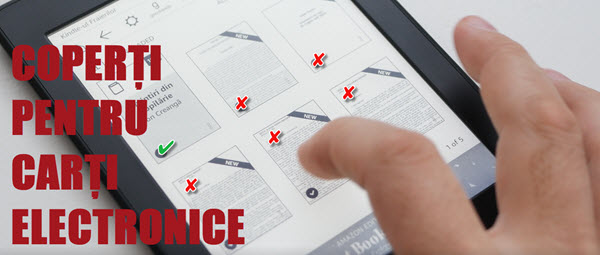
To quote from a comic skit: "books make you stupid".
Who else is reading?
Reading has changed over the past few years with the advent of the Internet, as if we've forgotten about nose-books on screens, fortunately, books, still do not give up on us (The Return of Books). Now we have a lot of information that seems lately has begun to get us nose. I think there are times when you need consistency, and then the internet does not help you.
Return of modernized books.
EBooks come back to other eBooks with eBook readers come to meet the need for portability, succeeding in blending technology with the pleasure of reading, even more, even by arguing with experience with dictionaries, text formatting, lighting, etc., etc.
Ebook Reader.
I took one Kindle Paperwhite which I am extremely pleased with. There's just about everything you need to read books in electronic format. I strongly recommend this eBook Reader.
Caliber, sort of a mechanic for electronic books.
The Calibre program is great for any of you electronic. From converting Epub to Mobi or PDF, to editing or putting covers on eBooks, this program, which is also open source on top, is great.
I used it to put covers on some free eBooks downloaded from the net (link below).
Electronic book covers can be placed individually or bulk, or you can put a generic cover created by the Calibe application, so you can see the eBook reader that is the title of the book and the author.
Where did I get free eBooks in Romanian?
I found an 850 book of electronic books in Romanian, MOBI format.
Free eBooks in Romanian (download torrent if you want them all)
Pass it on to your friends, because they are "books that make us fools"
Kindle Paperwhite Prices:
Emag
Amazon (delivered to Romania)







First, use the Kindle with pleasure.
A working community with many scanned, corrected and transformed books even in mobs you can find here: http://romania-inedit.3xforum.ro/topic/83/Carti_in_limba_romana/ ,
but also aces: http://virtual-project.eu/ . On this last site you must register to have access to the content.
To buy electronic books is the site http://www.elefant.ro . Most of the books there are DRM-protected epubs. But the protection can be removed (do not say how) and then transformed the epub file into mobs using of course Caliber.
It's great what you do, you can also help those who have been past 50 for years that did not have your possibilities, the young ones. Thank you very much!
Hello.
Congratulations on all the tutorials.
Zine and the new one (Android compatible) that reads the text (written in Romanian) in Romanian.
This way we can "read" a book while we are in traffic (a place where we are many, many times).
Thank you in advance.
Thank you! A good day!
I greet you.
how (where) can I download the torrent?
I have accessed the link but I do not find the torrent.
thank you.
There you have 'Download options' with two options, Mobi and Torrent.
You can also send books and wireless on Kindle on calibers. There is the option to start the content server, and the caliber will generate a web page in the local network. Then enter the Kindle on the PC (ex 192.168.xx: 8080) and download the book. There is another option: send a mail with the book to the amazon mail address of the kindle device (you will find it in settings) and the book will automatically sync to the device when you connect it to the internet.