Hi friends, in today's tutorial I am pleased to present a tutorial on how to create an HTML email signature for our Gmail account.
We all use either one or another e-mail service and we have all probably received all kinds of e-mails in which towards the end we notice beautiful words, protocols or politeness forums accompanied by images, the logos of the companies from which we received e-mail. or their contact details written very nicely in different colors. Well these company logos inserted in the footer of an email are usually signatures that can be made in html language or plain text. In today's tutorial I chose to talk about the wonderful email service and not only, from Google. I have always been a fan of using webmail instead of desktop mail clients, if you also use more webmail but at the same time you want to have the powerful functionalities of a desktop mail client, then this tutorial is addressed to you. What we will have to do to benefit from a signature for our account and to be able to create one ourselves, is quite simple. All you have to do is log in to our email account, then go to the top right on Settings and from the Settings page then access the Labs tab. Once here, check the Activate box next to the 2 "add-ons" respectively: Inserting images and Predefined answers. After checking the Activate box we go to the bottom of the page and click on Save changes.
Once completed these steps we can go to work and to create automated responses, signatures, or simple html. If you still do not understand what it is exactly and how it works, please watch this video tutorial together.
Remember, if you have suggestions, complaints or additions do not hesitate to write in the comments box, de-also if you met the comments box a user has a problem and you can help him, do not hesitate to do it, the only way we can do this place better, see the comments box!
Enjoy !
How to create an HTML email signature for your Gmail account - video tutorial
Last update at February 11 2021 De 33 comments
Related Tutorials
- How to configure the Outlook Express email client to sync with your Gmail email account - video tutorial
- How to recover a deleted email from your Yahoo Mail account - video tutorial
- How to activate the automatic translation into Romanian of Gmail emails - video tutorial
- Photos in Yahoo Mail, not as attachments but as embedded elements - video tutorial
- How can we bring the desktop e-mails from gmail with mozilla thunderbird-video tutorial
Comments
Trackbacks
-
[…] This post was mentioned on Twitter by. said: […]
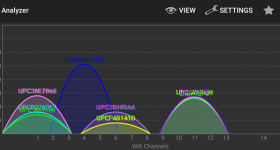







Mia liked the tutorial, but other email accounts how to do this?
Oh Adriane, thank you, I have no idea how much more helped: D. Since I've been looking for something like this… Thanks again!
Adriane very nice tutorial!
I watched the tutorial. Bravo! Are strong.
Yes but I tried to put a picture as a banner yahoo unfortunately can not put dc? Not support gmail?
Well small hill images? How do I add a banner 400 × 40? rectangular example?
And my question is. If you add a banner who has an account on gmail or any email yahoo msn can see my banner?
How do I add a banner 400 × 40? rectangular example?
And my question is. If you add a banner who has an account on gmail or any email yahoo msn can see my banner?
Friend, and you? I see it all the time you prance around. I clearly said in tutorial, and look at him all the way. You can upload any image, however great it is, I chose THE LITTLE PICTURES FOR DEMONSTRATION 2, YOU put YOUR CAT WANTS MUSCHIU. God brother? Must fall awkwardly every time to repeat what I SAID ONLY ONCE IN TUTORIAL Fucking because you are lazy to look a tutorial head to toe AND ABOVE PRESENTATION read the tutorial??
I'm not your friend.
Do not show off. If you're so tough, why do not you create softwa sites.
Goodbye!
Can you explain better in tutorials and Adrian, give yourself no more than superficial interest.
sir adrian,
no I could not watch to the end videotutorialul silk because it is presented in a style dull and illiterate. as well as writing.
health scale!
You may not 9 A TUTORIAL ON FL STUDIO
You may not 9 A TUTORIAL ON FL STUDIO?
Perhaps in the future to approach this program, we do not have anything scheduled, there are other tutorials on the list and the list is long.
We also have a program that we follow, to make these tutorials, we must learn and we in our turn, to study, to back programs on all sides.
A software like FL Studio and Sony Vegas are complex programs if we do such a thing, will be a tutorial consists of several parts.
Congratulations Adrian, nice tutorial, I voted for your 5 star tutorial, I will also sign my Gmail account, until recently Gmail did not allow such a thing, now it is possible, things are evolving, I don't understand why people use it anymore Yahoo Messenger
Who reads this comment, please answer me this question:
Why still use Yahoo Messenger?
Once again, congratulations, useful tutorial, not that the previous tutorials were not useful….
Why still use Yahoo Messenger?
- from the herd spirit
- due to lack of information
- for convenience
- out of carelessness
- out of laziness to test something new (maybe even safer and better)
Hello,
I think it is mainly used (yet) yahoo meesenger for the currently available from gmail chat not only between Gmail users. I need one too but we did not have any discussion / chat yahoo users through gmail account, which is quite annoying (my opinion).
A good evening
Iulian
It's true but it's ugly to have a company or to be an important person and to give someone as an email address and at the same time a yahoo account contact !! Don't inspire seriousness to the one who will give your address with @yahoo in the "queue". No gmail account is very tolerable if you claim to be an important person or if you represent a company. if you want to be an important person and to inspire confidence and seriousness and to be taken seriously by someone, you make a beautiful email on your own field like: “[email protected]"
Good tutorial. Bravo. Congratulations Adriane.
Very good videotutorialul!
I would love a tutorial on filters in Gmail.
Good tutorial, that's how we learn all our lives… but we still want tutorials about Gmail.
Good job! Very folositor.Faci and economy timp.Felicitari!
================================================== ===================
because our Romans were accustomed to it, and is very populous.
I fol fol skype but most yahoo messenger.
Look who knows to speak Rumanian and more say in chat do not know to speak Rumanian :)) first and then I look at you altu day!
Hello,
Congratulations, excellent and this tutorial (at least for me), I would ask if you can to post something similar and for office outlook!
Thank you in advance,
Iulian
it was super cool to be healthy and very happy …… ..
Thanks for this tutorial came to fix something I learned today. Pina signature that was used today in general settings but do not know why I can not change anything there so I do like that. I is help your site once more
Thank you!
Thank you very much! You've been helpful. Good job!
Very good tutorial super, thank you
Hello! degedka interesting degedka site! I'm really like it! Very, very degedka good!
Congratulations tutorial!
Many thanks, for me it was more than useful. Should you make a bank transfer so I asked 50euro for a web design company for this signature HTML.
Hello
I want to put a picture of the signature, I followed the tutorial, but I put Add an Image When are the window appears only URL, not what you have in your window, I have my computer and want to put a picture of my documents from PC .
Why do I only have the option to choose URL?
thanks
Hello
I use a mail Romarg, how can he put logo on mail?
An update of this tutorial would be beneficial and desirable that what was presented here is outdated and can no longer be achieved.
Thank you very much!