In this video tutorial, we will download and install a program that can provide e-mail and desktop tion to appeals that we can help us read an email without being connected to the internet.
Think of it as maybe you have 2-3 addresses e-mail and you will not longer have to you connect to each server for as mozilla thunderbird will deal and will will bring all e-mail-tion to appeals on desktop.
If you have an e-mail on gmail will match glove but I can say the same thing if you use a yahoomail account which unfortunately is not very compatible and you might have some problems.
In if you want an account of e-mail healthy and reliably and that will allocate a space up to 7 giga will recommend to use or will make an account on gmail.
On site from us a to find tutorials video which will show how to get an address e-mail where not know.
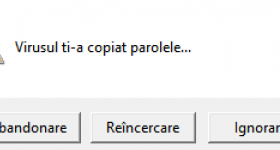







Interesting, but unfortunately I 3 email accounts yahoo.De is not compatible with Yahoo, and what problems might occur?
bl Yahoo is a private mail client adik with payment you now have an advertising mail account as I would say… it is not a free mail client… you saw that if you want to upgrade to yahoo mail you have to pay and simply did not conclude a contract or agreement with mozilla.Gmail is free and has nothing to do with what you have in the mail plus it has a large ft storage space and supports sending large ft files to yahoo which does not allow you to send files larger than 10MB by mail and you can't send those 10MB either. So Mozilla produces software, search engine, tunderbird free and Gmail is also free. It still matters why and how? Simply use them is worth it I have 2 accounts on Gmail and Gmail also has a kind of messenger but it's called Google Talk through which you can send files you can use the web, put an avatar, just like yahoo messenger and what's the matter with Google Talk because it doesn't pay on your neck advertisement like the ones from yahoo where you have all the time down to mess the border with the advertisement in which it was running Always annoying ads and images. Google talk is useful and easy to use.
Thanks I will try and Gmail.
And all for. Adrian
Matter what and how you realize that I can not quit now 3 addresses you've recently and so I wanted to know how it treaaba.
I mean there, I know that since risk is not compatible with yahoo to get lost on the road a few emails?
Brother, tunderbird is not compatible with Yahoo, but you can send any email from google to yahoo and vice versa! You don't understand that you don't even have the function to set the POP Protocol to configure it with tunderbird! because the version on yahoo that you have is not a pro one! it's a free one, give it an option and you'll see k if you want to go to the mail plus you have to give 19 dollars a month and instead of 15 filters you will have 50 there will be no advertising as it is now all kinds of banners with flash ads etc, and loading space for sending files will increase by 10 now at the free one on yahoo you have 10mb if you buy mail plus mail account plus you will have 20mb big cheese while at goolge you have 7G and grow intruna… What if you have 3 yahoo accounts? you can make another 1 or 2 on Gmail from google! you didn't see in the tutorial that in Gmail you have some settings there for the POP protocol type blah blah her at yahoo you don't have that type of protocol and because of that you can't to configure it with tunderbird on yahoo you have that POP protocol only for mail plus but that's with money…
Yeah I saw it, I was really looking at those settings on yahoo and I couldn't find them… what suckers are these from yahoo too
I'm glad that you realize the difference between yahoo mail and Gmail (Google Mail) and maybe try the world and Google Talk.
nice that even I did not know I use Microsoft Office Outlook for Gmail
cool did not know him there so ceva.dar if I send someone an email I appear there?, or should I give back to dow emails in the beginning?
You do not GRT nika automatically comes your mozilla thunderbird
martzy when you receive a new email tunderbird will display in the lower right corner of the screen a pop-up informing you that you have a new email and the pop-up is accompanied by a sound just like when you mess open and you receive mail you saw that it makes a sound and a small pop-up appears only that at tunderbird the pop-up is a bit bigger
kam tested and works very bine.lam tested on yahoo gmail.pe have not tried and do not think I'm trying
prg super hard, not too bad apples on yahoo k ((
Janus.
Get a gmail account, you'd have more advantages!
Yes it is very true what Adrian says, Yahoo has no commercial aspect, it steams you with all kinds of ads and other nonsense while gmail is something serious, sober, elegant and what I think is more important is that it is very intuitive and… .. plus the other advantages listed by Adrian. I greet you all and wish you success.
Hello! After an attempt to automatically update my computer, a larger icon appeared on the desktop in the lower right "this copy of windows did not pass genuine validation, ask for genuine validation blah blah". The problem is that it keeps disabling my desktop image leaving me a black background. I put a picture, after 2-3 minutes it is no more. How could I get rid of this problem? Thank you!…
@Ionut Turcu: You can get rid of that thing by running a registry key made by some hackers (that's what I call hackers) but we can't help you in this sense because that would mean hack, piracy and it's illegal something like that… search on youtube that they are tutorials! or type in google "how to activate windows" or "how to get rid of windows validation" or "how to get rid of windows validation"
brothers go on yahoo
I give gmail account sucks and do not use it with some settings d.voastra yahoo account magaoaia go and make me go perfect yahoo.mie
@par:
Congratulations, if you did please tell us and new people to use thunderbird on yahoo.
Tell us how you did in a few words, of course if you want.
Thank you and expect yourself.
And I'm curious, I tried too but it forces you to upgrade to your Yahoo (Mail Plus) account which costs $ 19,99 plus $ 2 per month….
I installed the new OS and Thunderbird account settings does not appear
gmail but googlemail, use it and it works…
I read on the net that somehow the free yahoo mail account is using YPOPs (a little program) but still not gone and nush mia dc.
May dig or see a tutorial?
Hey, come back here with a problem: I 2 mail accounts at Google and seeing your tutorial with Thunderbird I said it was my good job and good eu.Toate install and just as I did not warn mails, nor appear when I open a message Thunderul.Imi: The RETR command did non succeded.Error retrieving the server message.Mail pop.googlemail.com responded: temporary system problem.Please try again later.
Any suggestions will rog.Multam.
@catalin: You have made the settings for mail account (on the website)? give the setings and tick pop!
Yes Adi I made the settings exactly as in the tutorial, but curious that when we enter the POP settings again the first thing was not checked. Wasn't it normal for it to remain checked? And especially because it doesn't load all the messages and doesn't announce if something new, from what I understood from what I read here. What mother… .d… .nothing comes out today ??? !!!!
@catalin: I don't know what it can be !! It works perfectly for me, you're probably blocked by the firewall… I don't know what to say!
@Adrian: Try to uninstall Thunderbird and reinstall it but do the settings of mail accounts on the site before reinstalling Thunderbird! Uninstall with Revo not to stay there a setting via PC after uninstall of Thunderbird!
Many attempts, I did exactly as you said, had done before but just do not know what the board is, I despair anything, it da.Se same message I open the program but now that message and not even half load of messages not charge any unul.Fuck, the demons manifest me so, sorry.
@catalin:
Do not know what does it for you but if you follow the tutorial and follow the steps exactly the tail cap will definitely succeed
@ Boby:
I do not quite understand why you think it would be so difficult, just as I said before Adrian, I did exactly as in tutorial, and believe me I like to watch them head-tail, but I appears that message is in a station sus.Cred as losers quit, I made 3 or surgery to remove pasii.Pacat revo and all, I would have liked especially because I 4 gmail accounts.
Minuneeee! Thunderbird I apple to me, but without them doing anything, after much controversy and especially that last night I answered Boby as losers quit now paving the Thunder, so idly before I uninstall : stupor, goes really well, do not show that error message showed me all the emails, and warns the mail nou.AVE Thunderbird videotutorial.ro AVE.
1 Question: if I use thunderbird, messages are left in your inbox on the gmail server?
2 Question: I have several filters set Gmail so that messages do not come in inboxes, but go directly into the lab in question. Thunderbird automatically creates and lab sites?
@Joseph: Respunsuri:
1. If set to remain a copy of your Gmail DA server must be set in your Google Account.
2. Thunderbird only bring what's inbox (it is possible I am wrong), so I know 100% are not sure.
Thank cristi
You're right Cristi, Thunderbird bring inbox.Chiar posts just checked today as someone asked me some emails and were not in the Thunder, but the surprise came when we were classic in spam.Nasol mail account that does not see the Thunder all, but that's it.
Hello, crystal, can you tell me please how to do to protect my emails again in Thunderbird? I put a backup Thunder have not installed and after I installed I no longer show any mail.Si I look forward all mail from all conturile.Multam.
@Catalin: You have to go back to the site to log in and set to enable POP settings you have to make the settings on the site again…
Thank you Adrian, simple, but… but if you don't get the idea at the moment, you say how complicated it is.
Does anyone know if you can set Gmail to notify me via SMS on mobile when I have a new email? I think it would be helpful, not to enter the browser for verification.
@vasicucu: Use Gdow a super simple application that does not require installation warns you if you have new mail and I write in that pop-up and just a little bit of email content! I wanted to make tutorial about it but it's too easy to use! If you do not do tell me!
@Adrian: application is free, you enter Gdow write in google and click the first result!
Thanks Adrian, I'll try tonight
great job with gmail-u 'and thunderbirdu'… I put them in and it works bn!
Indeed, gmail is better than yahoo and skype is better than Google Talk !!! And do not think just about preferences, it is a reality. Fain tutorial
I want to make my signature in Thunderbird, how can I do it??? We found a few methods, one is in NotePad, alata is in HTML and another one is with an addon that does not work on version 2.0.
Please tell me how you do (if you do so).
Salut.Uite here
Thanks for the link!
I solved the problem ... I installed seamonkey and created an HTML document (could also use notepad + + or notepad, but requires knowledge of HTML, you do not possess, yet), where I write your name, email, phone MDS and I attached a picture. It came out very well (depending on my fantasy).
I'm glad you've been folos.Folosesti and Outlook Express?
No, and I never used it. A friend of mine told me yesterday that apparently Thunderbird is "less" good than Outlook, because you can't format the signature at will. And I started to prove the opposite… 😉
Signature prettiest out in HTML, you can do very bling-bling, but many webmail programs (yahoo, gmail etc) or you can get you can block spam, also to know that gmail and yahoo do not think it supports signature HTML (not sure yahoo, gmail certainly not supported), most certainly do something in plain-text, and you put your email there, your site, your phone and pull-2 3 a hyphen in there to look different, of course plain text is not as brilliant as HTML, but you can be sure you will not block any server.
I have already done in HTML. With the help of Thunderbird I wrote as I like, even a picture I attached. Then I copied the HTML code into a Notepad document, which I saved as an HTML document. After that, in Thynderbird is the option to attach your signature. In the properties box of my email account, I aarati path to HTML document with my signature.
PS We sent few messages, park not me blocks their nobody ...
PS Not I copied signature in NotePad, but I saved-a directly from SeaMonkey as html.
attachments do not seem to limit how
I wish I know how to uninstall yahoo mesegerul 10 and install the ala sal or 9 8:-s
Simply il uninstall and install older one, which you want.
I do not think there is any philosophy too.
A, if you want to completely uninstall any software, I suggest you use Revo Uninstaller, we also have a video tutorial about Revo Uninstaller, you look at it and learn how to use the settings that it has.
I wonder how it works if failed netul, where does the information come? If out cable net?
You didn't understand what it is about… look at the tutorial more carefully once again !!! this software downloads to your PC the mails from the server where you have the mail account, and stores them in the pc, you can see them at any time because you have them on your pc, obviously if you have an email while you have the net new this software will not be able to bring it to you or download it because it cannot communicate with the server, but as the internet connection will be restored it will download the new mail to your pc, and so if it falls again netu if you want to read that email, you have it on your PC, you will not have to log on to the site to read it, in case, say, you had important information. Capisci?
give thanks.
I tried and I thunderbird and I see that goes on yahoo
Yahoo is a mail client that is private pay now you have an email account such advertising would say ... it's a paid email account ... you see that if you want to upgrade by paying mailu yahoo and just and do not have contracts or agreements with mozilla.Gmail is free and has nothing what you pay for mail plus has a large storage space and supports very large files to send to the yahoo who does not allow his 10MB send larger files via email and even on 10MB that can not produce them trimiti.Asadar Mozilla software, search engine and Gmail is free tunderbird all free.Mai matter why and how? Simply folosestete them worth, I 2 Gmail accounts and Gmail also has a kind of messenger but called Google Talk that can send files can use the web, put avatar, just like Yahoo Messenger and Google Talk which is cargo that you do not put neck complaints that people from yahoo Where did all the time down to mess with the creative box that runs throughout the commercials and talk enervante.Google images often very useful and easy to use.
Sall. How do I delete an account thunderbrid? I accidentally posted the same account and receive emails 2 times 2 times.
I uninstalled it but still nothing when I install it again already created accounts appear although I deleted everything from the program file, longer saves and elsewhere? mention that using 7 ultimate win
pls help
You can't enter the same account twice, be clearer and explain what problem you have… what you want to do… eventually make a print screen
Hi all,
I have not reuse3sc address mail@yahoo.com and download them to your computer or by outluk nor by Mozilla Thunderbird gives me error connection on the computer I tried with mozilla thunderbird portable as I thought she Addicted to blame but still not what settings work be done?
thank you
Has been said 1000 times at this tutorial in those 2 pages of comments as not can use account mail free from the yahoo with Outlock or thunderbird!!! Is a free account and not support so something. Than if you will pay 20 dollars per month and you'll Contact service Yahoo Mail Plus
greeting what account recommend? hotmail? eu am address hotmail!
Hello! I see no one has not posted 2010! Try, maybe someone looking. In THUNDRBIRD, where I set a link in an e-mail to open by default with Firefox? I worked half a day and I have never seen this option! I mention that I have the latest version 3.1.11
Please if anyone can help, I owe! Thanks a lot!
You do not have this setting. Mail client automatically detects which browser your default used by Windows and that will open links. So if you want to open links when you access them from the mail client Thunderbird, you will need to set the default browser for Windows, Firefox site.
Thank you Adrian! Now if you please be so kind and help me out: where to get into Windows I set Firefox as your default? In Firefox settings I've set it as the default when I installed it, else what I do? Please if you can help me! Thank you.
I would like to "COPY-PASTE" a material from the e-mail, in a new folder, on the desktop. I can make a copy, but I'm not allowed to give Easter. Do I need to install a special program on my computer?
Open link in browser and you can get the copy / paste anything. Simple! Or do a print screen.
When you take something with copy (especially text) you will have to paste it in a text or word document. You can't just open a folder and paste the writing into that empty folder. The text must be pasted (pasted) somewhere… in a document, box, software, conversation window….
Enter that folder, right click> new> rich text document
It will create a new plain text document. Dai dubluc left click to open it.
Go to the mail, select and copy the desired text and then bring forward the document empty and there you right click and paste or right click instead of pasta can use shortcut Ctrl + V
Make a left click in the place where you have to write text and press Ctrl + V
To learn other key combinations that will ease working with your PC, I invite you to watch this tutorial: https://www.videotutorial.ro/?p=5228
yohoo mail goes tunderbird. pus.mai I did hard but it works.
How to check if an email sent by mozilla thunderbird was received and read?