How to enable Ultimate Performance on Windows 10
How to enable Ultimate Performance or High Performance on Windows 10?
Windows Power Modes
As we all know, Windows has three basic power-ups, of course, which can be added to those created by the user.
The best way is High or High Performance.
The new Superior Performance or Ultimate Performance mode
A new mode is available in the 1803 update for Windows 10 but is not enabled by the base. This mode is called Upper Performance or Ultimate Performance, and wants to improve PC response time.
How to turn on Ultimate Performance mode.
If we throw an eye on the power options, we will see that there is no new power. We need to activate it with an order.
Command that enables High Performance or Ultimate Performance:
1. Open CMD with admin rights
2. Order: powercfg -duplicatescheme e9a42b02-d5df-448d-aa00-03f14749eb61
3. press Enter and ready, the new mode is in the power options
Performance on Windows depends on many things.
First you need to change the HDD with a SSD, if you did not. SSDs will improve your workflow incredibly.
If I would recommend a single upgrade for any computer, it would certainly be SSD.
Even on the laptop can be upgraded. if you do not have one M2 slot, then you can place an SSD, besides the laptop hard drive, using a caddy that will allow it mount an SSD or other HDD instead of the optical drive.
That's what it is. Do not forget, please leave me with your views on the new High Performance mode. How it looks, how to move, etc.
UPDATE:
1. I felt a better boot speed.
2. External HDDs are accessible when you want to access data from them. Before, the external HDDs were delayed because they did not spin until they were accessed.
How to enable Ultimate Performance mode on Windows 10 - video tutorial
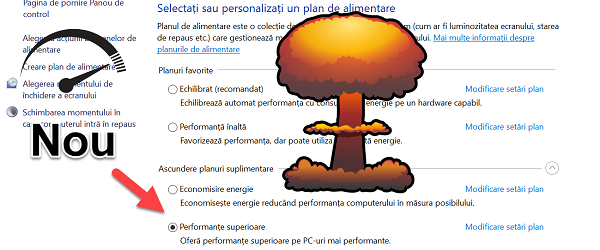








I have activated it, but honestly I do not see a big difference, in games I have 2,3 FPS more and maybe so, maybe you do something, but I can not figure it out!
I have a laptop like yours 🙂 ACER ASPIRE VN7-592G-7235
with a CRUCIAL SSD CT275MX300SSD4
Before it turned on in 14 seconds, now in 11, it looks like mozilla lights up instantly, and most programs start faster with 15% -20%
I keep my laptop as a desktop (I mouse keyboard and separate monitor) under the desk with a closed lid, and in this way when I close the lid it goes off and the monitor with taeks like I looked at the settings that are still there with the battery menu. Probably a bag.
Of the topic, what do I have to do to prolong the life of the battery (in the socket at all times, downloads and repeated loads, etc.) to get it out of it does not work. Are there programs to extend battery life?
There are no programs, the ideal extension would be to not use the battery at all if it is always powered. Anyway, I think you 200 lei you buy a new battery.
Hello. There are laptops that are loosening and removing the battery. The battery is connected to the motherboard via a plug-in cable. I do not know if this is the case for the laptop above. You can search for information on the internet or undo your laptop.
I also activated the Es1-512 and I see that the minimum use stacked above or even the maximum processor.
Thank you Cristi! More and more successful!
is warming up much more processor, and Cristian Alexandru's words are kept at full speed
Yeah Al that sounds pretty crap to me, Looks like BT aint for me either. I will not use it.
The picture from the nuclear explosion tutorial fits perfectly with what's going to happen to your computer.
It's as if you've kept the engine of a car all the way. It's a shit. In the medium and long term, you will choose an overwhelmingly forgiven calculator.
The obtained performance does not justify excessive wear. High temperatures and the laptop also has a battery in a very hot environment, excessive fan wear, background noise, etc. pointless… or maybe at some point it will make sense.
Cristi got mad after Prime Minister Dancila 18-03 :)))
I have version of windows 1709, from what I read what I write others who tried not pre worth is not something wow popped 10-15% plus performance
Mrs. Dancila has scorned me.
I also activated this option and I used the normal computer with the open browser and the processor does not pass 10 or 20% so, oscillates between these values. 29-grade temperature. In honest games I did not see to see if it reaches the maximum, but I do not think so, so I do not know how some people stay at their best. I saw writing like: wear, very hot, etc. and so on and that is not good. Okay, it's not good, but if you make OC to CPU, video card and memories how is it? Well, it's going to happen like that, to have it at its best if it's hot if you have a Cooler stock. Well, OC if you did the same, if you had a stock cooler, an insufficiently ventilated casing, etc. Would not have enough cooling ?. Anyway I like boys' tutorials. With as many tutorials as possible, we have what we learn! Good job boys!
Hello Cristi I have a question, when you passed to winver 1803 you had problems on the audio side? I have not heard of winamp, foobar200, and so on, it sounds strange and strange noises in the background, it's interesting that with the media player go all the songs and those flame and mp3. I read on several forums and it seems I'm not the only one with this problem you know something? can be remedied we have to wait for another update. enjoy the good evening!
I have not encountered any problems since I made the update.
Hi Cristi, Since I updated windows 10 to version 1803 on a lenovo t500, in Device Manager it gives me an unknown device and on right-click properties, the general tab at the location appears ThinkPad Bluetooth 2.1 with Enhanced Data Rate (Drivers for this device do not (Code 28), and also in the same window in the details tab-hardware IDs-BTH \ MS_BTHL2CAP It is clear that a driver related to Bluetooth is missing, but I can not solve this problem with all searches on the net. I mention the fact that I uninstalled the bluetooth driver and reinstalled it again… .with no result. I also mention that in version 1709 this was not the problem. which I have been using for a long time, namely the fact that when I want to connect the headphones to the laptop I have to connect them from the pc, or before this version windows will automatically connect them to windows and when I started the headphones.
I have a problem when I applied the command can you help me?
https://imgur.com/a/tv0doDE
One solution would have been to go back to version 1709 only I hurried to delete the windows old folder…. So I ask you Cristi if there is any solution to help me.
I can say that I used this method https://www.tenforums.com/drivers-hardware/109146-unknown-device-device-manager-after-1803-update-3.html or https://www.tenforums.com/tutorials/16397-repair-install-windows-10-place-upgrade.html, and with the stickers I installed windows 10, at step 12 I did not activate its ability to keep personal files and applications but only Nothing activate, that is to delete it all !!
On the i7 7700k processor I was not even able to reach 4,3 GHz, I was stuck at 3,2 GHz and I can not help either the High Performance module or the Asus motherboard bios overclock.
This tutorial option helps me get it right, that is 4,5 GHz according to Task Manager from Windows 10.
I recommend !
Why do you still say in the video tutorials Cristii,… .. leave the comment in the comments section?… ..If you still don't answer all the problems raised by those who really watch your video tutorials here? !
We are quite aware that you can not know all the problems encountered by each computer, because they are vast and some may be weird, but do not answer anything like it seems to defy !!!
very useful is seeing to go faster
It also works on Home.
Good !
I have activated high performance but after restart always comes to superior parformance!
Can anything be done to stay on High Performance?
I have activated my Windows 10 home function and it's really good to see the difference. Thank you Cristi!