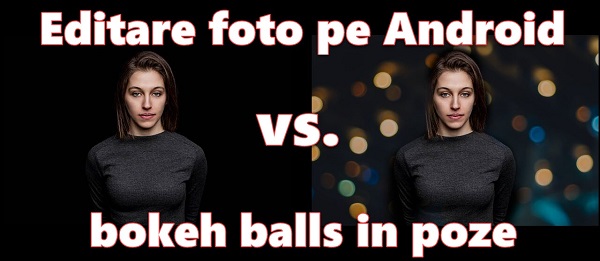
How to add bokeh balls to the background in pictures for a perfect portrait
The effect of blur or bokeh in pictures
Normally, the effect of blur or bokeh is obtained when we use a camera with large sensor and quick lens (wide open diaphragm).
How to make blur or bokeh without a pro camera?
Today I will show you how to get bokeh in the background in pictures using software exclusively.
We'll overlap two pictures, one of which is a portrait, and the other is a bokeh effect that we can find online.
Why is it sometimes good to blur the background of the photos?
If you put two pictures side by side, one with a bokeh, another without, you will notice that the one with the blurred background is much more attractive. I refer to the fact that the main subject in the picture is better put in the picture and bokeh in the background.
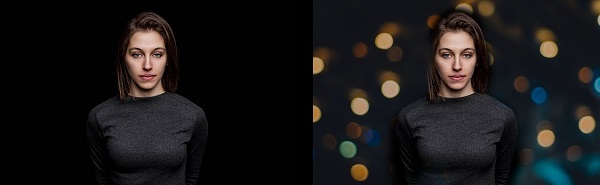
Android app for editing portraits
Snapseed is the perfect choice, because it is a free photo editing application, and it is also extremely powerful.
Among the Snapseed features, we also have the Double Exposure, which allows us to superimpose pictures and clean them out of the phone very easily.
It's almost unbelievable how well Snapseed works, and not only that, it's also extremely easy to use.
Tips for a successful bokeh portrait
Try to isolate the subject as best as you can. Behind the background is a uniform color that does not attract attention, after which it will compete with bokeh balls.
Tutorials on the same topic:
What is the diaphragm on handsets and cameras and what controls them?
How to download Instagram photos and videos on Android
PhotoScan digitize old photos and share on Facebookh
Remove baskets or other imperfections in pictures
How to add bokeh balls in the background in pictures - video tutorial








Thank you !!!
Cool ! Can you give us a tutorial on how to (if possible) shrink the "screen" of the phone, if part of it no longer responds to pressing the top, bottom, left or right?
Thank you !
Cristi, please make me happy with a tutorial on Godox A1 - the xenon flash for Android phones.
From what I read on the net, it is compatible with other phones than those indicated by the manufacturer and I would like such a flash.
Thank you!
https://www.aliexpress.com/item/Presale-Godox-A1-Flash-for-Smartphone-with-2-4G-Wireless-System-TTL-Bluetooth-Trigger-with-Battery/32826926560.html?spm=2114.search0104.3.41.48ec65e4yDZzrl&ws_ab_test=searchweb0_0,searchweb201602_5_10065_10068_319_317_10696_10084_453_454_10083_10618_431_10304_10307_10820_10821_10301_537_536_10059_10884_10887_100031_321_322_10103,searchweb201603_53,ppcSwitch_0&algo_expid=901eeb11-89b4-4943-b620-94fe80c5d1db-6&algo_pvid=901eeb11-89b4-4943-b620-94fe80c5d1db&transAbTest=ae803_4
Or this:
https://www.aliexpress.com/item/Godox-A1-Mini-Flash-6000K-with-2-4G-Wireless-System-TTL-Bluetooth-Trigger-with-Built-in/32926144133.html?spm=2114.search0104.3.2.48ec65e4yDZzrl&ws_ab_test=searchweb0_0,searchweb201602_5_10065_10068_319_317_10696_10084_453_454_10083_10618_431_10304_10307_10820_10821_10301_537_536_10059_10884_10887_100031_321_322_10103,searchweb201603_53,ppcSwitch_0&algo_expid=901eeb11-89b4-4943-b620-94fe80c5d1db-0&algo_pvid=901eeb11-89b4-4943-b620-94fe80c5d1db&transAbTest=ae803_4
Hi Cristi, I have a big problem with a HDD. If you can contact us ([email protected])
Contact
Hello Cristi, please be nice if you can help me in a PC problem. For some time, the monitor turns itself off and starts to flash ice from the button on the monitor, and the unit goes. Sometimes after the monitor closes and the drive goes, PC restarts but not all the time! The pieces from the computer (video card, processor, rami, base board) have 2 years, some of them are in warranty! It is strange that the pieces I had before they did the same. The monitor is a Philips is not that old, I do not think it's from the monitor, what could it be?