What is ROOT on Android?
The ROOT operation allows the Android user to use certain applications that need more rights to work. For example, Xposed Framework can help you customize any corner of your phone, but it needs ROOT, that is, multiple rights.
Even if you want to change an android file, you will need ROOT to modify the file.
In short, the ROOT is the user with full write rights in certain directories and rewriting / executing / deleting certain files.
ROOT means doing what you want without stopping anyone.
Why do not we have the standard ROOT on Android?
Because it's dangerous. When you have all the rights, you can easily break something through the system, get infected, get a spyware, etc.
What is Magisk?
Like SuperSU, Magisk is a systemless ROOT method, through which we can edit Google SafetyNet, ie even if we ROOT with Magisk, we can still use Android Pay, Mario Cart, OTA update, etc. We have components for you, the zip that we flash in recovery and the manager that we install in the Android operating system, after activating "Unknown Sources".
What's Magisk in addition to the SuperSU?
1. It is open source (open and for inspection)
2. It has modules that bring extra features
3. More settings
4. Fewer errors to SuperSU
What is a Systemless ROOT
The ROOT systemless method is a ROOT method that does not modify files in the system, but only slightly modifies the boot image.
Why do we need to do ROOT with Magisk?
Magisk is installed in two stages. First we have to install the zip (as on SuperSU), and then we have to install Magisk Manager, the application that controls Magisk.
To be able to flash the zip with Magisk, you need a custom recovery, if you do not have custom recovery, I recommend watching tutorials by unlocking the bootloader and installing TWRP custom recovery.
Helpful tutorials:
Unlock bootloader Android phone
Install TWRP Recovery on any Android
Root tutorial with SuperSU (optional)
How do ROOT the phone without a PC or applications
Unroot tutorial with SuperSU (optional)
Delete ROOT your Android phone or UNROOT
Magisk Components
Magisk and Magisk Manager download links

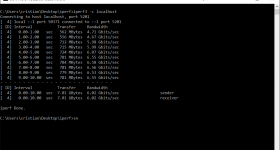







Hello,
I have a s7 with root through Magisk, I installed zANTI but it does not work on the contrary, when I open the application I restart on my phone or freeze screen after which it restarts on the phone, I have no problems with other applications, I uninstalled and installed it Again and again for nothing.
Can anything be done?
Thank you
Try with SuperSU
Hi Adrian,
What do I have to do?
Unroot after which root with SuperSU or direct root with SuperSU even if the phone is currently root with Magisk?
Unroot after which root with SuperSU
Good evening, please excuse me for asking for an answer to a question unrelated to the above mentioned video tutorial. Is it compatible samsung deX with samsung galaxi S7 edge? anticipated thanks for the answer. With great esteem m.ionescu
I do not think Samsung DeX works with Samsung Galaxy S7 or S6 or Notes or other models.
Samsung DeX is only compatible with Samsung Galaxy S8 and S8 +.
Maybe they will find solutions in the future, but what I know now does not work. I do not think S7 has MHL support.
Inspires you from howtogeek :))
Some clarifications need to be made… first of all, the use of android pay with Romanian banks is not yet possible (it is not approved). The other day I tried to enroll a debit card issued by BCR and it didn't work.
2. The phone is certified Google and has NFC technology.
3. The phones that are not certified by Google (have bootloader unlocked or are root using android pay is impossible.
However, all these obstacles can be avoided with the Magisk application… but here too there is an obstacle care that I met…. Let's assume that you use android pay abroad. … What is Magisk doing? It bypasses the security systems through which it checks if the phone is certified, the bootloader is ok and it is not rooted.
When you open the Magisk application you are greeted by 3 tabs so to speak, the first 2 are green… to use android pay ..and not only ..and the third must be green ..which does not happen to me .. gives me Safety net failed
… ..If you search the net you will find some solutions to the problem but my opinion with little chance of success.
It's not enough to flash Magisk to hide the root, you have to set Magisk after you flash it.
Go to Magisk at Settings and enable Enable BusyBox, Magisk Hide and Systemless hosts.
Then go to your phone at Settings, Apps, search for Play Store, tap it and force it off then clean up the data.
Once you do all of this, you must avoid using root applications that make changes to the operating system (that is why you have those Modes in Magisk, you can use them without changing the system) because otherwise SafetyNet does not It will pass.
It's not enough to flash Magisk to hide the root, you have to set Magisk after you flash it.
Go to Magisk at Settings and enable Enable BusyBox, Magisk Hide and Systemless hosts.
Then go to your phone at Settings, Apps, search for Play Store, tap it and force it off then clean up the data.
After doing all of this, you must avoid using root applications that make changes to the operating system (that's why you have those Modules / Modules in Magisk, you can use them without changing the system) because otherwise SafetyNet does not It will pass.
Thanks for the answer, I knew about 3 values in setings. But look, I'll try the playstore phase.
Hello. What do you think of the new Oneplus 5. Worth money?
Hi Cristi, if you have time in the near future you can do a tutorial about "shodan", or as it is also called the dark google.
Explore the Internet of Things
Use Shodan to discover which of your devices are connected to the Internet, where they are located and who is using them.
Thank you.
On a samsung s3 neo, go root that?
It's not ok the Cristi tutorial, incomplete. You did not show that the root does not affect the applications that look after the root, in magisk you can check if the phone is root and you do not need another check, also in magisk see if the phone is curved with the curtain and so some applications do not see this root .
A tutorial made to count. Of salvation ..
You would be right, if you make another better. Until then, mucles!
Unroot for Magisk while?