In this tutorial we will show how to make a video DVD with nero, a DVD video that you can watch on a DVD player, the player should not be compatible with dvix.
Many of you have besides computer and a DVD player and maybe you wanted to watch movies from your computer to DVD player, this is very simple, we need Nero Premium or Ultra version Essential works only if we introduce an additional liceenta for working with video files in various formats.
We start by selecting files that will form the contents of the DVD, then choose a menu depending on the content that we will have the dvd, I chose a menu that fits very well with the videos animation.
This menu can be edited, I changed only the title and chose a soundtrack all the cartoons, ultimately must choose between the ways that Nero can build DVD, you can make a virtual image or you can burn the project to DVD , you can also save it in a folder that run it directly into your computer with a dedicated player (Power DVD, Win DVD).
I wish you a pleasant and I invite you to watch and tutorial player PowerDVD DVD Cyberlik that I made some time ago, this tutorial can help you run in very good conditions contents of a DVD on computers that are equipped with video cards performance this DVD player can run and using hardware acceleration of the GPU (graphic procesing unit), for this you need: Nvidia Pure video for Nvidia and ATI Avivo video card from ATI-AMD.
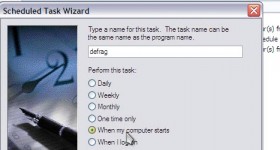







Cristi bravo, nice tutorial, the more I liked his presentation
bravo… .ffff interesting tutorial …… .to make equally interesting tutorials
hello… I have messenger 8 and I always find myself updating it to messenger 9 and this thing annoys me a lot and I want it not to appear the way I do?
@danezu: Always when a new tutorial is only post-topic nonsense and brother !!! You can not abstain or even to leave the tutorialu comentu bound messenger? there are a lot of tutorials related messenger, take in the future refrain from posting nonsense and totally off-topic, what hurts hand to write messenger in search up to tutorialu right post with messenger?
Hello Cristi is perfect! Thank you for good information that we give! eshti
@ Adrian: I post the latest tutorial that are answered quickly, for example if I post a tutorial on object paote month ago 1 not answer me.
Hi Crist very good tutorial, I would like to ask you something if you can explain it to me…. what are the differences between Nero Ultra and Nero
Premium that would be better? I personally use Nero 7 Ultra findca version 7 seems increasingly successful in rest last are fairly loaded applications and PC weakest expect a lot just to open, but frankly I do not know that ultra.Numai differences between premium and better and more tutorials.
I know that in the US and the EU is Nero Ultra is premium. Perhaps because of marketing problems.
Hello! Very good tutorial, congratulations! But I have a question on this topic. Are these newer cameras that record on mini discs, usually of 1,4 Gb. The question me is if I 3 mini discs of those (as 3 x 1,4 = 4,2 Gb, so come on a DVD) with video recording each, how do you integrate all 3 a dvd video of it as Christ did? (Complete with menu) noted that the records are 3 video in DVD format (ie with audio_ts and VIDEO_TS), * .avi is not in this tutorial. So how do I fit into one video DVD with menu with everything?
useful the tutorial, but I have a question: how to put subtitle and video if it is plugged in? thanks
@Viorel TucaliucNero is a suite of applications, there are several versions of Nero, it goes from Nero Essential is a more skinny does not include everything, then they are more expensive versions Ultra and Premium which costs a lot of money but a lot the active modules we can use in different activities.
Many not only use Nero for burning, although this suite is currently more of a multimedia suite.
I made a tutorial and presentation of nero in more detail.
I invite you to watch it.
https://www.videotutorial.ro/?p=418
@A guy: O come back with a tutorial on this subject.
Good tutorial! Congratulations! Nero did not know that and do that. And one could use to explain how to put subtitles to movies. There are many who have video players and DVD movies can not see drawn torrents, especially those in avi format, mpg4 or hd. Personally I highly recommend ConvertXtoDVD. Good luck to all!
Thank Cristi.
@danezu: You're wrong dad !!! We see all the tutorials no matter where you post… stay calm… try not to miss the topic !! Even if you post to an older tutorial we see them all (I mean the comments)
My respect for what you faceti.Sa health.
hello good luck and guardians still bv
Un_Tip… search the net AVI mpeg Joyner installs it and with it you join the three movies on each mini DVD (only what is in the video file).
You open Nero and you do what Cristi said and you're ready to have a single DVD with
3 the movies in one.
ok adrian from now on I will post where I need to scz…
no one says nimik subtitle?
Cristi in the tutorial "How to make a video DVD from different video files with Nero" presented only the video format but how it hurts with the soundtrack of the movie, how it is transferred to be included in the movie. Thank you! I'm waiting for an answer on the email address.
so how bag subtitles to movies in the format in which you presented u ??????
Brothers ConvertXDVD search on google! Make the DVD menu and subtitle and video. See the discussion forum are about videoDVD. Maybe occur here on the site about this program or any other of those asked want to use subtitles to movies to DVD. Good luck!
Super good as usual.
Thank you very much 😀… I found it exactly when I needed it 😀
andolis49 - ConvertXDVD is another program… here is nero ..
I also use nero for dvd, but I don't know how to add subtitles to it…. I don't think it's possible through nero directly.
Congratulations !
ioun welcome and tried to do video clip with several films made with a Nokia phone gives gives me error after doing all starts operatilela ago when horses failed to make him say
I did not know she could do that nero is super super cool: d
nice tutorial
hello Christ! congratulations tutorial, I liked very much, and I tried many times to make DVDs so but I came out for k I did not know how to do, thanks to you and your site I know now:) I just now getting down to make a dvd ,,, thanks very much again and look forward to these tutorials
May Valitza learned to write after that what do you with the tutorial.
I have a proposal about a tutorial
"How to set an image as a background for folders"
I found a tutorial on the net but I didn't succeed, maybe you will succeed
I have a proposal about a tutorial
"How to set an image as a background for folders"
I found a tutorial on the net but I didn't succeed: (… maybe you will succeed… ms
Hello, I am passionate about it and I want to make my practice SIVECO Romania, I refer you to who you could help me adresez.Multumesc!
A good tutorial would also be about "dvdflick" especially since it is free and puts subtitles. Nice tutorials, thank you
Good post but I do not think another way to share not know to get in touch with admins. I've just been banned and are unaware of the cause. I do not think I violated any rule or at least I did it unwillingly. I'm behind a router and I both computers were probably open more tutorials. I do not know why else be banned. The download can not be it.
With all respectful for your work I would like to withdraw money from my ip *****. I'll send him how quickly receive an answer by mail. Thank you very much to learn from you
I saw that you have given and accept the comment I post ip:
188.24.0.xx I apologize if I broke any rules as I wrote in the previous post. Please remove the money for me to enter the site.
@Cosmin cj: You had a traffic of almost 1.5 Gigabytes, and you Think what would happen if all our visitors, there a single day 3500 1.5 would cite Giga download.
To get an idea of how much it costs to new server, to know that for 200 Euro per month we allocated a traffic 1 terabytes.
If everyone would someday your traffic in 8 hours would overcome traffic assigned for an entire month, of course we have to pay overcome.
If you pay rent to the server, Data Center and additional traffic Banama not anyone.
And we need to protect ourselves against the excesses UNIL visitors.
@Cosmin cjWho makes a mistake must pay!
A payment method is banning!
Maybe there are other ways but we apply the ban.
Hi guys…, know that I am very happy that there is a site like yours and that you find many interesting things. THE PROBLEM I have is: tell me how can I burn a light-scribe dvd with an Asus DRW-2014L1 optical drive? Or if I need something else to add to this?
Thank you
hello guys .. once again thank you for everything you do and know that every day I watch tutorials that are useful to me… now I want to know if anyone can help me create a DVD with menu (subtitles, scenes, play, etc) how is an original one so to speak..I kept looking but I can't find it… I understood that it's a bit complicated but I want to learn..I mention that the movies I have are in avi format and from here I want to put each one on a dvd where you can choose the subtitles, scenes, etc. thank you once again and you are really strong
Hello
please tell me which program is best Roxio and Nero.
why didn't you choose some movies with titration …… .because there are some dvd devices that don't take the titration when you watch a dvd
mamaaa… .. catzi bani platitzi …… ..200 €… ..pffffff… ..
and more admired…
plus because those with:
Cosmin cj […] why could I be banned. It can't even be downloaded. […], Don't believe the last p * o * t, with 1,5 gb traffic… :))
I hope you do not mind if I put myself at your website address in my blog the addresses of great interest! I hope you do not mind Cristi ~ Ok!
bv… .super fain
thanks .......
AM download a movie FORMAT DVD.ACUM just want to burn it with Nero and make him see CINEMA.PLAYER HOME SYSTEM NOT PLEASE READ DVX.MA help?
I downloaded a video from TABE YOU AND WRITING ON A DVD WITH NERO when I put in the DVD player does not start write on the screen UNSUPORTED
@michel: You must convert the format in AVI or DVD him tau.Noi we know more about converting video tutorials, write up the search right: Any Video Converter and Xilisoft
@Jonel: The videos on youtube are in .flv format (flash video) and the DVD player can't read such formats, that means UNSUPORTED (can't read… doesn't have the ability to play .flv files) So you will have to you convert it to avi (avi I read most dvds) Type the same search above: any video converter or Xilisoft give enter and you will find the tutorial!
Hi, I copied some DVDs in the computer and now I want to write them back on other DVDs. The question is how to do ... I enter Nero at Make Your One Dvd Video ???… and how do I put both folders there am and audiots and videots… ???
Thank you in advance!!!
@Ionel: Yes you put them both
Hello everyone! First of all I want to thank you for what you do here and for the great help you give us through tutorials and many other useful tips !! as it is made famous by a "sailor" I wish you LIVE WELL !!!
I have a small question: Why in nero 7 premium after I followed exactly the steps in the tutorial when I wanted to make my DVD RW with more movies after the first film 700 mb tells k dvd's is full, then after I add another film that tells me there's k daka space and want to reduce the quality of the project for the integration in existing space!?
SUCH INFORMATION IS DISPLAYED BY NERO IMI:
Some Currently Exceeds Your project size limits of the destination disk type.
Do You Want to have the project quality automatically Reduced That it Will your project fit into the available space?
AND THEN AFTER APPEARING give IMI YES
The project quality was automatically Reduced to Super Long Play (2537 kbps).
Thanks in advance, a good day!
Hi! Thank you for this tutorial, I really divx dvd player who does not have a problem but I can not help to put subtitrarea.va beg-ma.multumesc
same problem ... I want to watch films to the phone and I want to know if there is a program to put subtitles in the movie ... thank you
For Ionut Gurgu ... If your dvd player can not read DivX movies sites will need to be transformed Total Video Converter in format VCD or MEPg to see them and the bottom left panel of the option to load the subtitle directly on film ...
Click here for a small demo
For the other person who wants to put movies with subtitles on their mobile phone, he also uses Total Video Converter, but you are looking for the option for phones in the panel from which you select the video formatsClick here for a small demo ...
.......
Super Hot stuff
I like this mother situ
So on
Thank you for this tutorial very helpful.
Thank you for this tutorial very helpful. Maybe you can add different kind of files, .flv, .mpg, .avi, .wmv,? and in all this showing that dvd?
How can I add a new folder to DVD Nero already marked with 8
Why does it take 4 hours to make a video dvd from avi movies which total 5-800 have Mb? It's normal?
I have been spending my time with this tutorial for almost a week, I congratulate you and thank you for the information (very much) sometimes vital for me at least. I like houses that speak to everyone's understanding, although I am not a beginner. moreover, at work, at home… where he leaves me.
Respectfully,
Lucian
success and thank
Good, indeed the major explanations, I would like if you can approach {video) pt.echipa videotutorial, I think going to help us all at one time, as late hope, but it is good to see what we're dealing not it is an advertisement sliver is nowhere but everywhere and it would be great if we learn how to stay away if possible, pay by card or intereseazapaypol} else {me, that's the safest options and so on avantaje.scuze if I'm wrong, I took a card and have to pay international freight and do not want a sliver.
countries are still .bafta
Cristi I would like to ask how I can do to defend my Smart3D several menus just for that I am the one with more 3D cubul.La Animated menus for I downloaded and installed NV4content, but do not know how Smart 3D to do. Note 10 for this tutorial.
You are your super hard to milioane.Nota 10!
Sal and I have a question to make a dvd which have copyrights that is not too can be copied to other PCs.
Thank you very much
I don't know how you came up with the idea to make this forum, but you are brilliant… I advertise you everywhere! You are good! Congratulations to you!
hello friends, I have a question about how to fix a dvd exactly my block for a few seconds the image and I want to know what the program can repair this defect for k I understand it is a physical defect caused the creation of the iso or dVD copy was made after acre was scratched, I shall be very grateful if you tell me how you fix and what exactly, thank you very much
Hi, do a super hard job. I also have a problem, it's about the tutorial on how to make a guaranteed domain. I followed all the steps of the tutorial but when I write slate my page opens with: hostname …… is blocked in your defense plan. Please tell me what to do. Thank you very much.
I would like more details regarding the creation of a DVD video if it is possible that in the above I didn't quite understand, please be more popular if it is possible…!
Hello for creating a DVD video tell you how but it is normal DVD video
9 nero can be used for that has many effects and is a program namely CONVERTxTO Xilisoft DVD is at or above VSO converter is very kind.
I greet and thank the tutorials that I send you my address. you are nice and thank you very much, I learned a lot with you. Happy Holidays.
I followed the steps in videotutorial I did not understand a dvd but it's good that the saved folder VIDEO_TS hard Rebate squeezer I am just on the AUDIO. I had some videos in WMV format and we have worked with CyberLink PowerDirector in MPEG after I made the DVD with Nero. DVD is running normally with sound [I just tried pc] but I want to know why I and AUDIO folder. thank you for everything.
You bravo and keep his / tell you that it is not the first tutorial which I hear and I learned good for you bro
tutorial is very helpful to me but stopped halfway
but I have a request to make a DVD tutorial or lab eg prog at styler dvd, how to make a CD autorun with Catec prigrame
ajutatitma can not put subtitles plssssssssss
I asked someone above and IATI not responded well to answer you do not know do not do not respond to comments tutorials dca
I greet
use dvd flick and go k
I did 3 dvd movies with subtitles, the menu, etc.
one problem: some of them staggered subtitle AOAR although I was ok before (avi, BSPlayer to go under in rum k) but not sync with sub dvd
Does anyone know what the problem is?
thank you
I have a question, how do I put myself subtitles to a video DVD with nero 7 do it?
Greeting all visitors to videotutorial!
Adrian, after a few days I watched your tutorial on how to burn a DVD with multiple video files. I followed the writing process with Nero step by step and in the end I gave it to save my content (ISO) HDD following the 2 day to put him on a DVD. Now I want to burn DVD but do not know what steps must follow, what we did so far was to destroy 2 DVDs. PLZ HELP!
Burn image to disk in nero options, you browse by ISO image from your PC and click on burn
Adrian I'm sorry to bother you again, I made a mistake at the previous comment. After we loaded the videos I gave HDD to save by choosing Write to Hard Disk Folder, thereby saving them in a folder on the hard disk VIDEO_TS and files of the type VIDEO_TS.BUP, VIDEO_TS.IFO and VIDEO_TS.VOB.
Please tell me in this case as burn DVD.
if you find out pretty please tell me how you did to me, but please step by step because I'm kinda dumb. thank you in advance .
sall very interesting !! 1 videtutoriale, but I have a crontab if filmu has subtitles, it will run automatically filmu, or should we do anything?
I don't know where to look in the tutorial about the possibility of burning a large file (8.4 G movie) on two DVDs… so that I have continuity, that is, the other one to start from where the first one ends.
If you have a video (AVI, etc) 8,4 G and want to burn it on two DVDs will be split in equal parts 2. This you can do with Boilsoft Video Splitter ... Here's a small demo Click here
Thank you very much, you rock master!
nero how to burn DVDs on 2 7 film gb
If it is a DVD video movie (from which there is a folder named VIDEO_TS), you could use dvd shrink, to compress the movie and put it on one regular dvd. From what I have noticed, there are not many quality losses… or in any case, they cannot be observed with the naked eye. Thus, you can play that disc on any computer or dvd player.
If it is a DVD movie video, you can make an archive with winrar the volume (split to volumes). Then put bucatzelele results on several DVDs. To recompose movie you need all bucatzelele (all or nothing)
I downloaded the program… I did everything there on the demo… and I convert… after it's finished the subtitling doesn't work… dc? I do not know
Vanessa give me your email to talk? (only if you want….
I downloaded the program… I did everything there on the demo… and I convert… after it's finished the subtitling doesn't work… dc? I do not know
Vanessa you give me your email-u talk? (Only if you want
I'm done! Thank you very much Vanessa
Good evening.
I watched with interest many of the tutorials presented to you and thank you but I have a question.
I installed nero ultra edition 7 premium and several versions and all receive the same error Unable to insert when I want to insert a video with the nero vision option presented by you. I used several types of files - avi.mpg.wmv. They all get the same errors and I don't understand why. I also used the General clean tool to install everything clean and nothing. Maybe you can help me. Thank you.
Good first want to thank you for everything you do for your noi.sunt very useful tutorials but I have a little problem I put a cartoon that is doubled in Romanian on dvd inserted into the dvd and when it would not go dublajul.ce I do? thank
Burn movies in the following way:
You get subtitle and change his name (right click on the file and choose rename containing titration) so they have the same name as the movie. For example:
Tom & Jerry.avi
Tom & Jerry.srt or .sub (depending on the extension of your subtitle, whatever it is, the extension should not be changed!)
Then the 2 files foldr put them in a folder and then burn it to a CD / DVD
If it still will not go see that we have a tutorial on how to subtitle placed directly in the film. You write in the search box to the right of the black edge: how to insert subtitle in a film, you enter and you will find the tutorial
Terog can not only upload all looking for somewhere nero net drifts everywhere only give nice terog
Why do some picasa pictures edit them washed out… in 3 colors ..blue, yellow, pink… and not normal ???
Why some picasa pictures edit them washed in 3 colors
??
I found 7 country nero ultra dvd nero vision make your OVN is older version may not edit dvd cd not only know where I can download version ta.Ma help terog
Hi! I would also be interested in making a DVD with small videos format .avi but I can't. am nero 7.10.1.0. I don't have a "make own dvd-video" menu. what can I do? do i need another nero please help me too. thank you!
Hello I Nero 10 and I want to make a DVD with cartoons for my little nephew, I have all AVI and MPEG, with Nero Vison sky and it will not let me add them
It was said in the above video tutorial you have to do. You hit play, you looked at the video above?
First I want to congratulate you for what you do.
I try to put some movies on dvd device fotografiat.aceste movies are made (whether express myself better). mov.problema 3 is that the dvd player does not read any DVD I made mine.care is the problem?
and another thing in that folder I only ts Video audio.multumesc not anticipated for help
And as such we?
Hello! Please help me from the bottom of my heart. I came across your tutorial by chance and I have some doubts. I am also trying to make a DVD with videos that have a menu. I am following the same steps as in your tutorial but I can't add the background song, and my dvd is without sound. do you have any idea why? maybe i don't do something right? thank you very much
Hello Cristi! Please help me from the bottom of my heart. I came across your tutorial by chance and I have a question. I am also trying to make a DVD with videos that also have a menu. I can add a background song and my finished DVD has no sound. Can you help me? Maybe I'm not doing something right?
hi can you mind telling me where download
Hi I want to make a vcd to dvd-player video taken from youtube you can not find give add video downloaded from YouTub year than those copied from cd pc how do?
Good. I have a problem when I add a larger film (500 mb) close my nero vision, you know why?
I did compile a DVD with videos, all well and good but I can not give next to another song.
If I try to put more videos 18 20-locks (I've left and all night)
I do everything at the end when I burn (write) I get this: "Unable to prepare data for recording: Prepare session failed: transconding of video failed!"
We answer questions and someone new? thank
hello .. I have a probelma with nero .. do formatu as written exactly as you are is where and when the end to see that I ises S's on screen .. I do not mean out exact image I had just met my smeared out intleg .. and not from that .. the movie is good and when you put in nero see this flick oops change from what it be?
hi can not imort any video format. I use a Soft Nero Ultra Edition 7
When I give I give add video file legal aid by mistake; Unable to insert D: \ Dany Video \ Black Church \ Untitled.mp4. you tell me why?
Buna.M would be interested with what program you can make a DVD menu, the menu begins with a short video and then follow the chapters menu, play, etc, such as DVDs from Adevarul.Multumesc Collection.
Hey old man, but say nothing subtitle namely that disappears (remove it) after you trecuto the seat is that your tutorialu presented. In this case not even know if it's good to keep in mind.
But as they put subtitles?