Hi friends, in today's tutorial we will learn how to delete GRUB or rather how to "uninstall" the Ubuntu Linux operating system correctly if we have a dual boot between Windows and Ubuntu and we no longer want to have it at PC startup the option to choose between the two operating systems. I decided to do this tutorial because a lot of people do it wrong when it comes to getting rid of Ubuntu Linux when they have a dual boot with Windows and decide that they no longer like Ubuntu.
The method applied is wrong and very common. Let's see how not to do:
Most, after playing with the Ubuntu Linux operating system and deciding that they no longer want it, enter the Windows operating system, then access disk management and from there delete the partition on which they installed Ubuntu Linux by right-clicking on it and choosing format partition or delete volume believing that this way they got rid of this operating system. Theoretically, they got rid of it, the Ubuntu operating system is no longer on that partition but practically, the GRUB will remain on the partition where the Windows operating system is installed. GRUB is the "boot manager" of the Ubuntu operating system. When restarting the system, GRUB will continue to appear and will give us the opportunity to choose which operating system to enter, although the Ubuntu operating system no longer exists.
In the past we've done some tutorials on correct partitioning and installing Ubuntu in dual boot with Windows and about How to restore GRUB if you do wrong installing Ubuntu first and then Windows. Also I invite you wishes and tutorial on how to download and how to install CyberLink YouCam from the tutorial: How do I fix if I dual boot Windows XP after Windows 7
How to get rid of GRUB Ubuntu Linux?
Very simple, just to be a little careful and not be too hasty to format the partition in Ubuntu. Way to get rid of this grub was featured extensively in the video tutorial below. That said, I invite you to watch video tutorial!
CAREFUL:
If the Windows operating system used in dual boot with Ubuntu is Windows XP, check the "Install the Windows XP bootloader to the MBR" option in the EasyBCD software
Remember, if you have suggestions, complaints or additions do not hesitate to write in the comments box, de-also if you met the comments box a user has a problem and you can help him, do not hesitate to do it, the only way we can do this place better, see the comments box!
On the comments box trying to get somewhat on the subject so other visitors can offer a tutorial + comments relevant comments may be extra support for user errors, or desire to learn.
Before asking a question try looking through the comments oldest, most times there already answered your question.
Use more categories at the top of the site and the search engine from the right corner to quickly get to what you are interested, we have over 500 tutorials that cover almost every genre of software, we have realized, I you just have to search for them and watch them.
Instructions for use videotutorial.ro
Search Engine.
If for example you have a problem with Yahoo Messenger, you can enter in our search engine terms like Yahoo, Mess, Messenger, id mess, multimess problem messenger, messenger error, etc., you will see that you will have a choice.
Categories.
If you use category drop-down, they find the bar under Home categories: Office, Graphic-Design, Hardware, Internet, Multimedia, Security, System, Storage, Backup, under these categories are organized sub-categories and sub-sub -categorii, that's a more accurate filtering. To find something related to Yahoo Messenger using the categories you can lead the category:InternetThere will open other subcategories where you choose Voice-ChatFrom there you can go on the subcategory YahooFinally, with these filters will arrive on a page where the only items related to Yahoo Messenger or Yahoo Mail.
Archives.
On the page Archives You can find all our tutorials organized beautiful days saptameni, months and years.
Everything is logical, just follow the logic.
Enjoy !
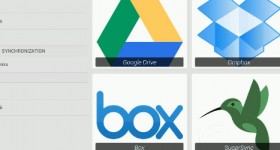







This is the simplest that can be used by most beginners. Removing GRUB require formatting the partition as a nene suggest the comments box to another tutorial and can be done using the classical method using command prompt but it can intimidate less experienced users. If you want a present and then using the command prompt in Windows.
I was expecting a tutorial on how to permanently Csapi Windows!
*bump
Good idea, I'll do and a video tutorial about this topic! Keep close!
Well, it's simple… when you install ubuntu, or another linux-based distribution, when HDD is partitioned, you have three options, one of which gives you the possibility to delete everything on the hard drive (complete formatting), so everything the available space being allocated to the new ubuntu operating system.
This method is valid and for the case presented in the previous video tutorial, with Win7 on the “C” partition and WinXp on the other partition ?! It involves the same application - Easy BCD and the same steps, as in this tutorial ?!
That is if you want to be kind and not sarcastic… as you said!
bravo.foarte good tutorialul.pentru xantes said in tutorial to see what faci.chiar not you been paying attention to inceput.poate
Yes, it was said for Ubuntu, friend… not for WinXP! THAT'S why we ask if the rule is also valid for WinXP! It seems that you are the one who does not understand what he is reading!
I always give useful f you want to get rid of linux formatted Linuxu not know how to remove without formatting
Hi Adrian, very good tutorial. You can tell me what to do not much I installed Windows XP after I had a dual boot Windows XP with Windows 7. I do not know why but now I boot screen appears only gives me to choose between Windows XP and Windows XP Xand I have one windows. What can i do.
I recently purchased a starter minilaptop Windows 7 250 installed on a hard G and one partitie.Poate someone tell me if you can partition the hard drive so that you avam operating system in C and the other in D.'ll Thank you.
Write up in the search box right on the black edge: Partitioning a hard disk that contains only operating system partition, enter yes and you will find the tutorial
Hello.
I'm trying to watch this tutorial, but I can't watch it, because I get the following error: "server not found rtmpte: (server ip) / simplevideostreamming / mp4: /". It doesn't work on internet explorer 8, or firefox, or opera. I ran ccleaner to clear the cache, cookies, etc. The same happens with other tutorials… don't start.
The weird part is that if I connect to this site using a vpn proxy, everything goes right. Maybe the streaming server doesn't like my face 🙂. Or there may be a problem with my provider - RDS. Or maybe you've banned some class of IPs. Even if I disconnected from rds and reconnected (to receive another ip), still, the tutorials do not start. Or who knows, it may be a temporary problem.
Yes happened to me and me today (do not think you provider) several times; I was connected via Telekom Romania Connections (actual name of Romtelecom starting with September 1 2014)
I saw this tutorial several times and more. It's the first time that happens to me. I put that to the fact that at that time someone use the same connection that I used it myself to see live images from other cameras 4. I assumed it was requested internal network.
12/09/2014 ; 01:20
I will pray more, remove advertising that bothers start tutorial. Google chrome will not start the video over it, and some people just do not detach from Chrome. If you do not want to remove (that make money with it) even somehow fix the bug!
It seems that you do not really read than what you agreed yourself so ... He said all the reviews and tutorials listed as bug problem and the banner of the player and Chrome resolved and we have to empty the cache and Cookie s browser (be careful when you do this, do not you open any tab videotutorial.ro site)
Ok then, I'm glad resolved, not everyone has time to read all comments.
Our problem is that you do not have time before you can post comments you must read and make sure that there is already solved your problem, otherwise stop asking questions!
How we long to realize these tutorials for all of us, and I find your common sense and the time required to read the comments before posting a question.
Why we must answer to the same question through 25.000.000 times, just because ladies do not have time.
Take time on videotutorial even what you learn.
Let fads and foodie, or fitzee.
Any comment that contains a question that was answered already, will be removed and the author put on spam.
Help us to be more productive, if we lose all day answering "doubles", we will not have time for articles and tutorials.
Mutumim Cristi. You get us out of a lot of trouble. I've tried to solve the grub problem in widows10 and I do not know how to do it. I would love to update the tutorial. Have a wonderful day.
Hello
very good tutorial… .thank you
I would like some advice if possible…
I have a Western Digital HDD RAPTOR 74GB 10.000rpm SATA2 that you do not see any Linux Distribution
I wanted to do a dual boot him with win7 (already installed) and ubuntu
PC specifications are: MB GA-EG41MF-US2H Gogabyte Core2Duo E8400 Gigabyte ATI Radeon HD 3.00GHz 5570 1GB GDDR3 2x2GB RAM
There is also a Seagate HDD 1.5 SATA2 TB is detected smoothly
thank you
Sorry, the problem is not yours. It seems that the firewall blocks the address 89.34.23.236: 1935 without warning me.
Sal's is interesting tutorial
but I have and I need some help fail to make settings for interent in ubunt
I got it from the internet and I romtelecom modem Thomson SpeedTouch \ ST330
down the open tutorial, self
Adrian, see the fully captured when you created the partition D, said a message that you do not lai took insemana there too said that there are a symbol D: networking with PC real and daia not appeared partition immediately D ptr was allocated network virtual pc and virtual box. Success continued
How can I get rid of the windows 30 7 days?
I read on a blog that if you change something Registry 1 year.
pirateala not change simply register
download RemoveWat
do something with the video that goes nustiu having to load and show that this is so one day and everything goes
It seems that you do not really read than what you agreed yourself so ... He said all the reviews and tutorials listed as bug problem and the banner of the player and Chrome resolved and we have to empty the cache and Cookie s browser (be careful when you do this, do not you open any tab videotutorial.ro site)
I welcome very good tutorial I had the problem that, but I solved it using a paper read on the website of the chip without me install Windows dinou but to get to the point I would like a tutorial on how to make mac os on a stick bootable usb
Thank tinetio and so on.
In Win 7 not find boot.ini? Where is it?
There boot.ini in Windows Vista and 7 or even if there is, you have nothing to do with it. Ubuntu can not escape through the file, even if you have XP (which has boot.ini) for Linux grub boot manager software's incalega XP, Vista or 7 and not vice versa.
then how you get rid of bootloader? I tried with all my EasyBCD and there's grub
I would like to ask ceva.Daca have a laptop in 2009 drivers compatible with Win2000 / WindowsXP \ Windows Vista.Pot do somehow be compatible with Windows 7 go with it ????? Toubleshoot you choose Windows XP?
Write up in the search box right on the black edge: How detect whether components, peripherals and our programs running on Windows 7, hit enter and you will find the tutorial.
hello, I have a problem ... I have a PC with operating system Ubuntu
and I want to delete it and put my xp, but I have a big problem as it is coded password to open what could I do?!?! Thank you
Simply boot from a CD / DVD with XP or Win 7 or a bootable stick with these operating systems and delete the partitions made by linux (Ubuntu) then install XP
About how to install Windows XP operating system already exists on the site tutorial here. You'll find if you write up in the search box at the top right of the black border: sp3 Windows XP installation, and then press the enter key.
Frankly I find it a bit too complicated this tutorial.Instaleaza partition X, Y, Z, as allocated space, install helpful programs do not know what ...?!?! I simply have to install UBUNTU (1.10, 11.4), I did not complicated to install it on a different partition, I installed on the same partition with Windows 7, I had no problem with The options boot, and when I wanted to uninstall ubuntu, I simply launched diretorul uninstal.exe of 'ubuntu' after reboot my Windows nou.Pe was as good uninstalul of 'ubuntu' curat.Dar working very well, everyone does as he fit.
There are 2 ways to install ununtu. One with the help of "Wubi", meaning installation in windows. It is not an installation in the true sense of the word. Hard disk performance is lower, hibernation cannot be used… and is dependent on windows to some extent. It is more efficient to test this operating system.
And the second method is to install "real", in the true sense of the word. Here you create partitions, allocate space. It's much more efficient that way. If at some point you want to get rid of ubuntu, you don't necessarily need "easybcd". All you need is the installation CD for xp / vista / 7. Boot with it, enter the recovery console and there you type:
-if you have vista / 7 type: "bootrec.exe / fixboot" and "bootrec.exe / fixmbr" one by one.
-if you have xp type "fixmbr"
GOOD BUT WHAT HAPPENS IF NO HARD THAN A DRIVER? I have a DELL LAPTOP IN 2007-2008 BELIEVE AND HAS NO SYSTEM AND SYSTEM D. C SO AS TO CARRY THESE CASES PTR? MA SOMEONE CAN HELP ME AND ON? THANK YOU
Yes, I also suffered from not being able to restore the situation before installing Ubuntu 14.04 (Dell Inspiron 1501 laptop - which by the way has problems with network drivers under Linux) with Easy BCD 2.0.2 (tutorial version); Windows is installed on an internal HDD on partition D: \ and the data partition is C: \ (that's how I wanted it to be from the beginning); I installed Ubuntu on the former hdd of the laptop placed in an external rack but I installed the boot loader in sda by mistake (that's what I thought ***). For this reason when the external hdd on which Linux was installed the boot station displays error: no such device: fac56a…. Entering rescue mode… grub rescue> Write MBR Not found
***
I found a script that displays where Linux bootloader is installed in http://bootinfoscript.sourceforge.net/
Said script after running in Linux posted (a file) among others
=> Grub2 (v1.99) is installed in the MBR of / dev / sda and looks at sector 1 of
core.img for the same hard drive. core.img is at this location and looks
112 for the partition.
=> Windows is installed in the MBR of / dev / sdb.
It came from the Windows CD into recovery console and chose [1] D: \ Windows and then released fixmbr and resolved
And there's something else: Windows XP's 32 64 -bit and Linux (microprocessor reset). Linux not only stopped me from button on / off; I put this to the fact that I left checked those options update (download and install updates while Installing this third party software) during installation of Linux because I have not had internet connection; seems unlikely while installing Linux to make the connection to the Internet; in tutorial this is possible because the virtual machine is running on a system already connected to the Internet; anyway I think that those updates can be done later after Ubuntu update center is established internet connection provided.
12/09/2014 ; 02:40
I have windows xp, and 2 hdds, on c: windows ul is installed, and on the other hdd F: next to all the data I have, also installed in a wbi folder, I took this tutorial by hand 3 times and all in vain, I want to get rid of the ubuntu boot to stay only with the xp, I mention that I deleted ubuntu, I understood from this tutorial that I have to delete the partition, I can't do this because I have nowhere to save so many programs from that hdd, there is a much simpler method that I also learned from you but I can't find it, I probably took it out, it was very simple and I didn't have to format the partition anymore, I had wbi also with your help and I managed to delete the boot, I installed it again and now I want to get rid of it… .and this time I can only, there were some simple settings from c: tools / folder option / view and there check show hiden files and that hidden option appears and from there the boot from ubuntu was deleted, only I only know what the folder was called and how it is done, please tell me the name at t utorial if you still have it or tell me steps, please me. For many days I have been struggling to get rid of the boot from ubuntu and I did not succeed, I am sure you know what eraser I am talking about. Thank you very much for help.
buna-seara.am bought a laptop and has instalat.cum linux can delete it to install windows?
hello, I also have a problem..I use windows xp sp2.in the meantime I said to try ubuntu 10.10 too, I said to see how it works..and I installed it in parallel with windows..after a while I wanted to reinstall windows = again..but without realizing the presence of ubuntu on hard..and I started the job.of formatting to create partitions..and to install windows… but it gives me an error after what do you copy all the files and restart .. "error ntldr missing" .. something like that says..how should I proceed? can someone help me? thanks.or an email with a solution..baft everyone
If you have Windows (XP) installed on partition D, but I and the C partition from a Windows 7 was, what? Grub me it detect your Windows 7. What I select XP or W7?
Windows 7
The tutorial is very good, but unfortunately it doesn't work for me at all. I deleted it without knowing how to uninstall Ubuntu… Also when I start the PC it seems to me that I have to choose between Windows 7 and Ubuntu. I reinstalled Windows and in vain, I did exactly as in this tutorial with EasyBCD 2.0 and in vain… .I also like Windows 7 and Ubuntu… .I don't know what else to do… ..Adrian help me please or someone who knows for sure how to get rid of this trouble. Thank you!
I can't help you, you need to know on which partition you chose to install GRUB. Only you can know that, you know what you did when you installed Ubuntu and what you let it do….
If you say that after you reinstall the Windows boot menu the same as if you have dual boot, GRUB does not mean that everything is on partition C
The easiest is to use REVO Uninstaller! I've used it and within seconds I uninstalled Ubuntu dual boot with XP.
Thank you ”for this course. I installed Ubuntu 12.04 out of curiosity, and it went smoothly from the first, I wanted something new even though I have two original W7Ultimate OS and W7Enterprise. But I was disappointed with Ubuntu, I was ready to find something different from W7. So many nations have worked on it and it looks primitive-medieval, it's not hard for me to write in the terminal that at work it breaks me with writing ”on numerically controlled lathes. I will look at him in five years, maybe something will change with him until then. That's why poor Billy got rich because he couldn't find a replacement for W. He has so many options that your head hurts. The applications for Ubuntu are pretty much, I was really impressed, but as the OS looks pathetic - the engine is ugly - it doesn't have an installer - you can't watch files on PC-not all customizations are installed-every time he needs something etc etc etc… etc .. Too bad I'm tired of giving money to Billy. I can handle having acquaintances abroad, but these young people pay for a $ 200 OEM or a $ 400-600 FPP. I am soaked in the Ubuntu community, Romania repeats the same thing many more times. More information can be found on your site than on them. In Silicon Valley, Romanian is spoken — damn it. Thank you for this video tutorial and for not losing your patience. WITH RESPECT TO A VISITOR
hello. I followed this tutorial but I still need help.
I installed EasyBCD and I gave Deploiment BCD option, but this does not know what partition to
iinstalez bootloader because I have five partitions as follows
Sheet music 1 0x27 - 8GiB,
Partition 2 NTFS - 102 MiB
Partition 3 C: / as NTFS - 221 GiB
Partition 4 Linux - 3 GiB
Swap Partition 5 1011 MiB
PLEASE guided me out, are beginners, tell me that
partition have to choose
I understand your comment or what you want to do.
You watched the tail head tutorial? Did you read the entire text above tutorial?
What does BCD Deploiment with what I presented myself?
Although he understood what he Gudus Adrian Cosmin (though I suppose he wanted to get rid of GRUB)
I noticed that the version of the tutorial 6 the option of EasyBCD (version 2.0.2) from which you can select Write MBR Bootloader Setup is called while in the later version (eg version 2.2) the option is called BCD Deploiment
I'm also a little confused this difference (maybe not important) until I got the idea to look for the version used in the tutorial and found it to http://www.oldversion.com/windows/easybcd/
I had a problem (removing GRUB) which took me more time I'll explain in another place
may be useful to someone
Well I am in installation ubuntu version on acer netbook.
I installed ubuntu on a usb and windows installed all that I wanted
install it on the stick. Now I turn my netbook appears that grub loader from where to choose which system I want to start, and now I want to delete this grub and be everything as it was before, that's one to start windows, automatic .. I asked why. Please advise me what to do.
That was shown in this video tutorial / video
Sun text of this article you video. Left click on the PLAY button (triangle white guy in the middle clip) and see head-tail tutorial without running.
You do not have to choose anything in EasyBCD than to click on some buttons.
Also for cosmin: do not take into account the steps of installing the ubuntu used by me in the tutorial, I went through it so that everything makes sense for those who do not understand what situation I mean exactly when I say "remove Linux from dual boot"
If you say you already have Ubuntu installed, go straight to using EasyBCD
You are phenomenal if not a video tutorial explained in your native language or you fail to understand the logic laws explained and shown.
I have a Dell laptop with Ubuntu operating system. I want to install Windows 7 and remove ubuntu. What do I do?
Thank you
Just as you would not have an operating system on it!
I take it you have not installed Win 7 her again on any computer, so now also Chicken questions?
So if you can tell me how to get into the bios on ubuntu can select DVD / USB as the primary drive give you a chocolate. I have the same problem too, I bought a PC that came with ubuntu and can not get rid of him. If you do not know how to respond rhetorically correct answer but that there are others who read the forum and can help them is what I say.
thanks
I have a question . I made a mistake and initially formatted and deleted ubuntu. Now when I reboot it puts me on grub rescue and I don't even know how to get into windows so I can install easyBSD ce .what am I doing?
Can I install Ubuntu 13.04 and get rid of Windows XP Sp3? You mean I just HDD Ubuntu operating system without Windows.
Thank you!
Yes, of course it works, and it's all Ubuntu operating system. As Windows can be installed on a hard disk and create partitions, the same thing can be done Ubuntu operating system.
I didn't quite understand what you did but you can watch our tutorial on "how to repair the grub" which you will find with the help of the search box on the top right
Hello,
I need a little help… .I recently bought a computer and the first operating system is ubuntu I don't have anything installed on it..I don't even have drivers and I tried to install xp… I tried to boot after the cd .. it doesn't work… I can't even install some programs I can't… .I want help installing xp… .I don't want ubuntu
Thank you !!!
By the way… when i want to install something it tells me that there was a problem in the archive manager …… i can't install easyBCD… nothing works… i want to delete it completely
So you can install Windows XP you need a bootable Windows XP CD or an ISO image of Windows XP.
If you already have a bootable CD with Windows XP, type in the search box on the top right "install windows XP" or "how to install windows xp" press enter and you will find the video tutorial on this topic.
If you don't already have a bootable CD but you have an ISO image with Windows XP and you want to make a bootable CD with it, type in the search box at the top right "how to make a bootable cd" press the enter key and you will find the tutorial.
Hi,
I kept reading the comments above… please be… can you write clearly how I still uninstall ubuntu? that is, like… setting, add / remove… or as you consider because apart from the fact that they are novices in this… I can't find how to do it… and from here many results.
Thank you and hoping that you have not bothered writing a few lines for the very beginners, I wish you further success.
Luminita
Da Luminita
Be careful:
The first time you need to find a cd with the next operating system you want to have…. For example windows xp or 7 or others….
Put the CD in the drive then restart and hold delete on the keyboard until you see something different from what appears to you that is called BIOS… up you have several categories… look for "Boot" and click on it… then a list will appear on the left with the order in which your pc reads and you might have in the first place that is where it says 1st to have USB… but you have a cd, so you will double click on 1st that is, on the first one in that list, after you double-click, another list will appear, from which you choose which one will be in that place and you choose CD / DVD… after you saw that it appeared on 1st CD / DVD, you hold down a little on F10 and it will ask you if you save and restart, you can answer with y meaning yes or n meaning no, type y and enter.
After that it will restart automatically and it will start booting ie reading after the first option you chose ie after CD… you have windows… then start installing windows… when installing you have to be careful to delete the partitions and you create one or more new ones and then you know what to do.
I hope I helped
Bg Michael, so is a new laptop and installed with linux?
And if you do not mind could you write me how to remove and how to make runs?
I let my email hoping he'll come and I'll help [email protected].
Thank you .
Hello, if your laptop came preinstalled with Ubuntu and you want windows instead of ubuntu just put the window in laptop cd-ul/stick-ul enter the BIOS select to boot after cd / stick and start wizard the installation. An operating system is not simply delete them when you get the time to select the partition you want to install Windows you give a select format and install it. Now given because of ubuntu and it has a different partitioning of windows suppose it's a bit harder but still there in step with partitions suppose you must delete some partition and format. This may help you guys. And a little tip I hope you do not mind me but never let your e-mail address in the comment field because Adrian and Cristi said they will not contact anyone by e-mail su no. phone but will respond here in the comments box. So do not give you nothing but spammers address
Hello .. how to uninstall ubuntu's, if I installed ubuntu on a partition ex D.., And Windows 8 we had before the partition C.., To just uninstall ubuntu and need the WinXP 8?
ziua.sunt good novice in it. I installed ubuntu xp.am given and do not know by what miracle I installed Wubi clicking on an image that appeared in D all I was trying to install it instalez.si (12.04) did not work than a month and then mers.imi never appear prefix is not set.l I deleted where I found and tried instalarea.de 15 days try and nimic.am loaded him my Wubi install it appears ubuntu 13.04!! not give the log-log over 2 3 minutre everything on the screen disappears and the screen remains purple and gata.ingheata.nu can enlighten me, what happens? mention that I can not boot from the CD in any way. tried harder ? could you help me? Thank you so much, in advance.
Regards ad
Hello I am new to IT and I think that that silly amfacut how to fix nush
I had installed Centos on windows 8 and I deleted the partitions with centos because that's how I thought I would get rid of it but when I turn on calc I get the thing you have with minimal bash line something like that and then grub>
nush what to do can not get into windows or install anything please help a guy get rid of grub
thank you in advance
I think it will be sati install Windows again.
Hi I have a problem with a laptop with a version of ubunt 14.04 and I can't install another windows I try 7 but it doesn't work I get an error like "Stop 0x000000A5 the ACPI BIOS in the system is not fully compliant with the ACPI specification" and this error appears to me immediately after the windows start…. before uploading the image where I select to prepare for installation. Please if anyone can help me please wait for an email at [email protected] No Phone or 0761477822 Administratoru pages long if you could please help me wait to call me or send me an email, please play the whole soul. or you can find me on skype address florinnr22. Thanks a lot !!!
Acer's own 15 system leptop op sal linux and can not visualize you can follow his steps that tell sami
I welcome and I netbook and I nbpc724 AKAI AKAI display only appears How can I reboot, I understood that I format would go with ubuntu but how? Android netbook is on him to please answer me ms greeting message.
Hello! I also got a laptop that had Ubuntu on it. I wanted to install Windows vista or xp and I can't go on to install it. I formatted the partitions, I deleted and redistributed them and they don't let me install. I get the partition 3di 4, the hard drive has 500 and it gives me 460 available… Please help me…
Hi, I have a problem installing ubuntu (dual boot with windows 8.1)… I left about 30 GB free for ubuntu but when I want to allocate it I only see / dev / sda / with all my hard drive memory not allocated to any partition … Not even the C and E partitions that I have do not appear to me, I tried to look for tutorials related to / dev / sdb unrecognized, but I did not find anything, I hope you can help me, thanks in advance!
Hello. So I pulled on a tablet android dual boot.
sal I recently purchased a laptop acer i3 with linux on it, and not give wiped out, and I want to install Vista 32 home premium from DVD original (or win 10, but I cd can make a stik botabil) and do not know how to do it thanks for help
I mistakenly erased the 10 boot window of the operating system in EasyBCD and now I do not have the option to boot that system. How can I add the entry again?