How to write accented Windows 10
If you are speaking Roman's better to use accented characters such as: aasta; But when using the standard QWERTY keyboard, is not so easy to write with diacritics, because the operating system puts us Romanian-default standard keyboard, which is kind of hurt confusion keys on the right. The solution is to choose the keyboard Romanian-programers, which does not alter in any way the international film keypad QWERTY layout, but at the same time we can write accented.
How to write with diacritics on Windows 10 - Settings
1. Enter Windows settings 10
2. Time and language
3. Regional and Language
4. Click “Add a language”
5. Choose “romana / romana-Romania”
6. In the Romanian-Romanian language settings press “options”
7. Click “Add a keyboard”
8. Choose “Romanian Programmers”
9. Delete “Romanian-Standard”
10. Choose the Romanian keyboard as "default"
11. In tray, laga clock, select Keyboard Romanian
How to write with diacritics on Windows 10 - Diacritical key combinations
AltDr a: ă
AltDr Shift A: Ă
AltDr i: î
AltDr Shift I: Î
AltDr q: â
AltDr Shift Q: Â
AltDr s: ș
AltDr Shift S: Ș
AltDr t: ț
AltDr Shift T: Ț
If this tutorial will not help with your problem or are using other Windows or other reasons, I invite you to watch the tutorial on writing accented past.
How to enable writing with diacritical marks (A, I, S, T, A) on Windows 7
Or maybe you want to dictate your computer if you are tired to write, all accented.
Computer dictates even in Romanian with diacritics
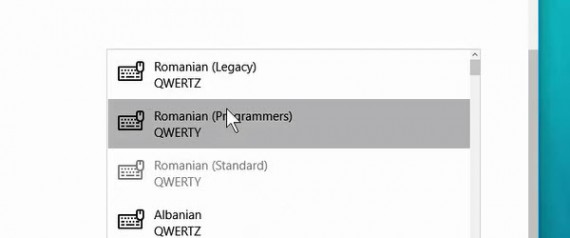







Hello, Cristi. I know it has nothing to do with the tutorial, I apologize that I post here, but I saw that you had and LG G3 and you still suspect that One plus one. I have a choice between Samsung Galaxy S5, LG G3 and One plus one. Besides performing and interest me very much room, especially for video. A shooting more inside. What phone do you recommend? When it comes to prices are about the same, especially during this One plus one of 64 Gb little cheaper. Thank you.
I highly recommend you (even if not Cristi) to purchase OnePlus One. And I Sandstone Black version and are super happy with it. The battery is well above mention the other two. The camera are very pleased and do wonders if a little tweak in Settings
Thanks, Adrian. Staying little doubt between S5 and One plus one, I understood that G3 has some problems. One plus one would take, but it has something that I do not like at all, not remove the battery. I do not understand very well, but for example if you want to block your phone and remove the battery, what? It's a stupid question, but I am very good.
This will not happen again. Such phones have battery is removed or have a dedicated button or hard reset by pressing a key combination, produce a hard reset. On OnePlus One combination is volume up or volume down + power kept pressed together 10 seconds.
Battery out but not so easily. Whether you go with him to a service and you change it, or if you have some guts, out from behind cover, unscrew a few screws, disconnect the battery connector, pull it out and put another. You clips on YouTube about how you do that.
I can tell that the battery duration S5 let you down deep, there will never take as a OnePlus One. I had both phones and know what I mean.
Regarding the rooms, especially for video, what are the differences? I have not found on Youtube a comparison between them.
About camcorder's performance OnePlus One spoke to my colleague Cristi in another tutorial. You can find the search box at the top right
With a purely informative character, the video tutorial is perfect ..as usual. If we talk about the practical or more correct character of efficiency or efficiency in writing, the standard romanian keyboard (whether it is with commas attached to the body of the letter or separated) However, this involves encouraging the purchase of keyboards with Romanian layout because we are only Romanian and write with diacritics. However, there is also the possibility of adapting the English to the Romanian layout by writing carefully on the keys that will become well in time. All characters are found, some will be moved as you specified …… edited….
Want to make a tutorial on configuring and using the virtual keyboard Windows 10?
To me it did not work. Dr. Alt and diacritical nothing happens. Basque settings after I did the day after booting the computer, the screen remained black !! After I canceled the Romanian settings, everything arevenit to normal.
I write with and without diactrice keyboard virtuala.As put 1-2 for viewing photos, this page will not let me comentarii.Poate guys will do any tutorial.
It seems more cumbersome typing key combinations diacritice.N've tried, so it seems at first glance.
Hello
of approx. one week I also switched to windows 10 by upgrading from windows7 and I think it's ok… only it starts a bit hard… about a minute and something I still haven't deleted the old windows… from it to be? .. in the conditions in which I have ssd on my laptop.
THANK YOU.
Hey. You've been helpful. Thank you. It came out.
I went to the only keyboard on legacy, thanks
Cristi Thanks! I installed the Windows keyboard accented 10. It's perfect because the rest can now use punctuation. A keep looking your advice and guidance. Thank you.
This is also good, but I give you a recommendation: on the keyboard, you can choose Romanian (Standard) and write with diacritics by pressing the [] \; 'keys. These will turn into a mess. You can press Shift + Alt to change (with diacritics or signs [] \; '). And your tutorial was very useful, but I can't find the Dr. key. Thank you.
It's RightAlt (after the Space). I hope I could help.
Thank you, it works fine, Tutorial was really helpful!
How do I get the ENG for forever, I tried some of the variants found on the net and back it back
after a quarter of an hour of frustration, here is my rescue, thank you (â - this is what I was looking for ... how do I know it's from q !?)
super, long I was trying to change (too lazy I think)
Cool! I have to watch the video again because having an AZERTY keyboard, my fingers are a bit knotted and a real "stew" has formed in my mind. Thank you very much, Cristi! I promise I'll adjust.
Only good to your team and those you work with!