How do I delete my local and online WEB history?
Browsing history - what is it?
History or browsing history is the sum of data that our browser retains following visits to some websites.
For example: If we go on emag.ro, the browser will store the following data on your phone, laptop, pc, tablet:
1. Visit page (web address)
2. Time and date of visit
3. Cookies (logging, advertising, tracking)
4. Images on that page
Why is history stored?
There are many reasons, but the most important reason is keeping a record of the pages we visit in case we want to go back to one of those pages.
Another equally important reason, which was more warranted in the past, is to keep a cache of images for faster later page loading and, implicitly, the data traffic economy.
History on Google, Apple, Microsoft.
For several years, the historian, besides local storage, is also kept on the servers of major service providers. They realized the importance of data of any kind and decided that it would be a pity to kick off on such an occasion.
Using our navigation data, we can build personal profiles for each user. These profiles can be used in many directions, but profiles are currently used to serve targeted advertising per individual.
Interesting facts about how history is used:
You've probably noticed that after you search for a specific thing, such as a helicopter, just a few minutes or even seconds, helicopter ads begin to appear if you enter other sites.
It's not new, but it's worth remembering in this context.
In what ways are the navigation data collected?
In addition to history stored online and locally, we have at least two or three paths through which navigation data is collected without we being able to delete them.
1. By syncing your Google Chrome device between devices.
2. By setting the "Data save" (proxy cache).
3. With the ads shown on each site.
See the tutorial how to delete history from both local storage and Google's online servers.
How to delete local and online WEB history - history on Google servers - video tutorial
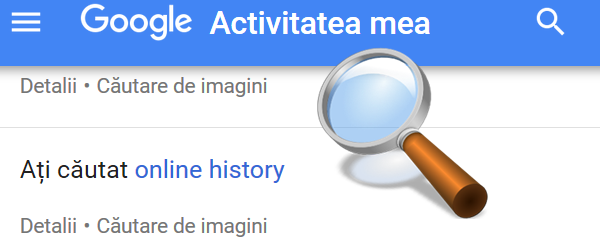








Hello. Here I have an inventor of yahoo and gmail mail. Spam and trash messages are deleted on their own. And they lose important messages sometimes from spam that is not really spam. And sometimes I happen to need some of the trash and nothing disappears under my eyes when I click the folder. Can you stop auto-models? Do you have any questions about this? Thank you