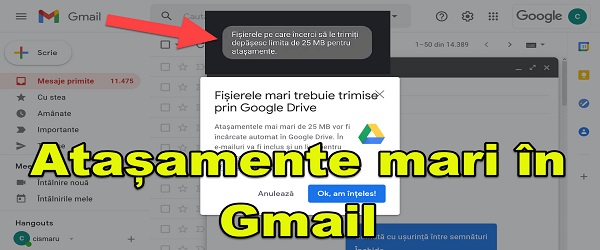
What's in the tutorial How do you send large attachments via Gmail?
In this tutorial "How to send large attachments via Gmail", you'll see how you can send attachments larger than 25MB via the Gmail email service.
Why do you want to send larger files by email?
Maybe 20 years ago, 25 MB was enough data for whatever the world needed to send by email.
As time went on, the files became bigger and bigger, even though the compression methods became more and more efficient. You have nothing to do, this is progress; Comes with everything.
Although we have very good connections and fast computers capable of sending anything in an instant. The email remained a dinosaur with a structure centralized around the server. Design that is easily outdated nowadays.
Why doesn't Gmail allow us with more attachments?
If Gmail allowed very large attachments from tomorrow, everything would start to falter, and with it the other Google services that live in the same data centers.
Another reason why Google does not allow larger attachments on gmail, is the fact that the latter is a free service, which produces only from advertisements / personal data.
However, Google gives us a way - How do you send large attachments via Gmail?
Google gives us the way to use their service, Google Drive, as storage space for attachments.
The idea is simple.
All you have to do is upload the file to the drive and attach it from there.
It works very well on the PC, meaning the user has nothing to do.
Instead on the phone, in my case, Android, a few extra steps are needed… see in the video tutorial
You don't have to install anything.
The biggest advantage of the combination between Gmail and Google Drive
Many would say that I can make links to files using other services.
That's right, but!
When using services outside of the Google ecosystem to insert links in emails, you may find that the email is labeled as spam
Gmail video tutorials, file submission, etc .:

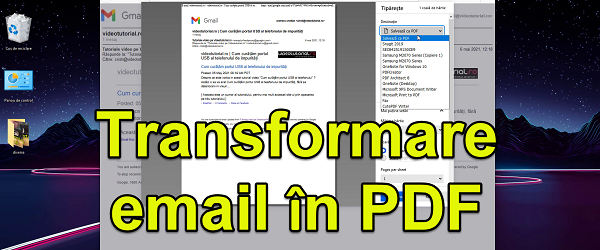


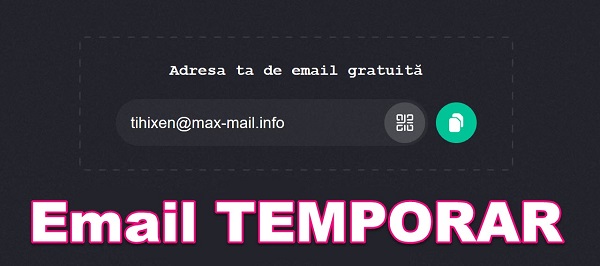
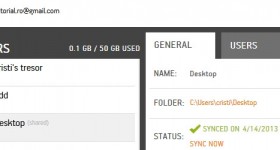







I would be interested in how to turn a picture into 3 D. format?