
What is the tutorial about How do you see bus routes in Google Maps?
In the video tutorial How to see the bus routes in Google Maps I will show you how you can clearly see on the map in the Google Maps application, the complete routes of buses, trolleybuses, trams and subway lines.
I am referring here to the complete routes, not to the navigation route between two points generated by the Google Maps application
When I say "complete routes" of public transport, I mean their entire routes from one end to the other.
When we use navigation, Google Maps shows us only the route of public transport, which is part of our route, not the rest of the route on which it currently travels.
Why would we want to find out the routes on which some buses, trams, trolleybuses or subway trains run?
Just using navigation in different applications, we don't understand much, so we don't have anything left in our heads.
You can make a route 1000 times through Google Maps or Waze, you will still not be able to understand the area in context and the public transport connections in the area.
Basically, the navigation applications offer you only what is strictly necessary, not information that you can use later.
Navigation applications make you a very weak native browser
I remember how agile the taxi drivers used to be. They knew everything that moved in the city. All the streets and alleys, and even if they didn't know one, they would ask you about the neighboring or adjacent street and still manage.
I never saw a taxi driver in my life before the digital "revolution" using a map.
Everything was in your brain and you needed time to learn all that and gain experience.
Nowadays, a driver with 3 hours of driving "under the belt" can install the Uber and Google Maps application and is ready for taxi, sorry, "ride sharing".
Not a bad thing…. but not good.
We slowly uploaded everything to the cloud, including our thinking
If you ask a neurologist, he will tell you that the capacity of the brain begins to decline if it is not used.
Orienteering skills have been with us for thousands of years, and it would be a shame to lose them.
I try as much as possible not to use navigation applications, because they keep you in a vegetative state and it's as if you are permanently under the control of an entity that is not even in the car. Anyway, in the car, when you move, you don't do much, now let's give up using our brains?
"Take it to the left", "Take it to the right", all you have to do is pull the steering wheel in the direction that your robotic voice dictates. During this time your brain atrophies day by day and your native orientation skills fade as well.
Sometimes Google Maps makes fun of us!
I was on a road that I knew quite well, but out of the desire to become a vegetable for good, I chose to use Google Maps.
At one point I noticed that Google Maps was wandering me on all sorts of streets for no reason, as if he wanted to know if those streets were moving well or not, because probably no one had passed for a long time. there and had no traffic feedback.
It basically uses us and sometimes puts us on "wrong paths" to use us as a sensor. Basically we are his man on the field and we help him probe the area. Maybe he writes this in terms and conditions, I don't know, and I don't feel like reading either, because Facebook used to only look at pictures and Google used to only look at YouTube.
It's hard to tell if you don't know the area, but when you know the area well, it practically starts to "smell" like caterpillar.
How do you see bus routes in Google Maps - conclusions?
Is Google Maps good?
With all that I wrote above, I think there are cases where Google Maps is GOLD. Like when you have to get to a place and get rid of traffic, or when you're abroad and you don't know yourself anymore.
Basically when you're pressed, you fall in a hurry and you're new to the area, you can't do without Google Maps or Waze.
However, it is good to sometimes give up, when possible, to use applications like this, and try to use our thinking and ability to orient ourselves.
Tutorials similar to Google Maps and others
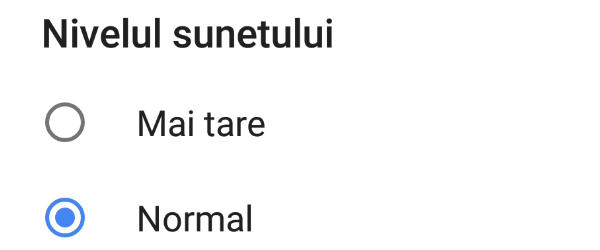

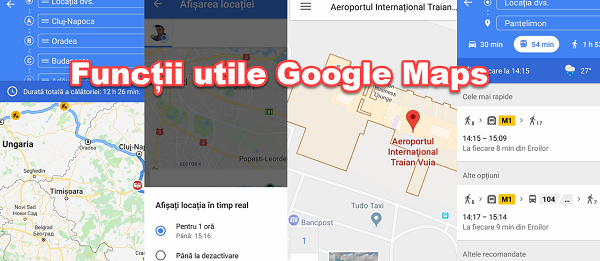









[…] How to see bus routes in Google Maps […]