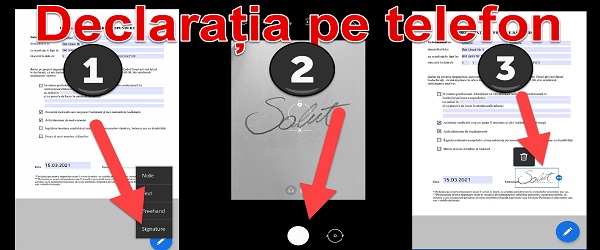
What is the self-declaration statement on the phone about in the tutorial?
In the video tutorial on your own responsibility on the phone, I will show you how to complete the statement on the phone.
The standard statement is official, on the official news website.
Where do you download the official version of the self-declaration?
the official website where you can download the statement on your own responsibility, necessary to justify leaving the house in the alert state, between 22:00 and 5:00, is stirioficiel.ro
Download the statement at your own risk
What we need to sign the declaration on our own responsibility in PDF format, directly on the phone
- Your signature on a white sheet of paper
- Statement on your own responsibility official in PDF format
- Adobe Acrobat Reader application for Android or iOS
- An Android or iOS phone (goes without saying)
Steps for completing and signing the declaration on your own responsibility on the phone
- Make the signature on a white paper with a dark pen
- Install the Adobe Acrobat Reader application and launch it
- Download the statement at your own risk from the official website
- Open the Adobe Acrobat Reader application for editing
- Fill in the fields with the data of the people, the reason for the trip and the date
- In the signature field hold down your finger and from the list choose "signature"
- Follow the steps to add the signature exactly as in the video tutorial
If you want to make the declaration on your own responsibility on the PC, see the following tutorial:
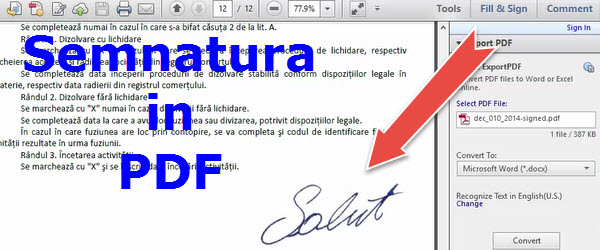
Statement-like tutorials, PDF completion, etc.
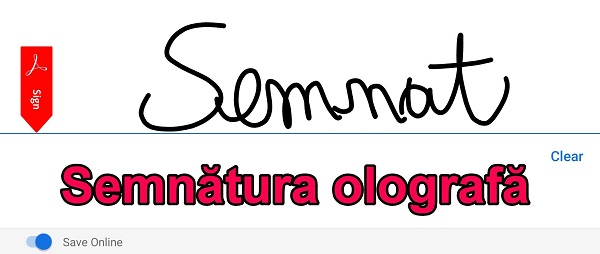
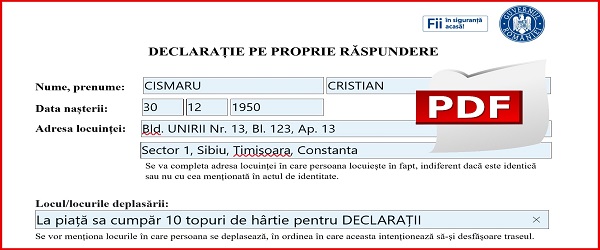
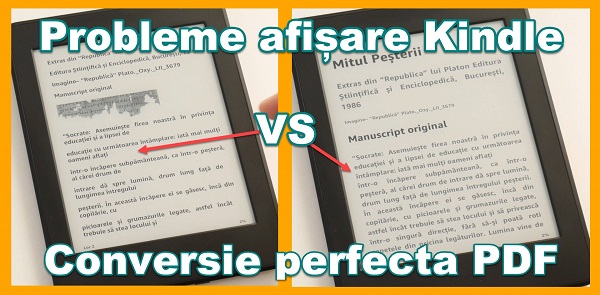








I would like a tutorial on how to complete and send the ANAF income statement for PFA. Thank you very much.
https://play.google.com/store/apps/details?id=net.rention.declaratiepropriaraspundere
Application from the Play Store…. it is easier
Thanks! Adobe Reader wants subscription… :)